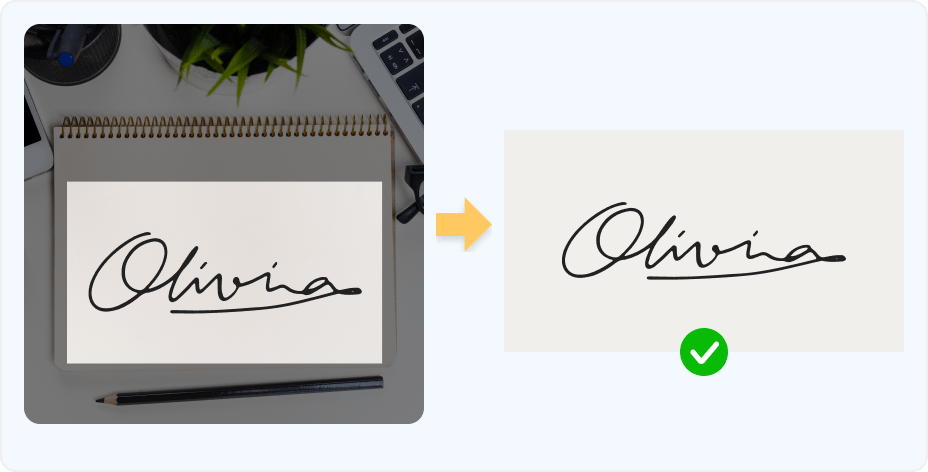
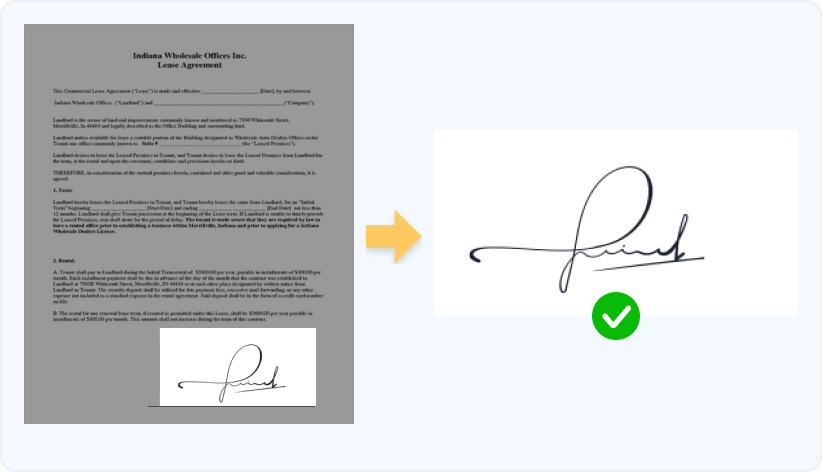
AnyVid is not available
for iOS now
Leave your Email to get direct download links of AnyVid for Windows, Mac or Android.
Join successfully. You will receive an email soon.
We've already sent an email to this mailbox.
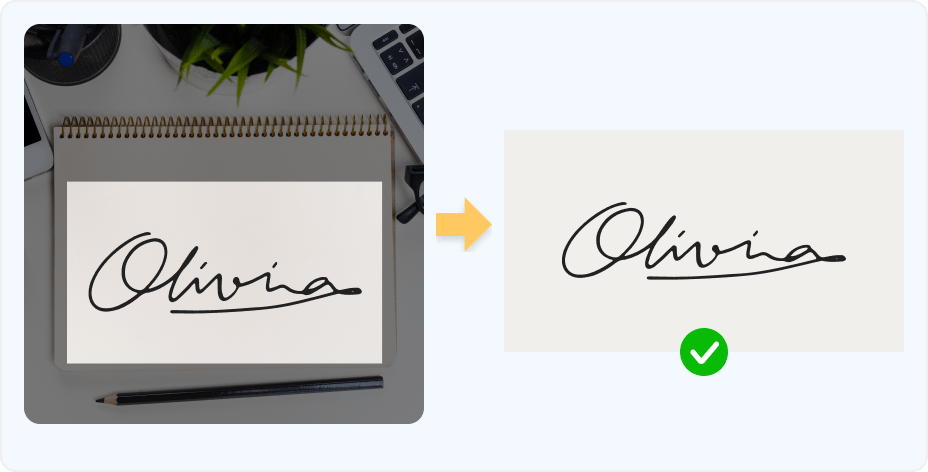
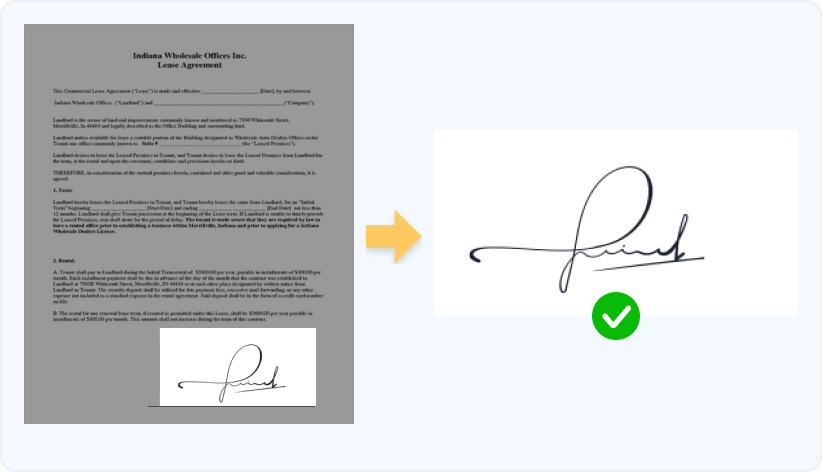
AI-based tool helps remove background from signature. You can get a transparent signature and reuse it in multiple documents.
Or drag and drop it here
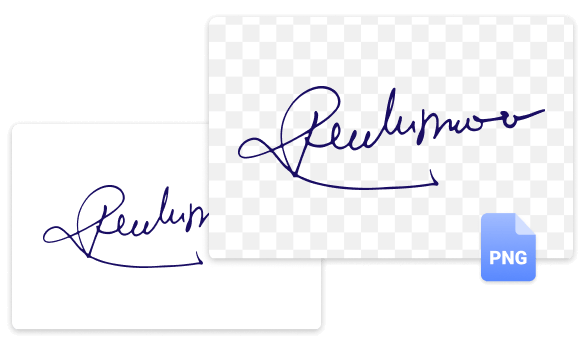
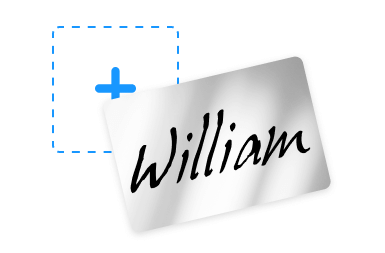
Upload an image of your stylishly designed signature. Any type of signature is acceptable, but a cropped image containing only the signature is preferred for best results.
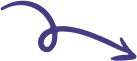
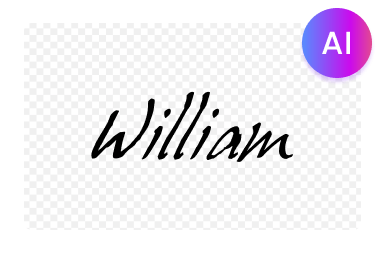
The AI-powered AnyEraser signature background remover will recognize signature from image and remove background automatically.
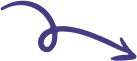
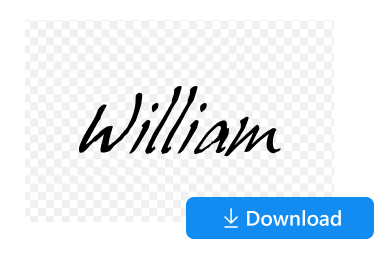
You've got a signature cutout with a transparent background. Click on the download button to save your signature PNG file.
This scenario involves signature overlapping words and lines, making isolation challenging. In such cases, it is almost impossible to cleanly copy the signature out of the document. As a workaround, you can use the brush tool in the AnyEraser desktop program to manually erase unwanted marks. This can help refine the extracted signature.
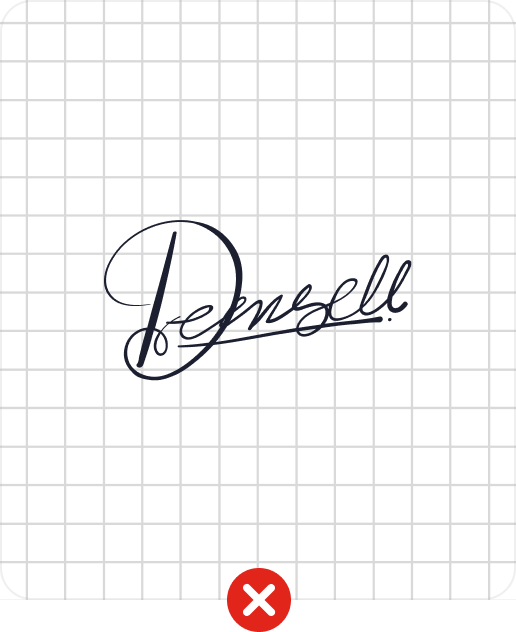

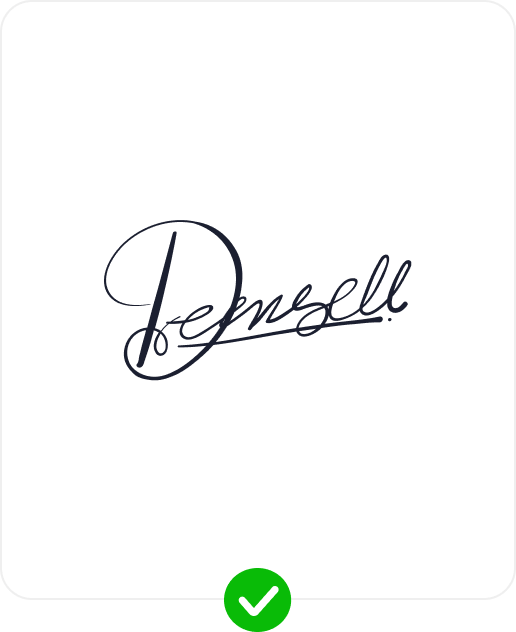
If the signature retains its clarity and has some blank space around it, even if it is partially covered by lines or characters, you can achieve a better result. Start by cropping the image to remove excess space, making the signature extraction more straightforward and effective.

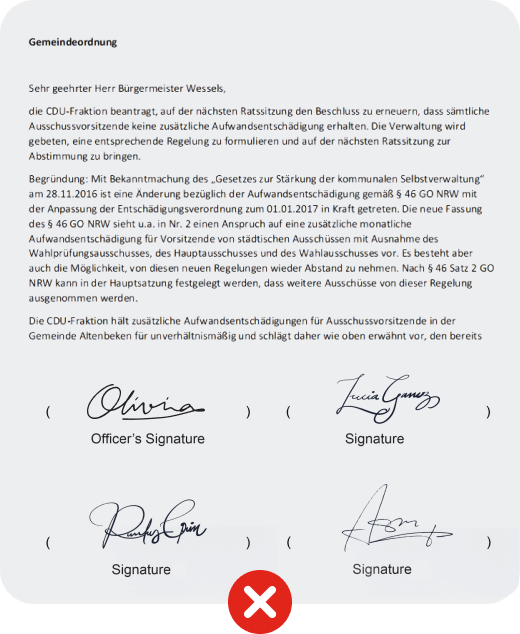
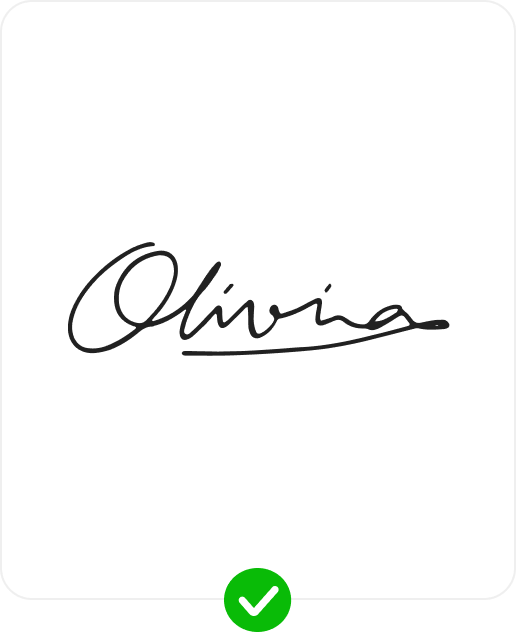
Ensure you photograph your signature in good lighting and hold the camera steady. A low-quality signature image will result in a poor cutout. Clear, high-quality images yield the best results.
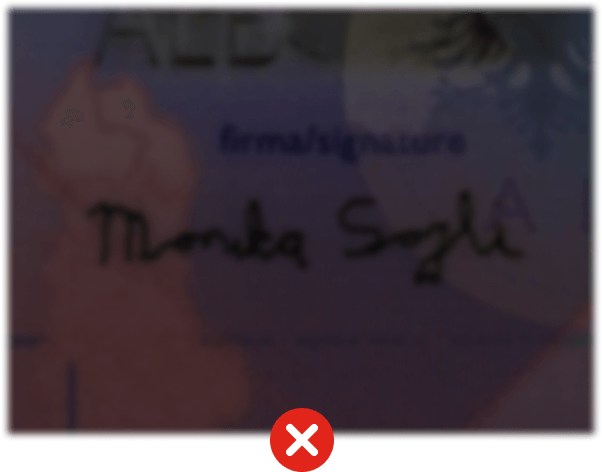
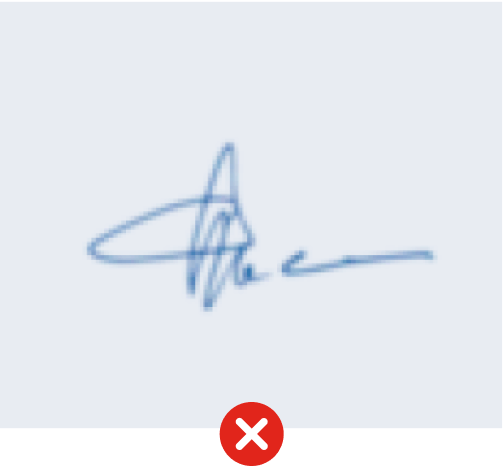
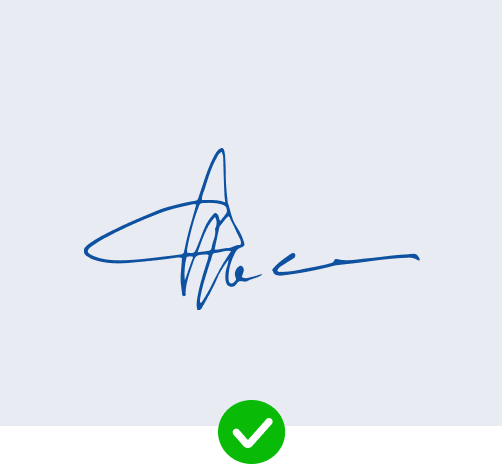
AnyEraser actually works as a professional image background remover. Owing to its excellent performance on precise identification, AnyEraser enjoys good fame as a signature background remover, which provides AI technology to help you extract signature from picture online in one click. This cutting-edge signature maker can copy signature from image online for free. Whether you need a transparent signature for record-keeping, verification, or reuse, our tool guarantees an exact and top-quality signature PNG cutout every time.
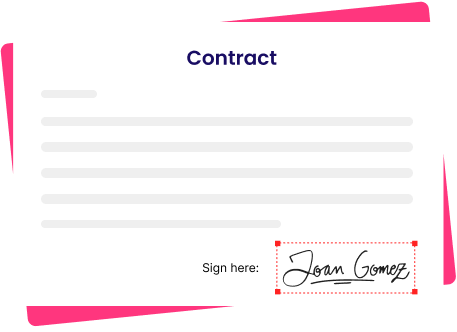
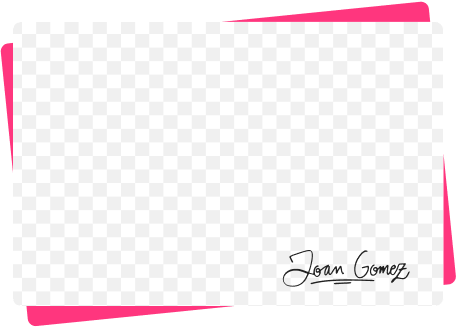
AnyEraser, the online signature PNG maker, lets you quickly copy signature from picture, with no extra software installation required. How does this tool remove the background from your signature? It will accurately detect the signature from the background and automatically erase the background while leaving a clean signature.


Accuracy and precision are at the core of our image to signature converter online. Using sophisticated AI algorithms, our free signature PNG maker is able to recognize the whole signature and meticulously catch the thin signature edges even though it's a little blurry. It ensures that every stroke and detail of your signature is preserved, providing a high-quality extraction that you can rely on.

Our transparent signature maker also allows you to make signature transparent online, perfect for overlaying on different documents or images. The process retains the signature's original quality, ensuring that it remains sharp and clear, no matter where you use it. With our AI signature generator, you can easily create a versatile, high-quality transparent PNG signature.
1. Upload the signature picture that you want to edit to the online transparent signature creator.
2. After waiting seconds, you will get a transparent signature PNG without effort because the online tool will automatically extract signature from image. You can click the Download button to save it directly.
Yes. AnyEraser free signature maker helps. Upload your handwritten signature picture, then this signature background remover will extract signature from image online for free.
Upload your signature picture to the AnyEraser AI signature generator. Then, this tool will copy signature from image and enable you to get signature PNG free download.
AnyEraser offers the easiest way to capture handwritten signature. Upload the picture, then this powerful AI tool will remove background from signature immediately. Now, you can save the intact signature and sign documents effortlessly.
The final transparent signature will be saved in a PNG file. That's because, among all kinds of image files, only the PNG format has the capability for transparency.
Commonly speaking, the downloaded file will be saved on the Download file on your computer. You can also directly open it in the upper right corner if you are using Chrome. On the other hand, you will find the saved file in your photo room if you are operating with a phone.
No worries. You can easily create a PNG signature even on the phone. First, visit the online digital signature creator through a browser. Second, upload a signature photo to it, and then, just wait for a second for the tool to work. After the background is deleted, you can download the transparent background signature.
First, you should recognize that PNG is a type of image file that supports the image with transparent background. So, the signature PNG file refers to a signature image with a transparent background that has pixels of no color, and the transparent signature can be well attached to all items without covering the content.
5/5, 1.4K ratings
Last updated: 2025-01-03