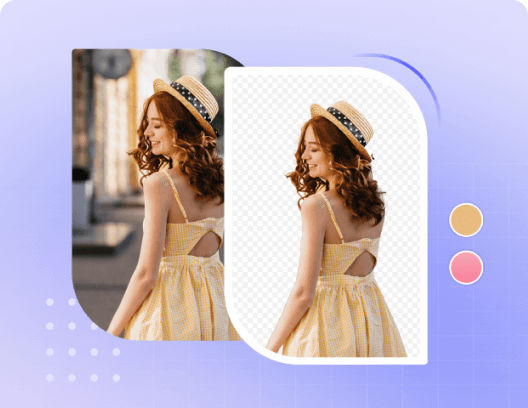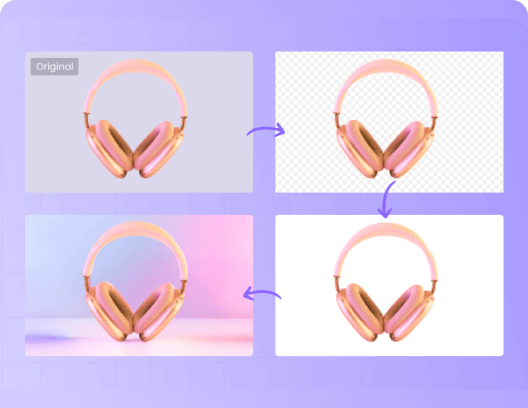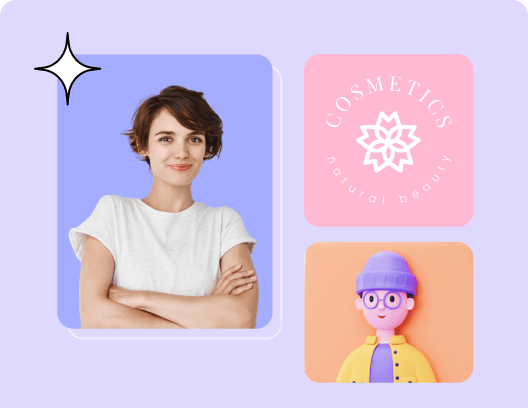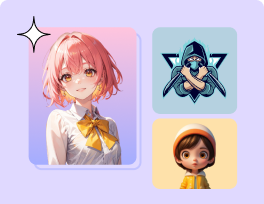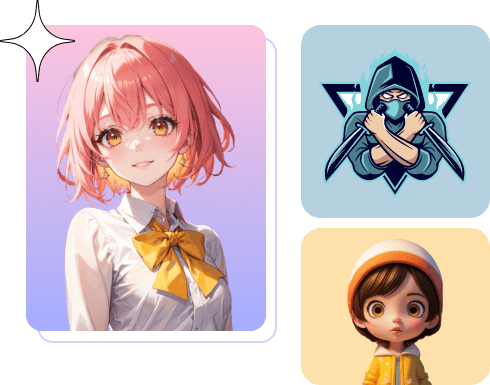
Set Your Discord Server PFP with Cool Logo
Discord is a vibrant communication platform that was designed with gamers in mind but now has also evolved into a versatile hub that caters to diverse communities and interests. You can establish your own server for active and happy communication. To start with, you should first pick a recognizable logo icon for the server. Our Discord logo maker is used to remove the unwanted background from the logo design so that you can get a transparent logo, and add a new stylish background to refresh the logo. Apart from logos, this tool is definitely able to deal with images of various kinds. Just use it to make your own server with a recognizable Discord symbol.

Make Your Own Profile Unique Discord Profile
Already have a cool image you want to use? No problem! Our exceptional Discord profile picture maker takes the problem and you can make your Discord server stand out from the crowd with a particularly special profile. Our Discord PFP Maker lets you upload your own profile pictures for Discord use, and then it helps you remove the distracted background from the perfect hero. This Discords PFP maker allows you to refine the edited photo. You can add shadows to the cutout, making it looks more natural and real. After you are satisfied with the subject, you can add a new background to the Discord PFP.

Resize Feature for Matched Discord Icon Size
Are you tired of struggling to resize your profile pictures to fit different platforms' requirements? Say goodbye to tiresome size modification. The ultimate Discord PFP size maker saves you with an ingenious resize feature! Empower your images to seamlessly fit any social media platform without compromising on quality or aesthetics. Take the Discord server icon as an example. The standard and optimal Discord icon size is 128×128 pixels. You can directly enter the pixels in the bar and clock it to ensure that your Discord profile picture fits within these dimensions to avoid any potential issues with cropping or distortion.

Embrace Perfect Discord Avatar by Further Editing
Say farewell to tedious background removal struggles. Our advanced Discord PFP maker empowers you to effortlessly restore essential areas or eliminate unwanted backgrounds from your images with high precision. So, there are no more worries about blurry edges around the cutout of your Discord avatar with flying hair. You can further edit the photo at will. No more compromises, just flawless results! Moreover, our advanced feature allows you to add a realistic shadow to the avatar cutout, seamlessly integrating it into any backdrop for a natural and professional look. This is a good assistant for your creative Discord Profile ideas.
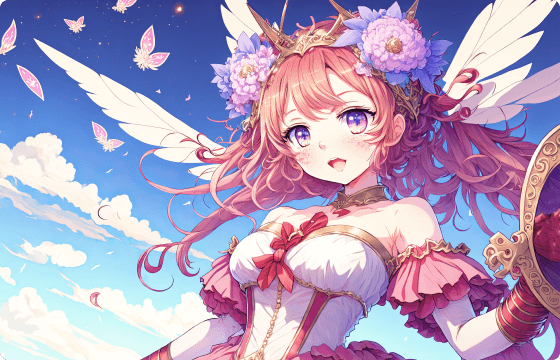

How to Make Profile Pics for Discord?
- Upload a prepared profile picture for Discord
- Edit and carry on special Discord profile ideas
- Save the final cool PFP for Discord
Find the Tool That Suits Your Need
FAQs
-
How do I make a custom Discord PFP?
Make use of a handy Discord PFP maker featured with customization functions. You can try AnyErase, which allows you to refine the profile pictures and resize the photo to the standard Discord profile picture size of 128X128 pixels.
-
What's the best Discord PFP maker?
AnyErase is the best Discord PFP maker. Create a Discord PFP using your own profile, animated PFP, or cool icons, then use AnyErase to remove the original photo background and do further refinement of the photo. You can get especially cool pictures for Discord with our easy-to-use Discord PFP maker.
-
Can I use my real picture on Discord?
Yes. In most cases, you can make your own picture to be the Discord profile picture unless the photo has relation to illegal content what are definitely banned by Discord guidelines.
Don’t Forget to Give Us 5 Stars
5/5, 1.4K ratings