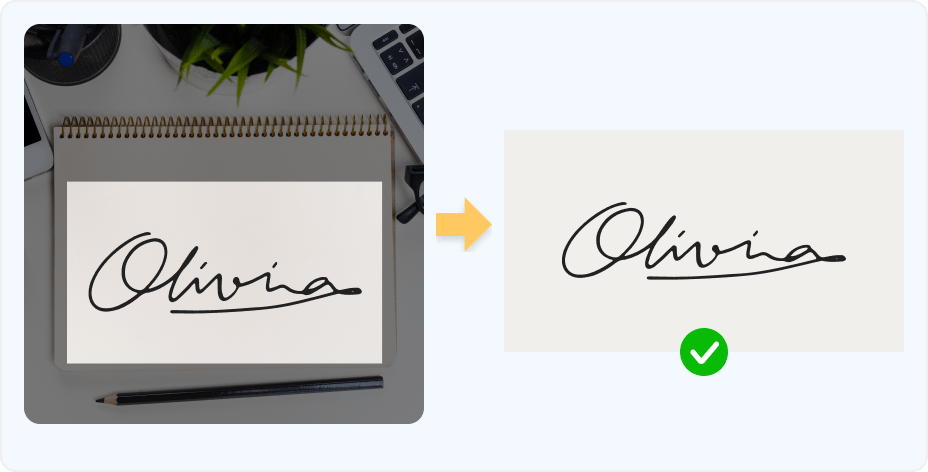
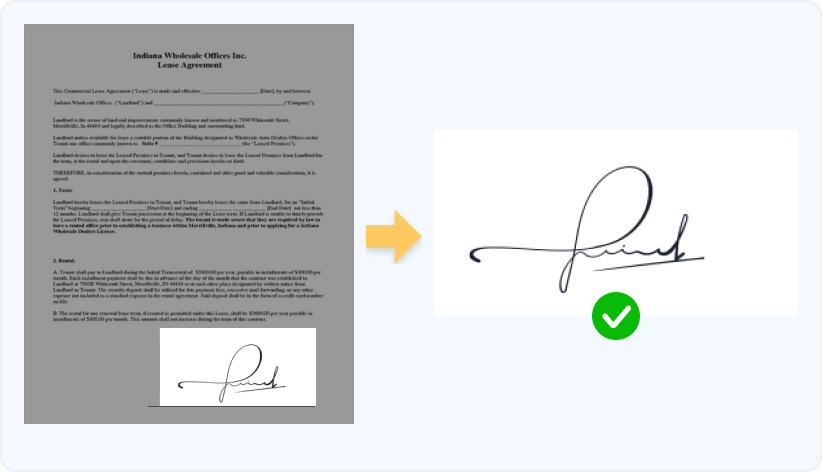
AnyVid is not available
for iOS now
Leave your Email to get direct download links of AnyVid for Windows, Mac or Android.
Join successfully. You will receive an email soon.
We've already sent an email to this mailbox.
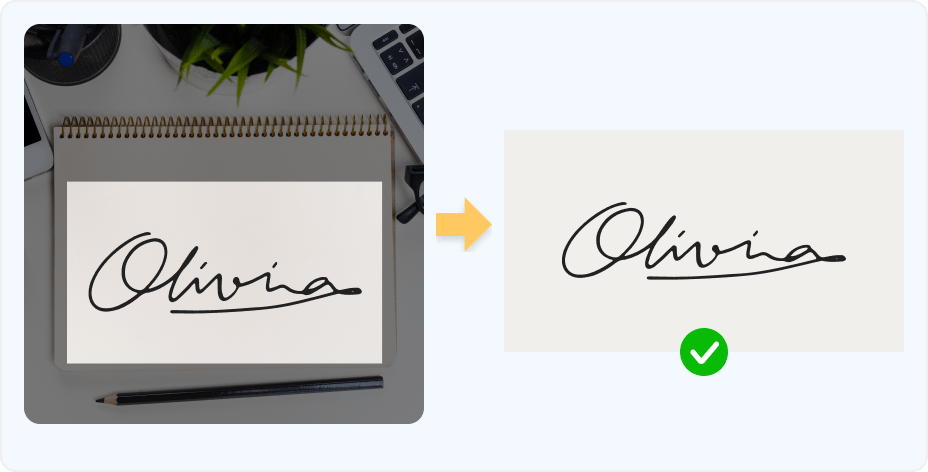
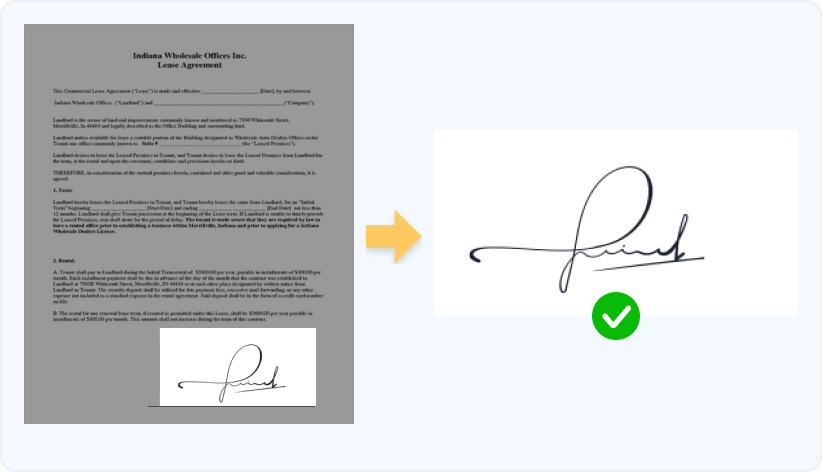
Cut signatures out of pictures and save it in PNG format
Or drag and drop it here
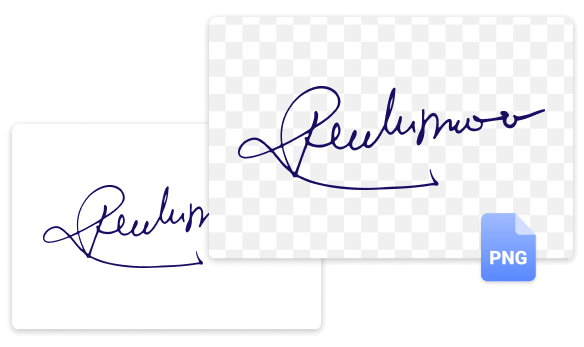
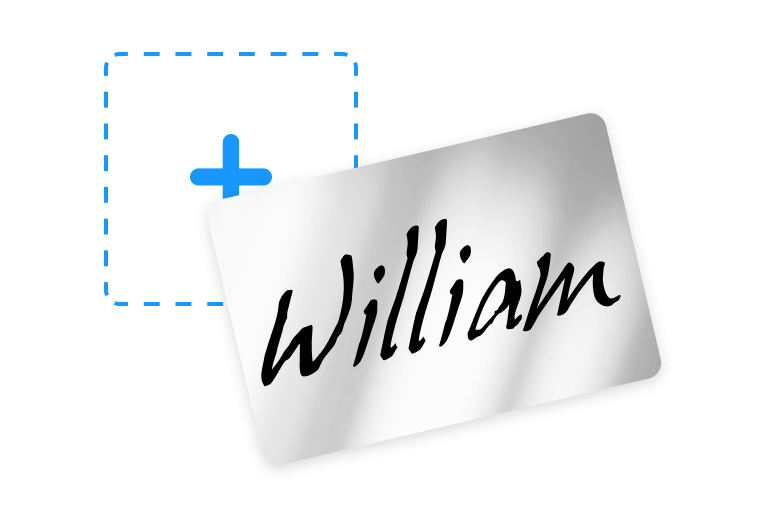
Upload your signature image to AnyEraser transparent signature maker. A signature-centered image in JPG/PNG format is favorable for a better result.
View more tips >
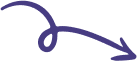
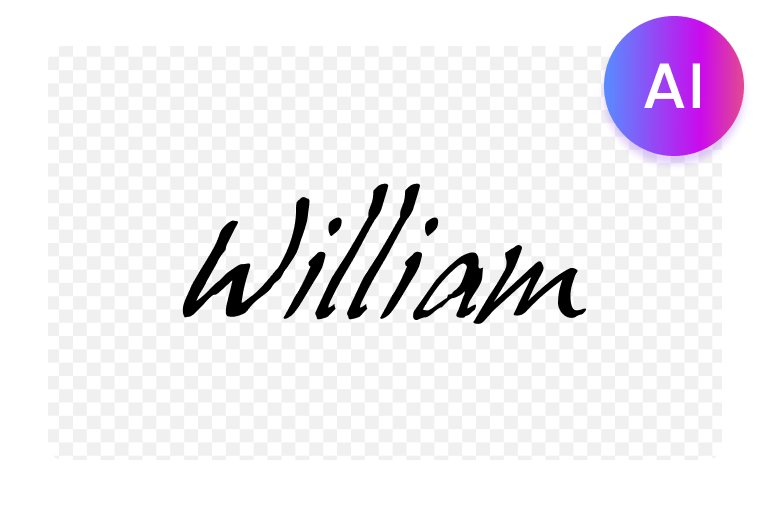
The AI tool detects the signature from image and then deletes its background exactly within seconds.
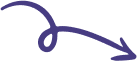
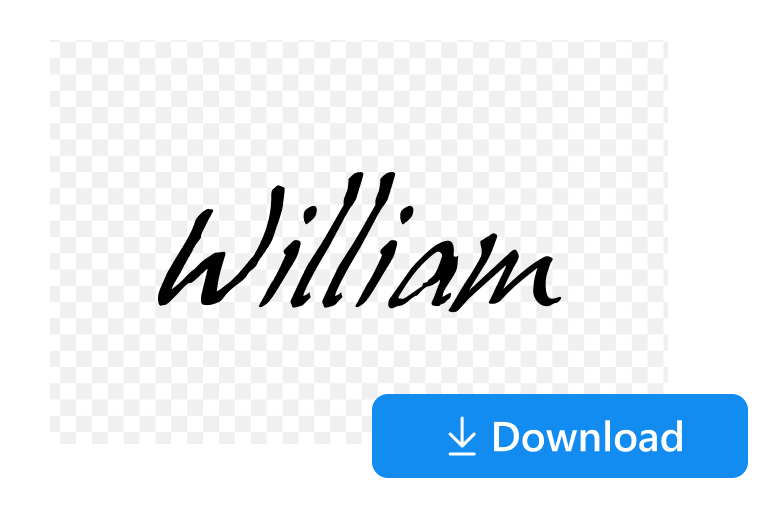
To get the best results, here are some tips for creating a good signature image. You can crop the image to remove unnecessary space around the signature or sign your name on a plain background.
To get the best results, here are some tips for creating a good signature image. You can crop the image to remove unnecessary space around the signature or sign your name on a plain background.


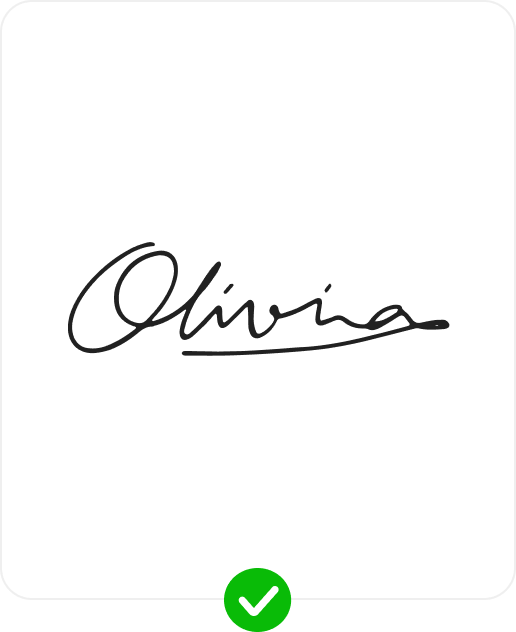
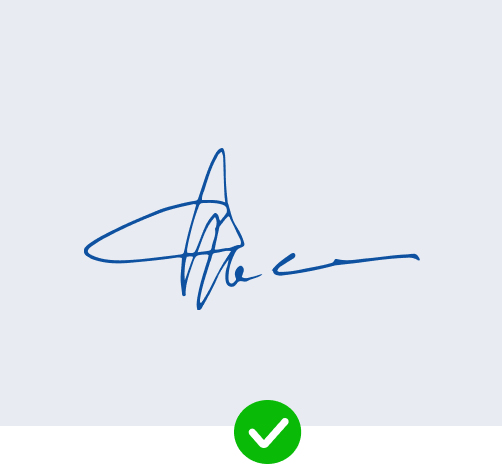
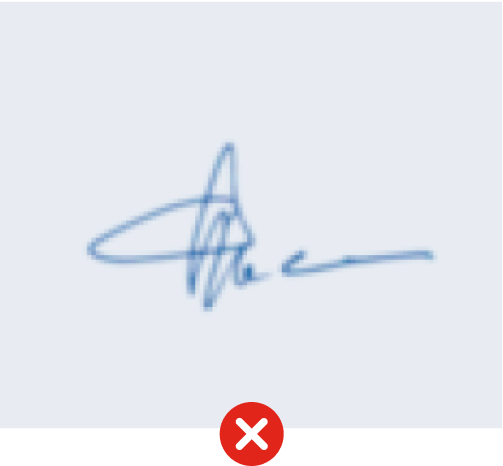
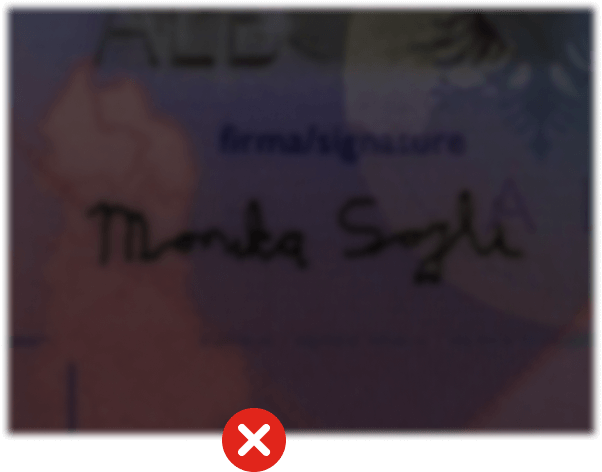
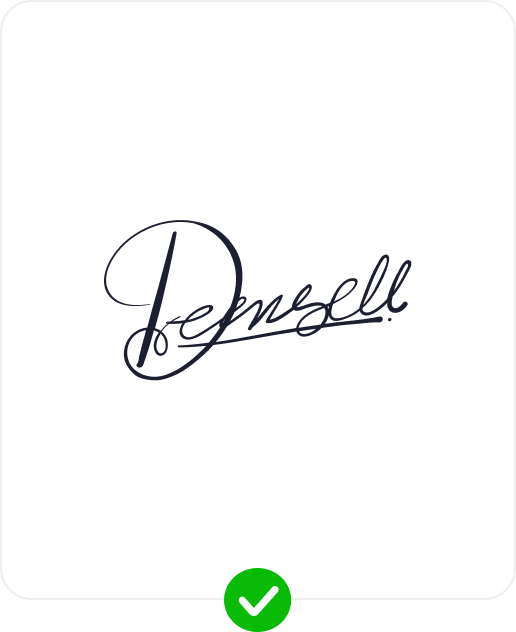
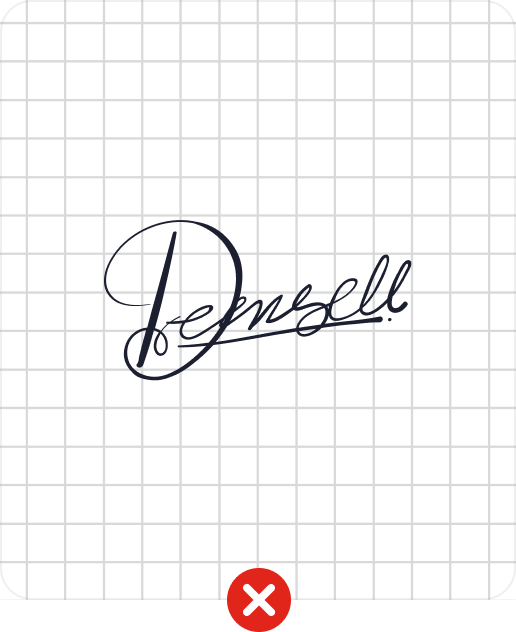
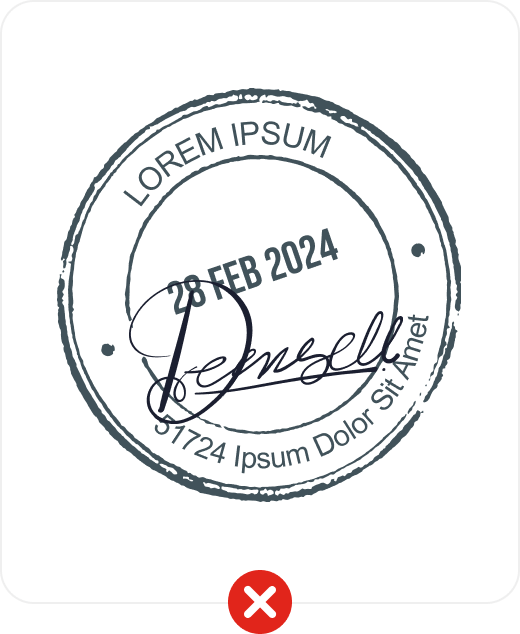
To tell first, we don't support generating a digital siganature. The service we offer is the background remover, which allows you to extract signature from the image where your handwritten signature is already on. As the e-signature is widely-used on e-documents, we developed this online signature PNG maker to help you cut the authored signature out of images, screenshots, etc.


With the popularization of paperless office, electronic documents have been in a wide application. And the digital signature in the document is inevitably needed. To make the digital signature look more realistic on the e-documents, you'd better prepare a handwritten one on the paper. Then, take a picture of it and use our signature PNG maker to cut the signature out of the photo. After that, you can use this transparent signature as you like.

A realistic signature with smooth edges, intact outline, and clear look increase your authority and credibility. However, the fine edge of a signature is challenging for many signature extractors. AnyEraser comes to eliminate your worries. Its intelligent algorithm can fully recognize the signature and precisely separate the signature from the background, ensuring you a perfect PNG signature cutout.
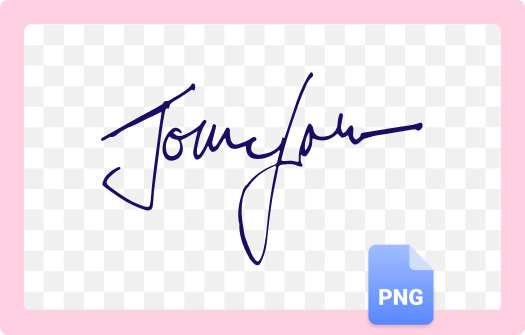
As we mentioned above, it is better to have a clear signature on the document. In other words, the signature you attach to the file should not be too vague. With our signature PNG maker, you will get a high-definition lossless rendering after the image background is removed. You can successfully create a transparent signature PNG without quality loss.
Yes. Our PNG maker will help you remove background from the signature picture while keeping the original quality. And then, you can click the Download button to get the signature PNG file. The final file displays only an intact signature and transparent background. So you can directly paste the transparent signature to documents that you will use.
1. Go to our signature PNG maker, and upload a signature picture.
2. The online PNG maker intelligently detects the signature and cut it out.
3. After the signature picture turns out with a transparent background, you can click on Download to get its PNG file.
5/5, 1.4K ratings
Last updated: 2025-01-04