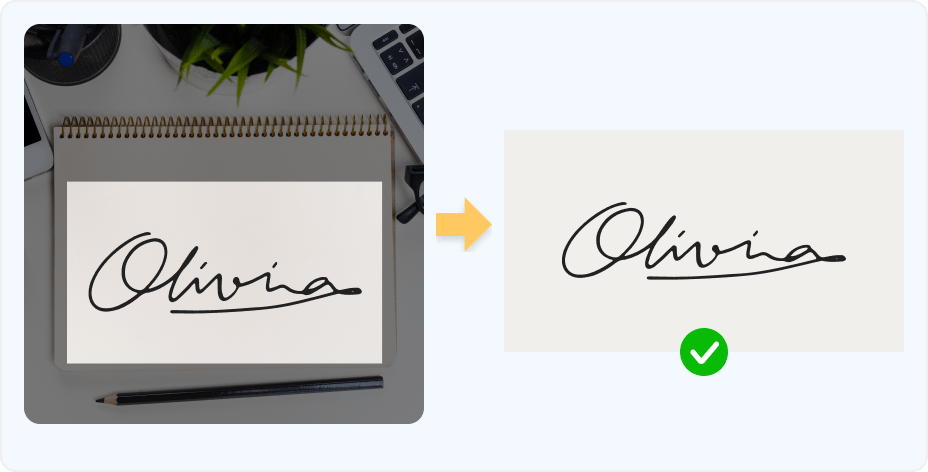
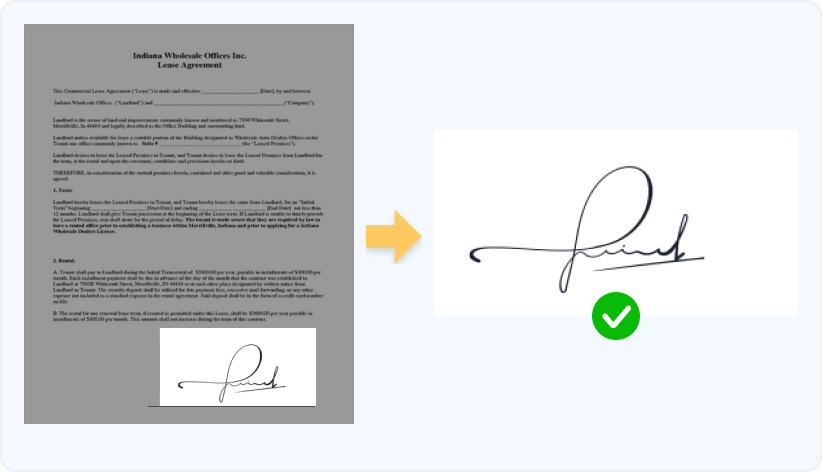
AnyVid is not available
for iOS now
Leave your Email to get direct download links of AnyVid for Windows, Mac or Android.
Join successfully. You will receive an email soon.
We've already sent an email to this mailbox.
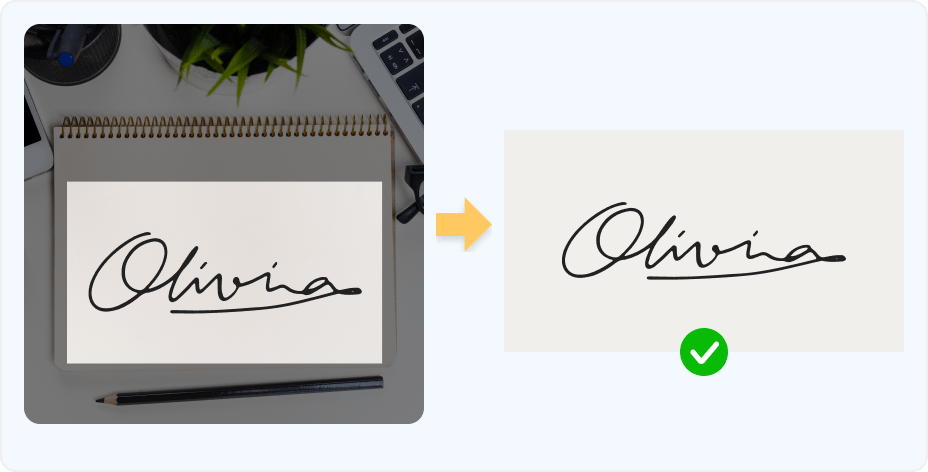
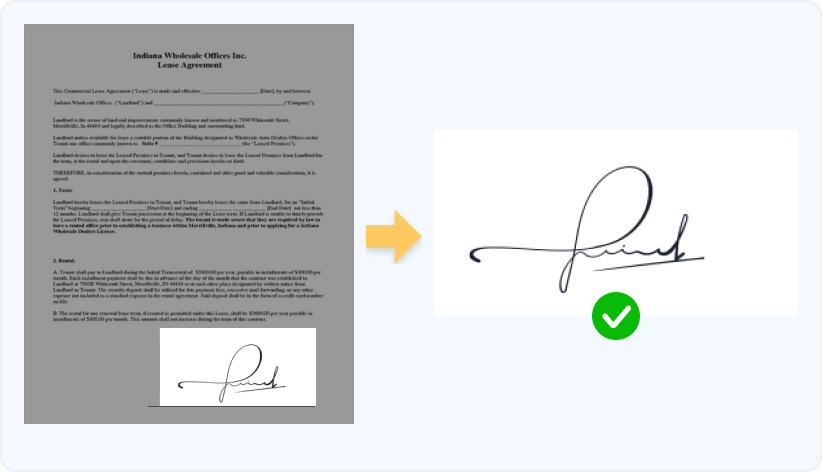
Remove background from signature in seconds so that you can use the transparent signature to digitally sign any document.
Or drag and drop it here
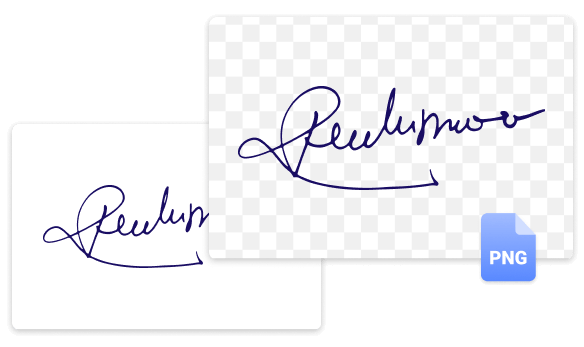
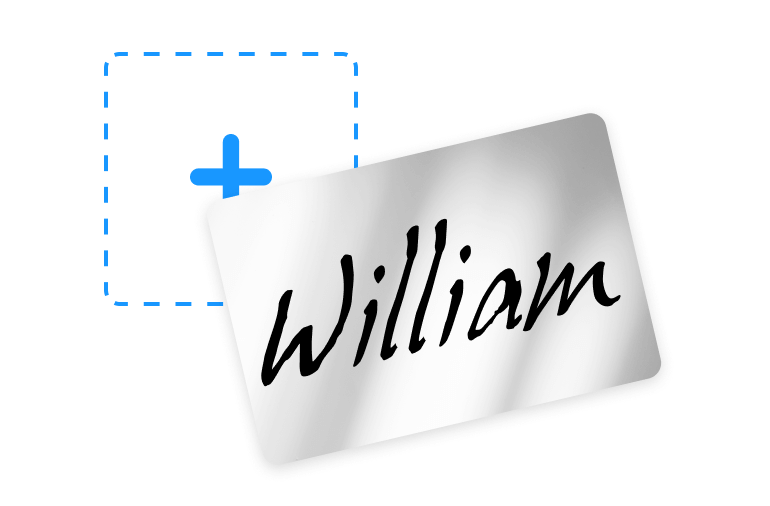
Upload your signature image to AnyEraser signature extractor. To get the best result, use an image with a focused signature.
View more tips >
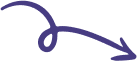
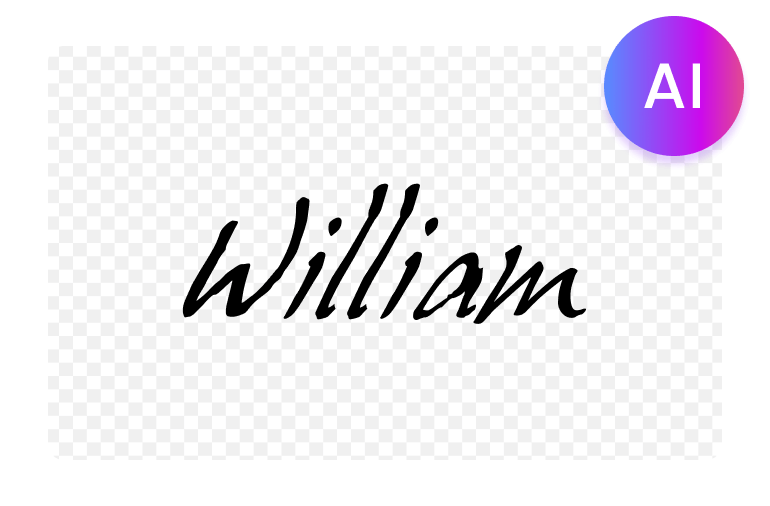
The AI-powered transparent signature maker will identify the signature and accurately remove signature background in seconds.
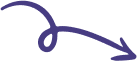
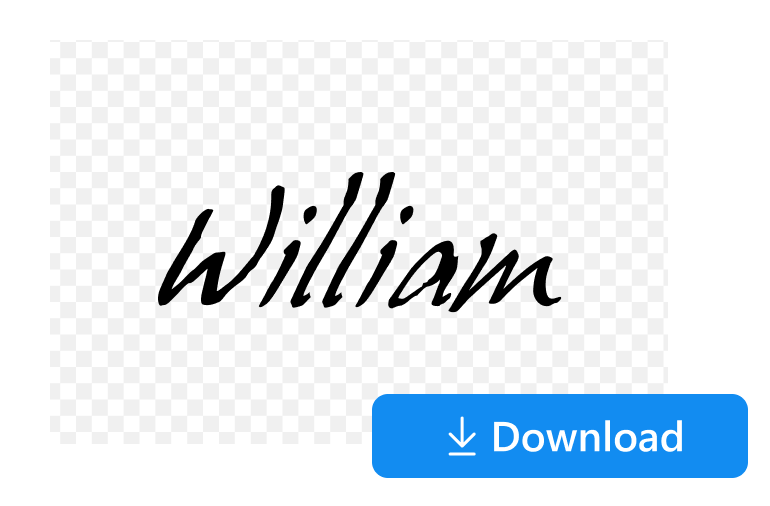
Download the clear signature in a high-quality PNG file. Then, you can add the transparent signature to any document.
A few tips for delivering a clean and professional signature background removal result are as follows. You can crop the signature image to erase extra space or write your name on white paper.


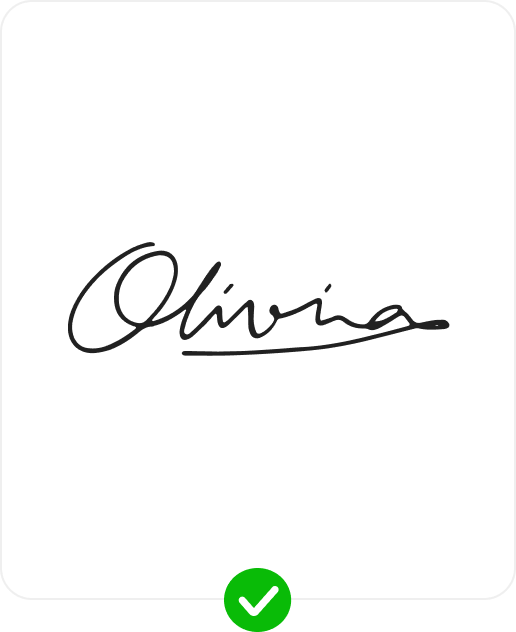
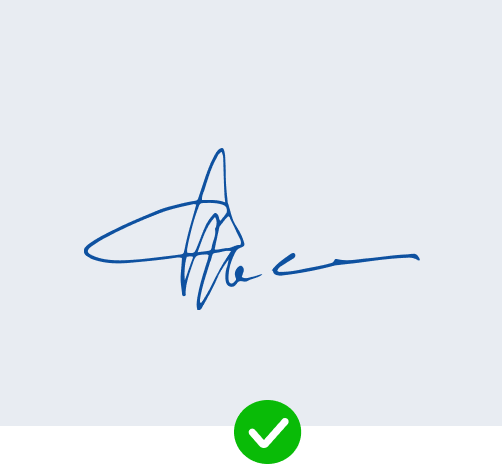
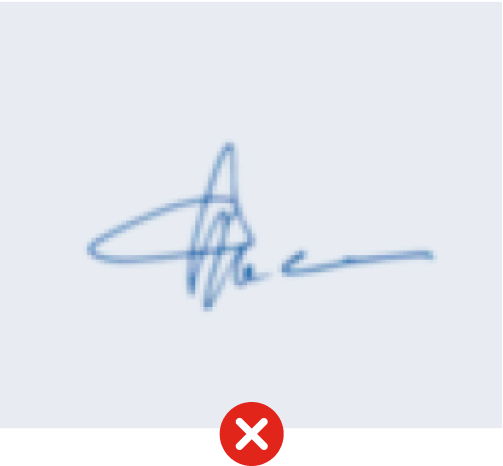
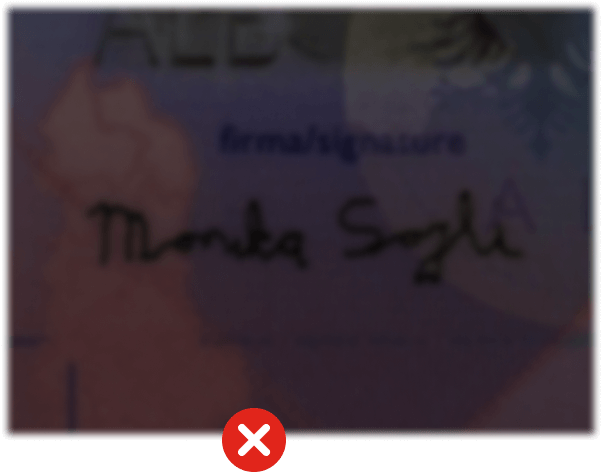
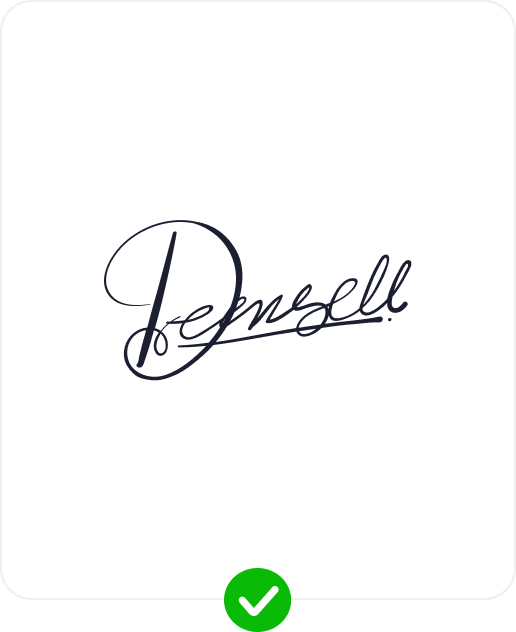
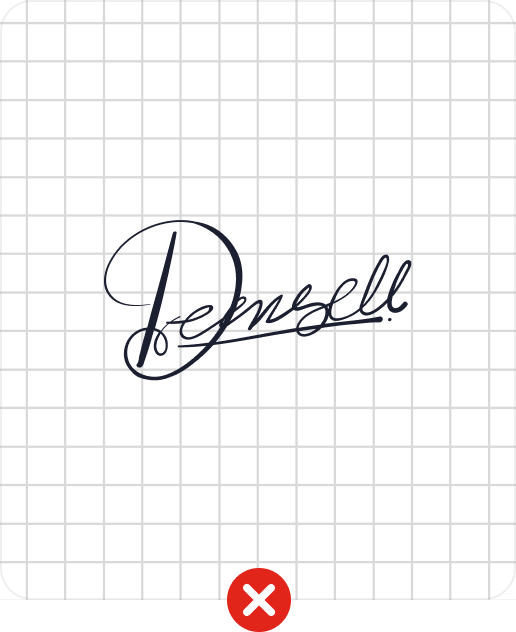
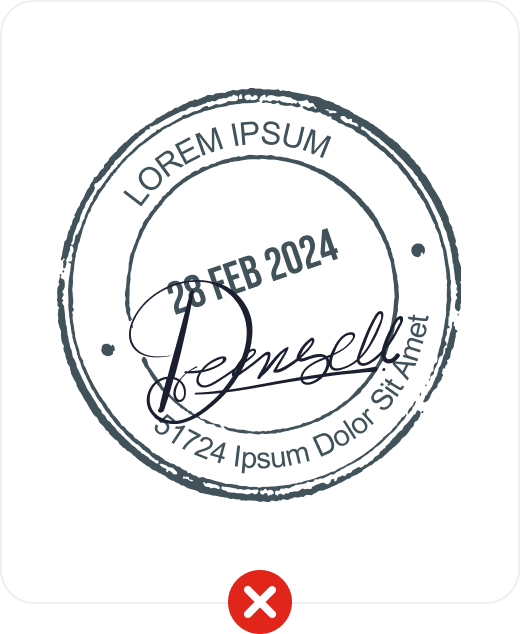
Our AI-driven signature extractor can effortlessly remove background from your signature image in 1 single click! The e-signature maker from picture is not only user-friendly but also maintains your signature's original quality, ensuring a clean and professional-looking signature that you can use to sign documents with confidence.


Do you find it a hassle to remove background from signature? Don't worry, AnyEraser signature background remover allows you to make signature transparent with 1 click! Just upload your handwritten signature image to our signature background remover, and this tool will use its powerful AI technology to identify and extract signature from image automatically, saving you a lot of effort and time.
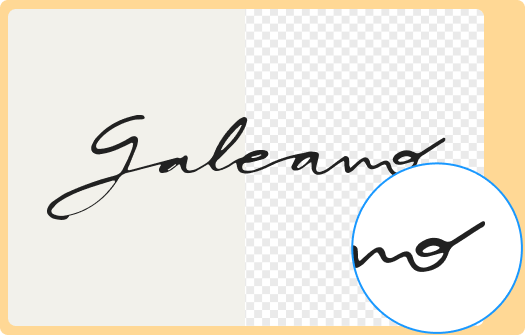
A handwritten signature with clean edges and an intact outline can improve authority and credibility. Many signature extractors fail to process a signature's fine details. However, regardless of how intricate the signature is, AnyEraser signature background remover utilizes an intelligent algorithm to precisely detect and capture signature from image, leaving you a clean, transparent signature PNG.
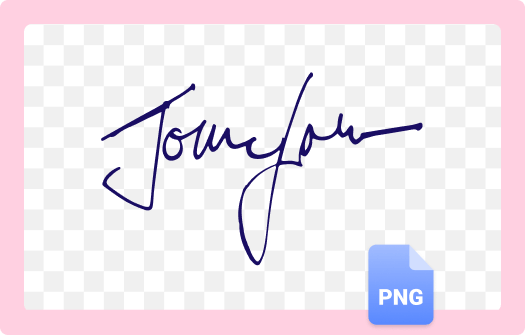
AnyEraser signature background remover enables you to download the signature in a high-definition PNG file easily. Afterward, you can use the professional signature with transparent background to sign online documents like PDFs and docs or add it to email signatures.
1. Go to our signature background remover and upload your signature image.
2. The background remover for signature will identify and extract signature from image for free within seconds.
3. Click "Download" to save the transparent signature in a PNG format.
1. Crop the signature in PDF and save it as an image format.
2. Upload the signature image to our signature extractor, this tool will automatically and instantly remove background from signature.
3. Download the signature stamp with a transparent background as a PNG image. Then, you can add it to any document online.
1. Visit our signature background remover website and upload your scanned signature.
2. The signature PNG maker will remove signature background immediately.
3. Download the transparent signature stamp in a PNG file.
Yes, AnyEraser signature extractor lets you remove background from signature for free. Besides, this tool is simple to use and will keep the original quality of your signature while turning signature into PNG.
5/5, 1.4K ratings
Last updated: 2025-01-02