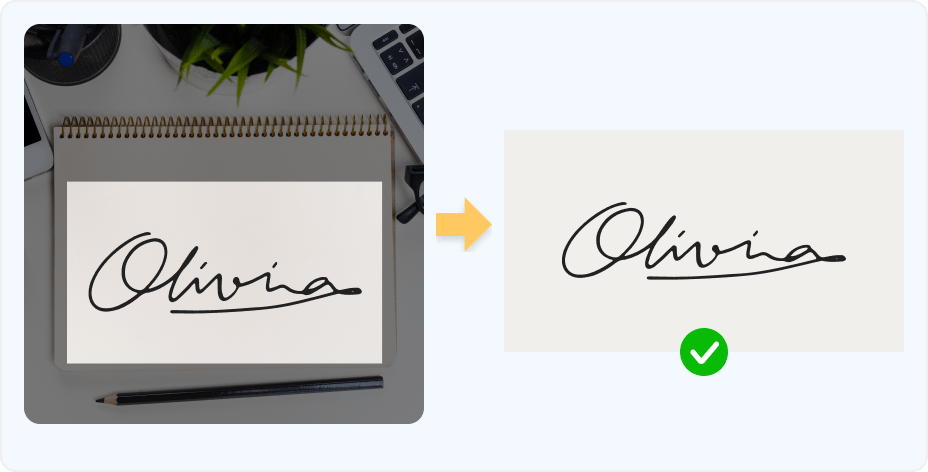
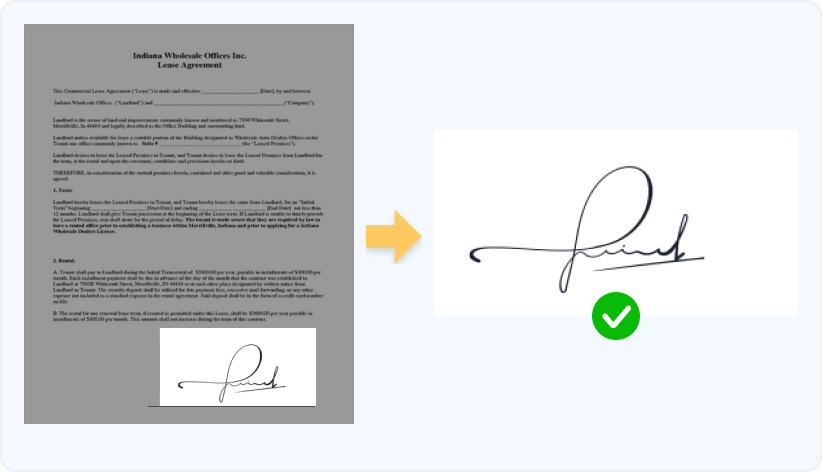
AnyVid is not available
for iOS now
Leave your Email to get direct download links of AnyVid for Windows, Mac or Android.
Join successfully. You will receive an email soon.
We've already sent an email to this mailbox.
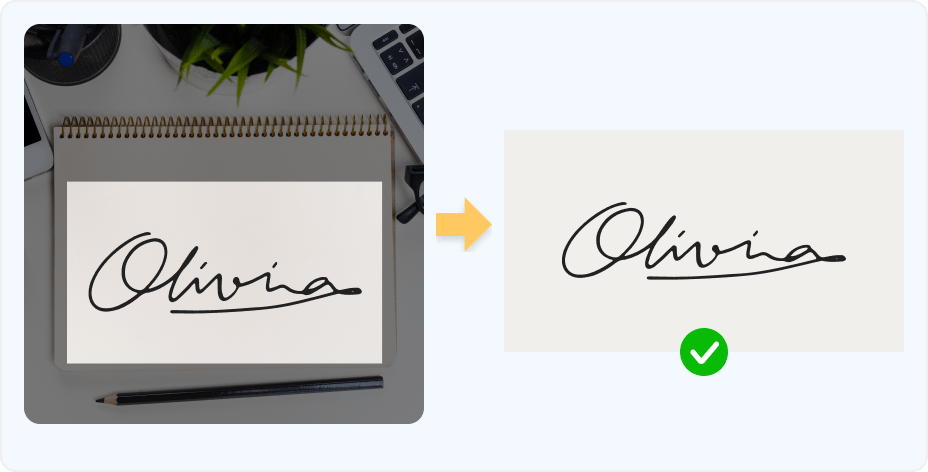
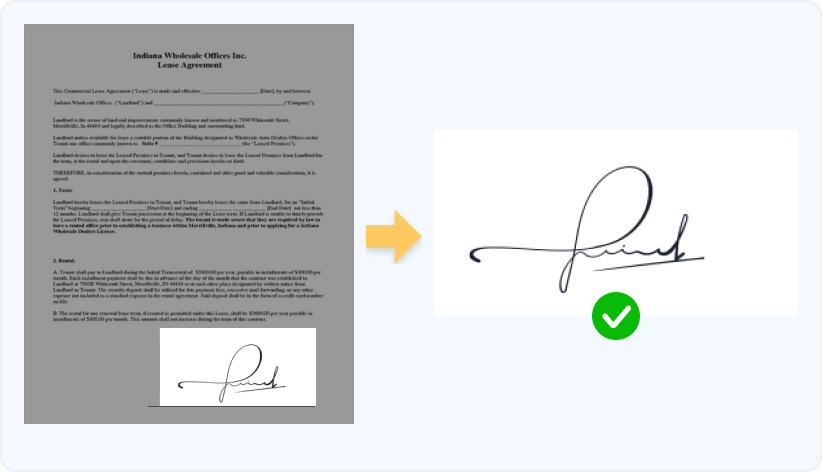
Upload your signature photo, then we'll create a handwritten signature that you can add to online documents immediately.
Or drag and drop it here
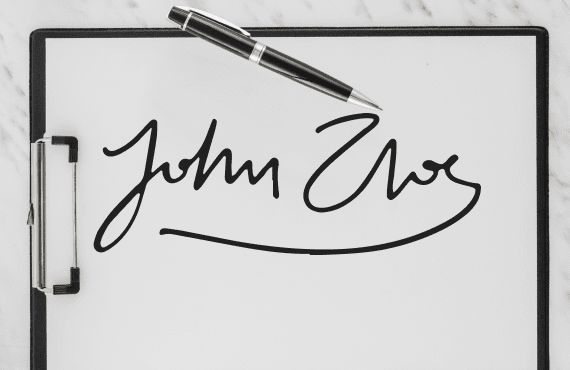
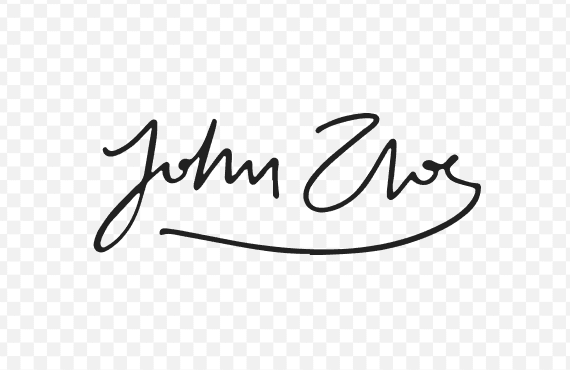
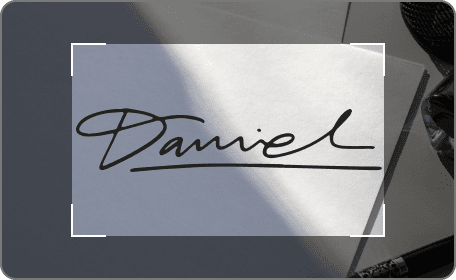
Step 1. Snap a Picture of Your Signature
Sign your name on a clean and white sheet of paper. Take a clear photo of your signature. Make sure the signature is centered in the picture and well-lighted.

Step 2. Upload Handwritten Signature Photo
Import the photo or scan of your handwritten signature to our free handwritten signature generator. For optimal results, make sure the image is clear and avoid a blurry one.

Step 3. Create a Handwritten Signature
AnyEraser AI handwritten signature generator will automatically and effortlessly convert the image to a digital handwritten signature within seconds.

Step 4. Download Handwritten Signature PNG
Finally, you can export the handwritten signature in a high-quality PNG format. Feel free to sign any digital documents using this e-signature.
Do you want a neat and polished handwritten signature? Here is some advice to assist you in achieving the best result. Ensure that your handwritten signature image has a clean background, adequate lighting, and is clearly in focus.
A handwritten signature generator is a free and straightforward tool that helps you create a handwritten signature online by uploading a handwritten signature picture. Once you've downloaded the handwritten signature PNG, you can use it to sign PDF or Word documents and add it to your email signatures. AnyEraser free handwriting signature generator is powered by artificial intelligence, so it can instantly process your signature image and create a handwritten signature that is authentic and distinctive.
Creating a professional handwritten signature with 1 single click is simple with AnyEraser handwritten signature maker. All you need to do is upload your signature photo, and our free online handwritten signature generator will convert the image to a digital signature in no time while delivering a high-quality outcome.


Our AI handwritten signature generator lets you quickly create a handwritten signature that accurately shows your personality and professionalism. Simply write your name on white paper, snap a photo of it, and upload it to AnyEraser free personality signature generator. In a matter of seconds, you will have a high-quality handwritten signature to sign online documents.

Whether it's a cursive, calligraphy, or freehand handwritten signature, our professional handwritten signature generator precisely detects the text and extracts it from your signature photo with smart AI technology. You'll end up with an intact handwritten signature PNG that preserves the original quality and fine details, perfect for use anywhere.
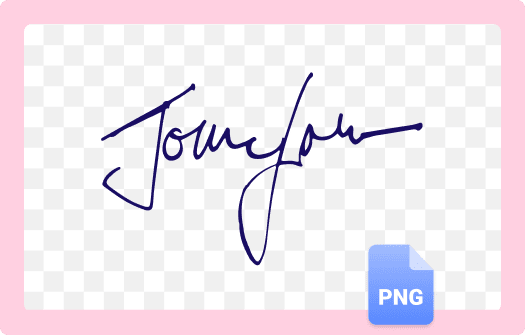
Create a handwritten signature in no time using our easy-to-use online handwritten signature maker. After that, you can quickly download the clean-cut handwritten signature in a high-definition PNG format. Then, you can use it to sign any digital documents like contracts and invoices or add it to your email, business cards, or social profile, making a personal and professional impression on the recipients.
To create a digital handwritten signature for free, you can use our free handwritten signature generator to erase the background of your signature photo in 1 click.
1. Write your signature on plain paper and photograph it with your iPhone.
2. Upload the photo to AnyEraser handwritten signature maker.
3. This tool will instantly turn the image into a digital signature.
4. Save the handwritten signature as a PNG file on your iPhone.
Yes, there are many e-signature makers from pictures available. You can use our professional handwritten signature generator to create an electronic handwritten signature. Simply upload your handwritten signature picture, and then the handwritten signature generator will quickly convert the image to a digital signature online for free.
1. Use our AI handwritten signature generator to create a handwritten signature by importing your signature picture.
2. Next, our handwritten signature maker will convert the image into a digital handwritten signature.
3. Click Download to save the signature as a PNG image.
4. Launch your PDF or Word document, then upload, drag, or drop the signature image into the appropriate location.
5/5, 1.4K ratings
Last updated: 2025-01-02