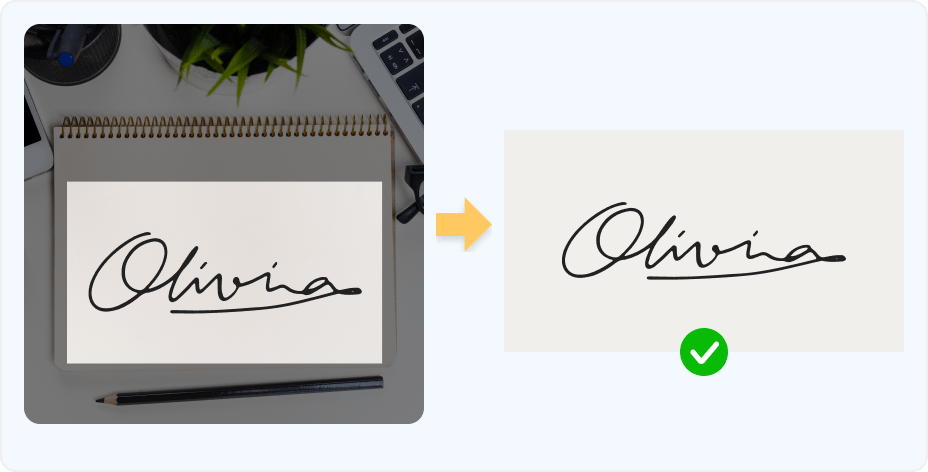
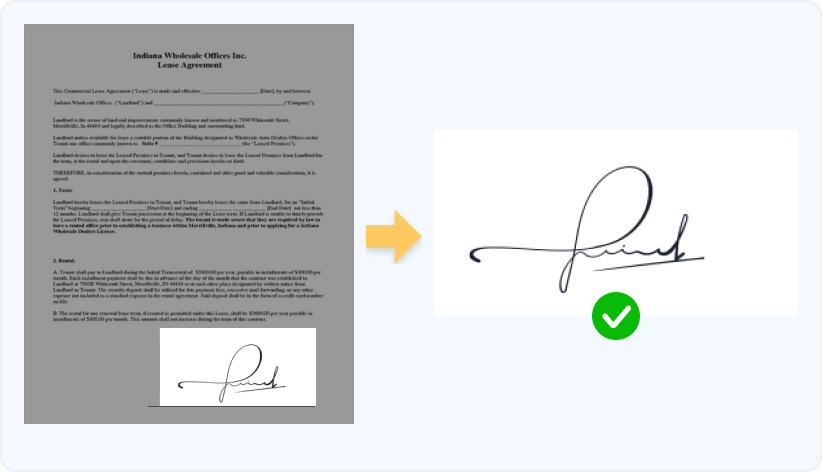
AnyVid is not available
for iOS now
Leave your Email to get direct download links of AnyVid for Windows, Mac or Android.
Join successfully. You will receive an email soon.
We've already sent an email to this mailbox.
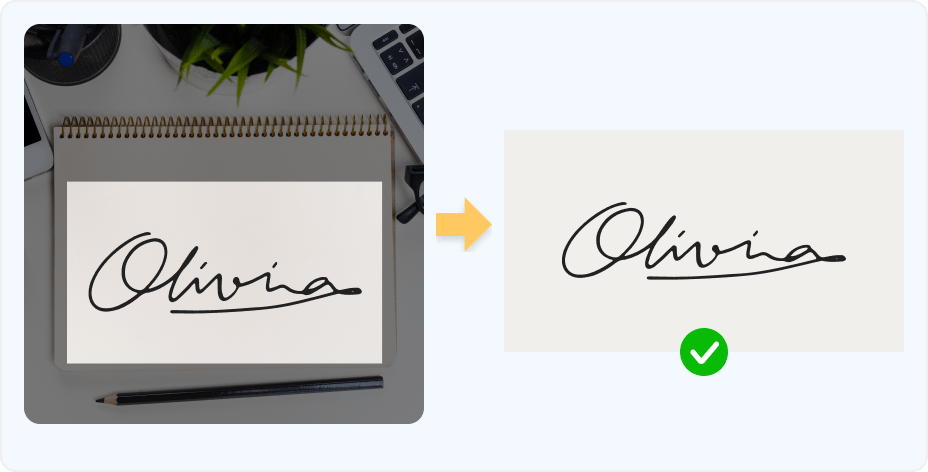
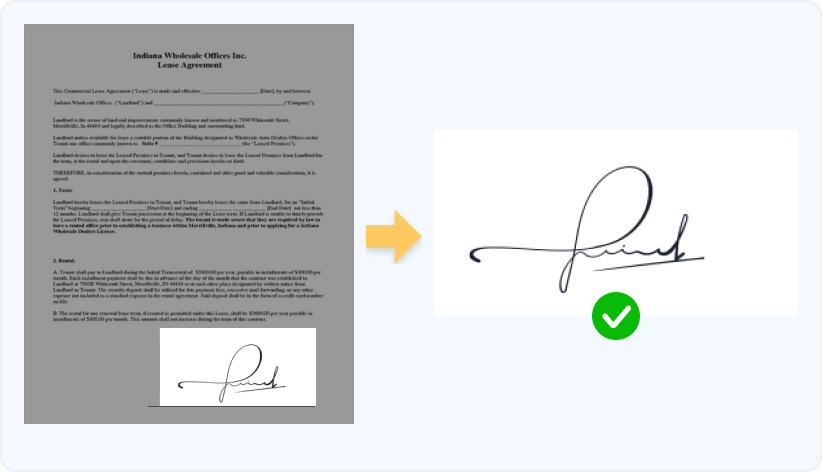
You can extract digital signatures from PDF with this AI tool
Or drag and drop it here
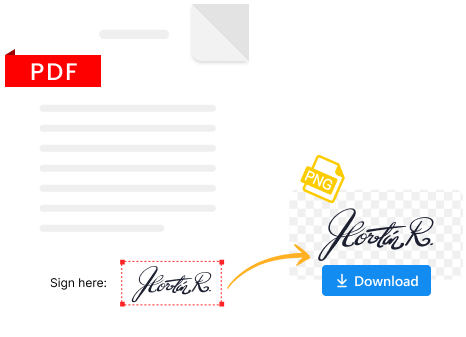
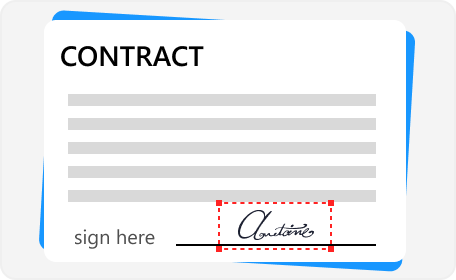
Step 1. Crop Signature out of PDF
Open your PDF file, and make a screenshot of the PDF. Make sure the signature is centered in the screenshot, then save the image.
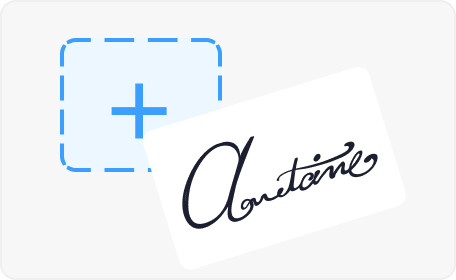
Step 2. Upload Signature Image
Upload the image you just got to AnyEraser signature background remover, which contains the signature you want to extract.

Step 3. Remove Background from Signature
AnyEraser automatically isolates the signature from its background interference and takes it out of PDF image.

Step 4. Download Signature PNG
You now get the well-defined signature cutout. Click the Download button to save the transparent signature as a PNG file.
For optimal results when extracting a signature from a PDF, it's essential to first crop around the signature text. Typically, PDFs contain various elements, such as thick typed text, while signatures often appear as handwritten names. This can pose a challenge for signature extractors to differentiate between signature text and other content. Therefore, start by making a precise, signature-centered crop to ensure a clean and accurate extraction.
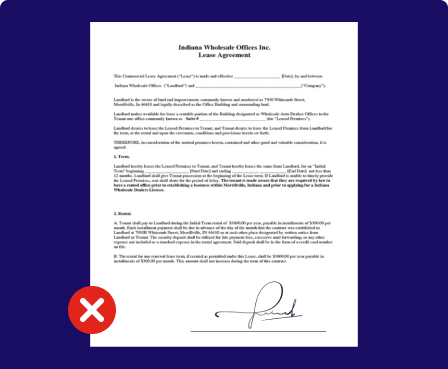
Images with full text make it challenging to extract signatures.

Signature-centered images will ensure a better result.
The copy we said here means taking your e-signature out of the PDF file. First, take a screenshot focusing on the digital signature in your PDF, and then use our image background remover to help you remove the background from the signature image.
Edit the signed PDF in Adobe Acrobat where you can save the signature in PNG format with a transparent background. Alternatively, using an online tool. Open the PDF and take a screenshot of the signature, and use our online signature extractor to remove the background from your PDF signature.
1. Visit AnyEraser, and upload your PDF signature that is cropped from a PDF screenshot.
2. AnyEraser background remover will identify the signature from the white background, and deletes the white background automatically.
5/5, 1.4K ratings
Last updated: 2025-01-04