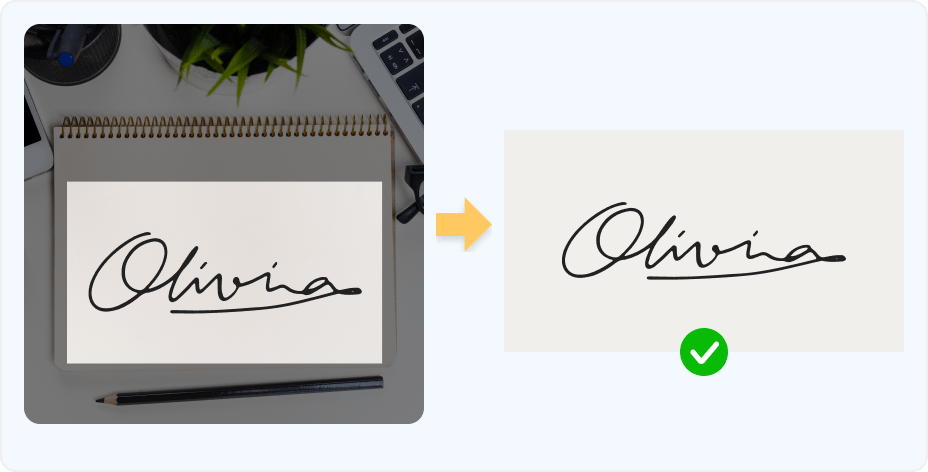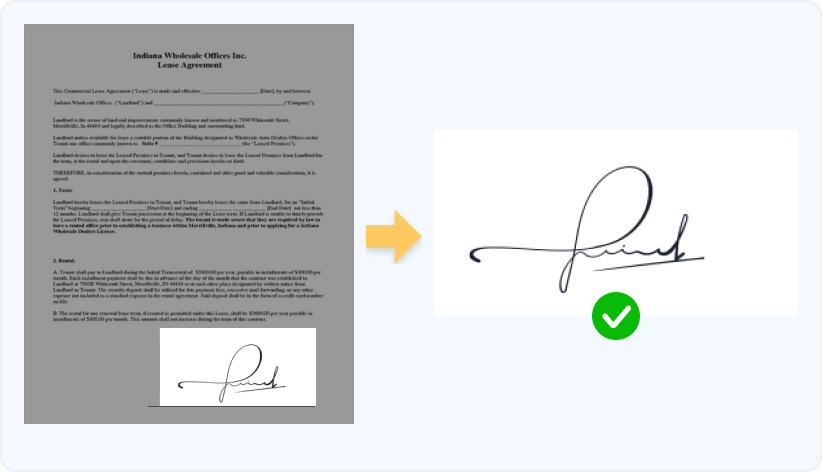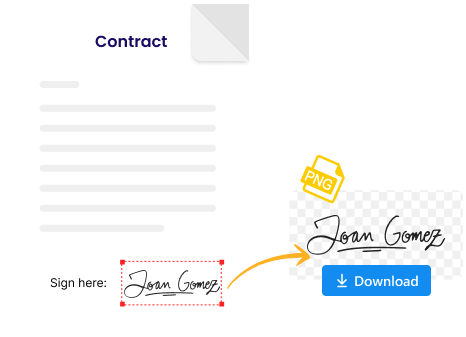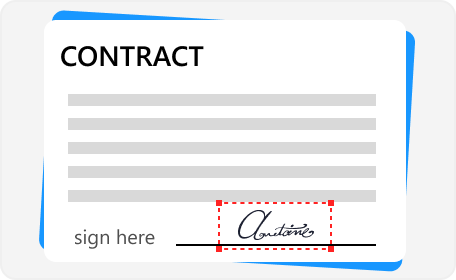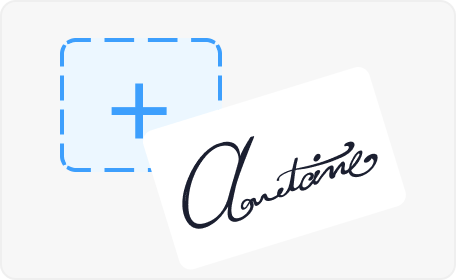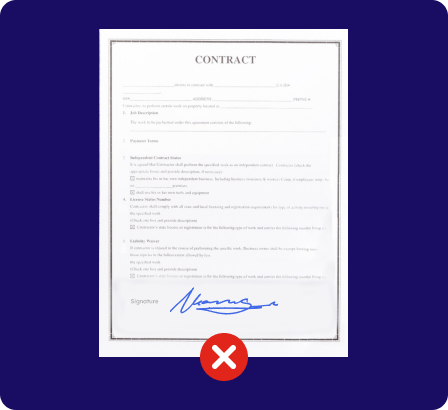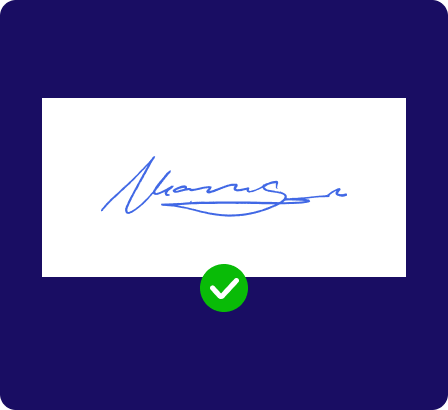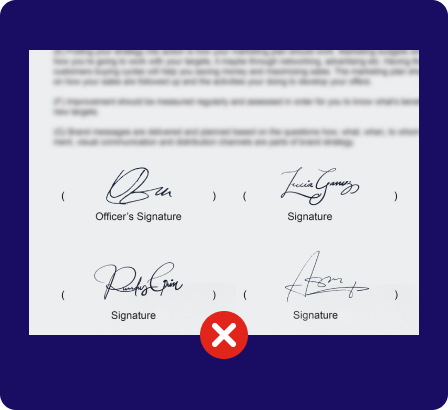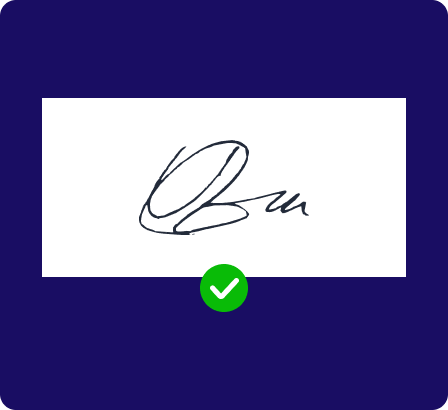Remove Background from Handwritten Signature
Our signature extractor can precisely identify the handwritten signatures on scanned documents or photos and then remove the white background from the signature. This tool preserves the integrity of the signature and ensures a crisp edge. You can sign different documents with this perfect digital signature with a transparent background.