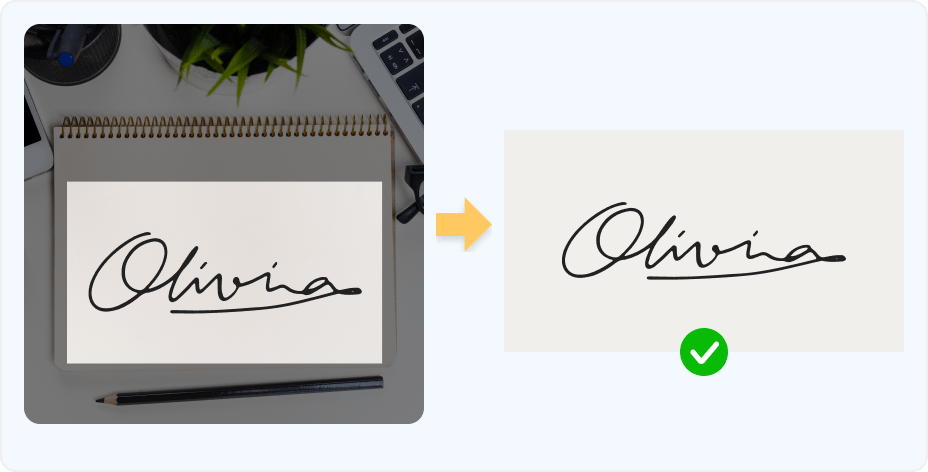
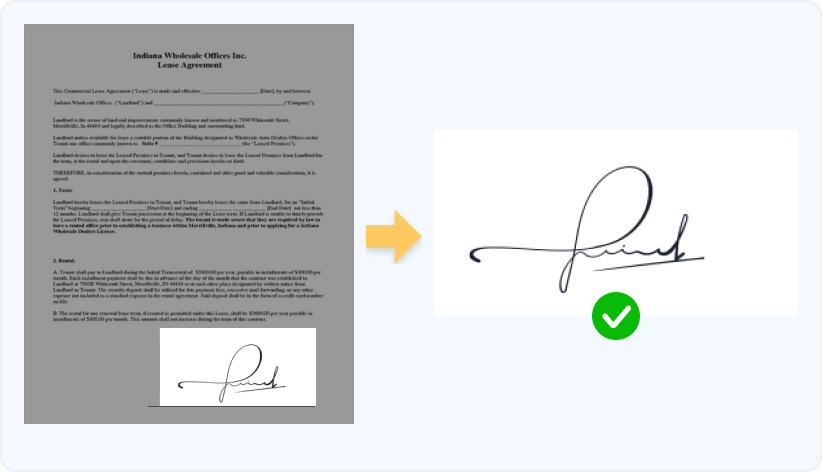
AnyVid is not available
for iOS now
Leave your Email to get direct download links of AnyVid for Windows, Mac or Android.
Join successfully. You will receive an email soon.
We've already sent an email to this mailbox.
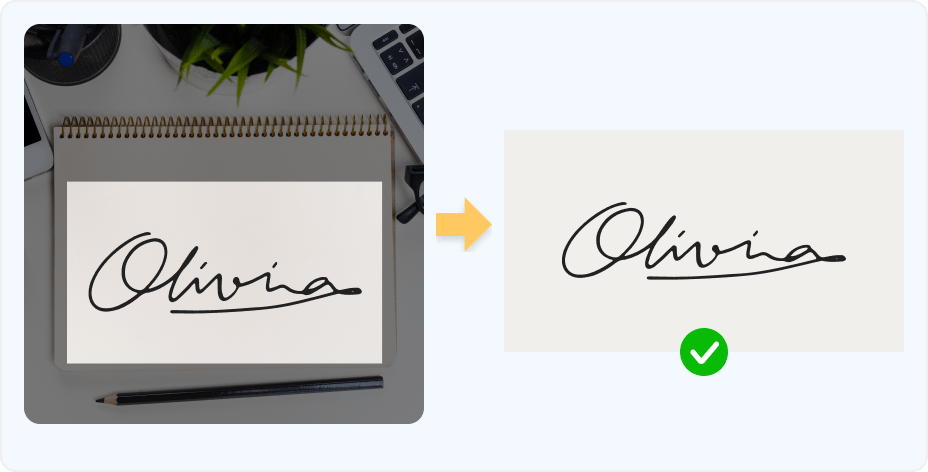
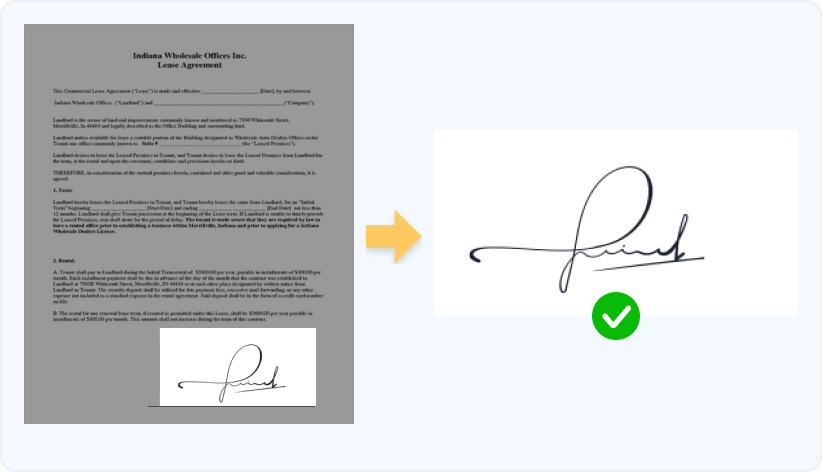
Convert handwritten signature to transparent e-signature with AI
Or drag and drop it here
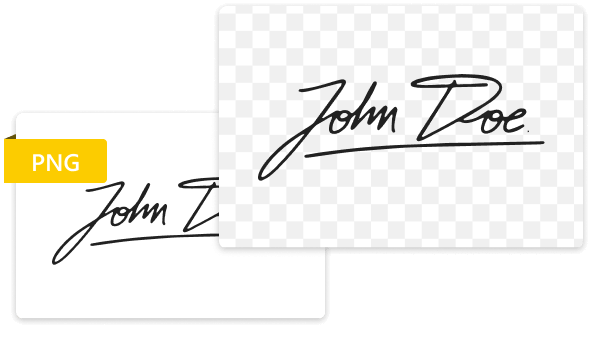

Step 1. Photograph the Handwritten Signature
First, you should sign your name on a blank piece of paper and then take an HD photograph of the signature.

Step 2. Upload the Signature Image
Next, upload the image of your handwritten signature to our online background remover for e-signature.

Step 3. Remove Background from the Image
Once you upload the photo, our tool starts working. It recognizes the signature exactly and then automatically removes its background.

Step 4. Download E-Signature with No Background
After successfully removing the background, download your e-signature in PNG format.
Sign your name on plain paper: Using a clean, white sheet of paper without any lines or marks ensures that the background is uniform and easy to remove. This minimizes the need for extensive editing and helps maintain the integrity of your signature.
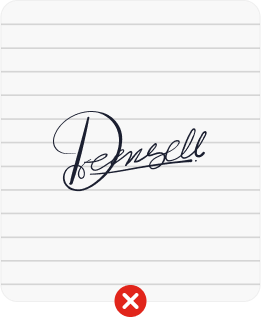
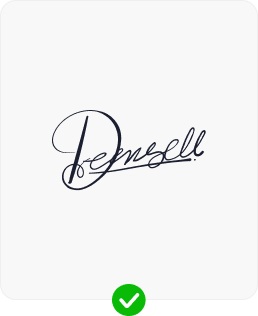
Take a high-resolution photo for the autograph: A high-resolution photo captures all the fine details of your signature, making it clear and legible. This is crucial for creating a professional-looking e-signature that can be easily recognized and verified.
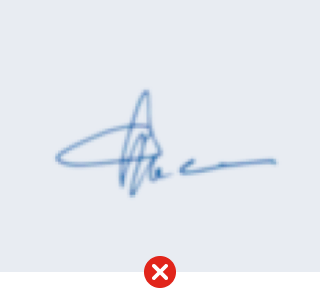
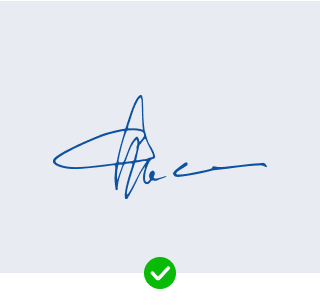
Ensure one signature at a time: Commonly, the largest visible will be cut out from the photo. Therefore, multiple signatures will confuse the tool to decide its target. In that case, focusing on one signature ensures a more straightforward process.
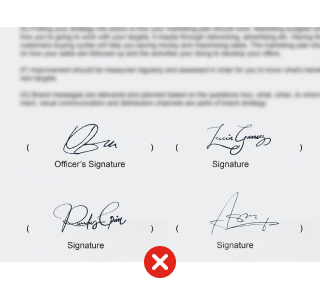

Upload your signature image to AnyEraser background remover. This tool is able to intelligently isolate the signature from the image and remove the unwanted background automatically.
Have a look at AnyEraser e-signature maker from a picture. AnyEraser offers a background removal service, which helps you remove background from your signature with ease. So, you can use it to convert your handwritten signature JPG to e-signature PNG with no background.
5/5, 1.4K ratings
Last updated: 2025-01-04