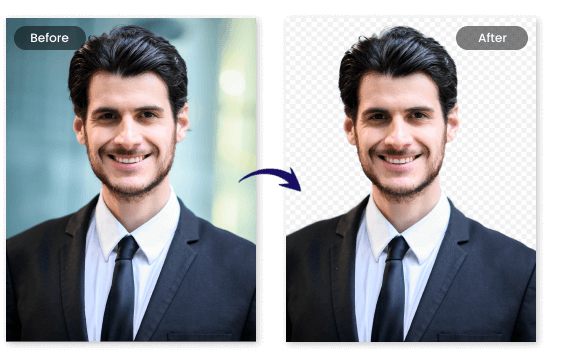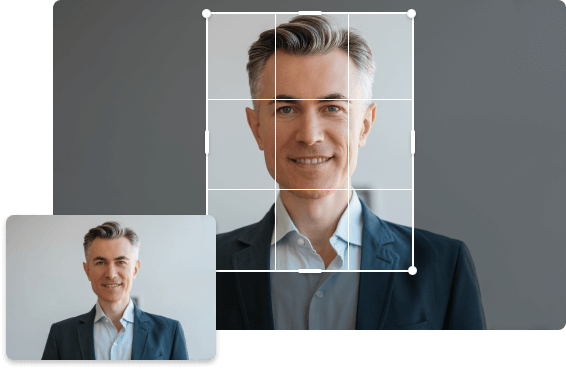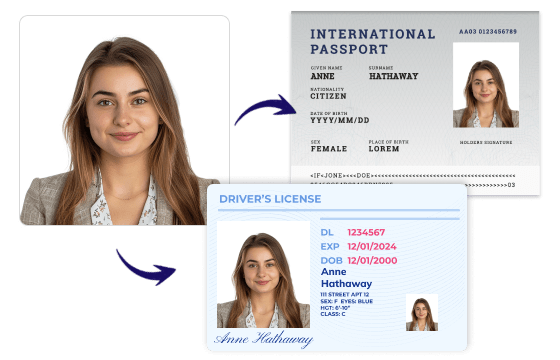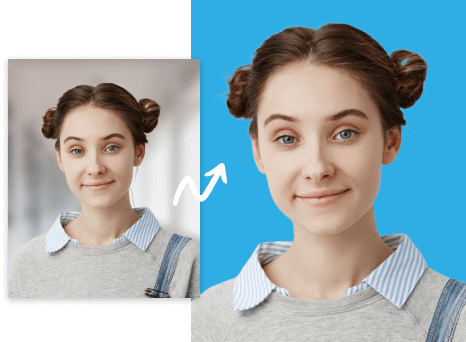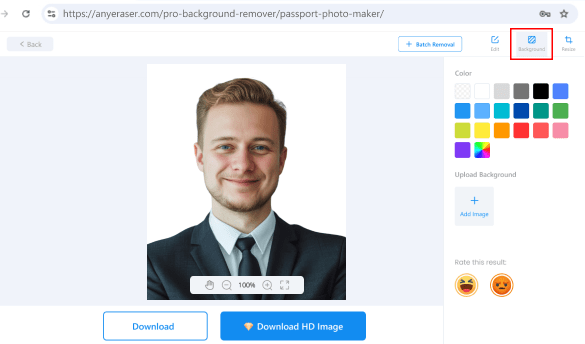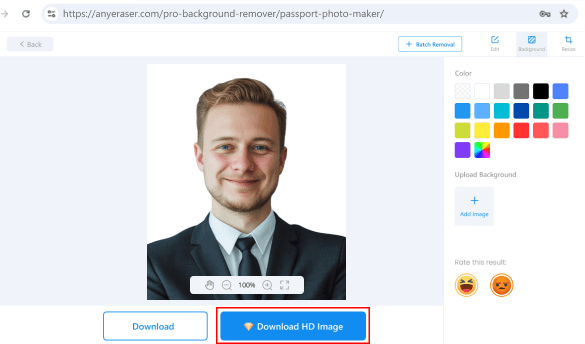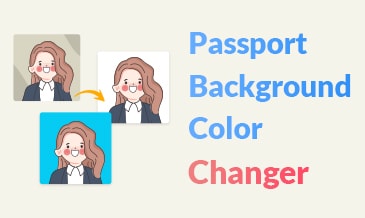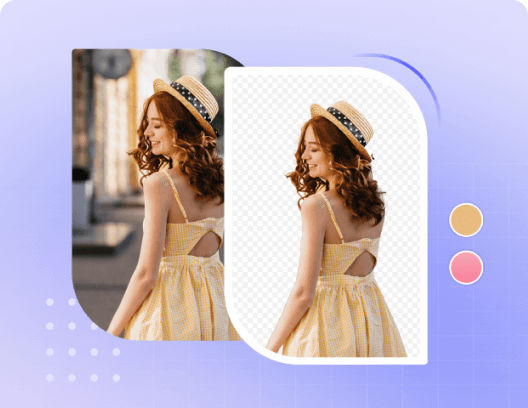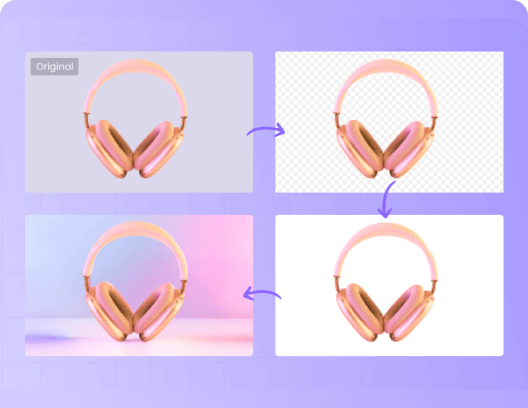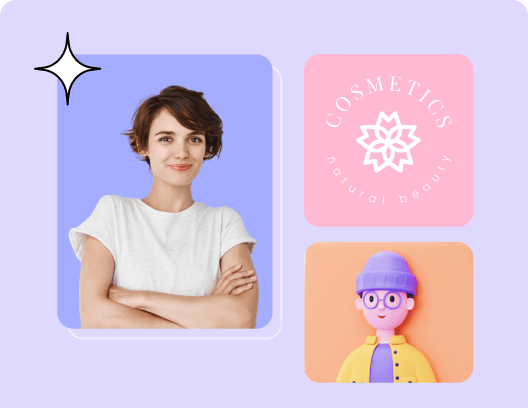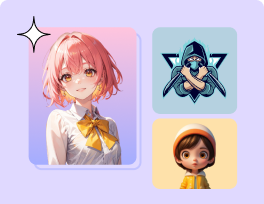Your clothing should be what you normally wear on a daily basis. Hat, eyeglasses, headphones, or similar items are not allowed


You should face the camera directly with your full face captured in the photo. You should have a neutral facial expression with both eyes open and mouth closed.


You should stand directly in front of the light source and ensure no shadows appear in your photo.