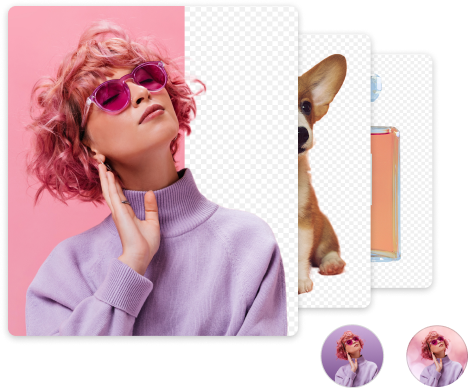Top 5 Tools to Create White Background Passport Photo
Whether you are planning to renew your passport, apply for a visa, or even register for a driver’s license, it is crucial for you to have a passport photo of standard quality. A clear and correctly made passport photo enables a smooth and efficient business, travel or immigrant procedure.
However, you may find it challenging and time-consuming to look for a professional photo studio and follow too many complicated passport photo requirements when taking photos.
Don’t fear. In today’s blog, we are going to share with you top 5 easy passport photo makers to create white background passport photo and a step-by-step tutorial guide on how to make a passport photo with white background.
Now, let’s go!
Why Need a White Background for Passport Photo?
A white background for passport photo can present your face clearly without distractions, contributing to the effectiveness and professionalism of your passport photos. Therefore, the white background is widely applied in official documents and formal circumstances such as registering a license, applying for a visa, and getting immigrant approval.

Also, some official institutions, like US Travel State requests a white background for passport photos. And some other administrations like Maryland Administration asks “taken in front of a plain white or off-white background”. Therefore, knowing how to create a white background passport photo is crucial. In the next part, we will show you how to do it.
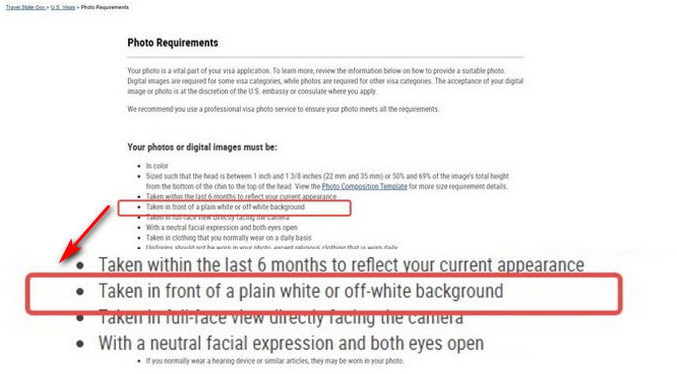
Create White Background Passport Photo Online with Passport Photo Makers
In this part, we will show you 5 top online photo editors to create a white background passport photo. They have excellent performance and practical functions. If you are familiar with the requirements and correct postures for taking a passport photo, AnyEraser will be your first choice for its convenience and easy steps. If not, try other professional passport photo makers.
Keep moving on to choose one you love.
1. AnyEraser
AnyEraser is an online white background adder for background replacement need. Boasting its quick reaction with Al power, it distinguishes the background from your photo instantly, separates them, and removes background automatically. This online tool changes background to white for passport photo in one click, showing you a stunning effect of your image. It is free to use and worth a try.
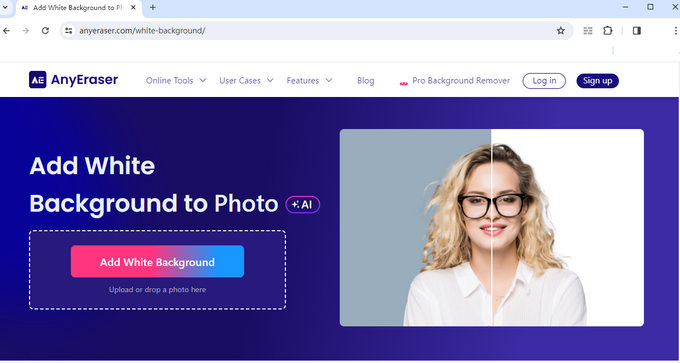
2. VanceAI
As an online free passport photo maker, VanceAI provides you with a picture with white background online. VanceAI gives you a fantastic effect automatically like taking the photo in offline professional studios, making your passport photos stand out.
It offers multiple photo types for different countries when uploading your profile photo so that you can clearly know the specific requirements of every region and country.
Plus, VanceAI has the ability to generate multiple photos at one time. This way, you do not need to print your photos out again.
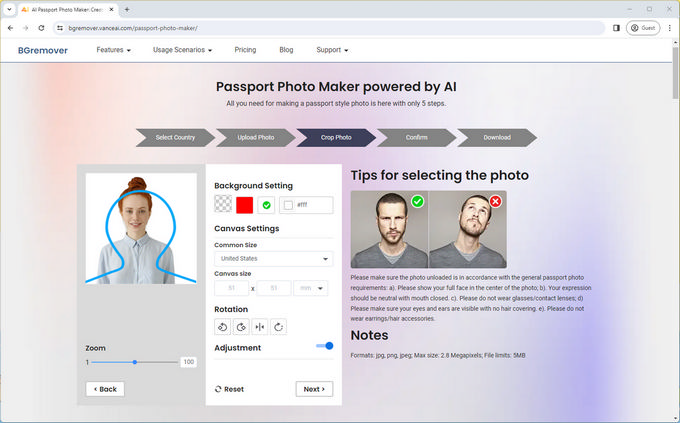
3. Cutout.pro
Cutout.pro is an online free passport photo maker that consists of what you need to make a standardized passport photo.
Cutout.pro offers you a great number of templates in customized size and background colors, making white background for passport photo free. Moreover, the built-in multiple choices for size, even passport photo outfits, make your profile more formal and professional.
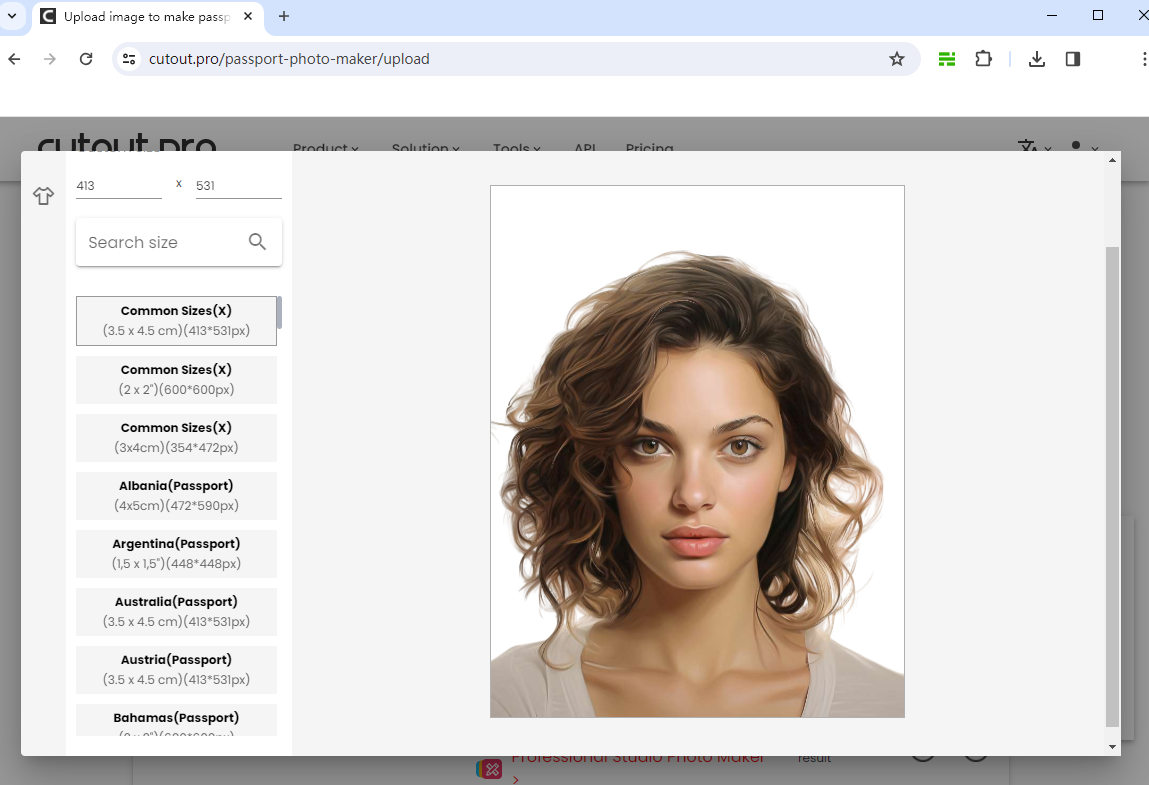
4. Fotor
Fotor, this impressive photo editor, provides ample canva templates for different scenarios, which is user-friendly for individuals. Moreover, it offers many handy tools for photo editing, such as background remover, profile picture maker.
If you have a need for passport photo maker, it supports a series of preset white background passport photos with different sizes that you can apply in one click. Besides that, you can utilize its variety of AI tools and editing features, like different kinds of effects and filters, for better enhancement.
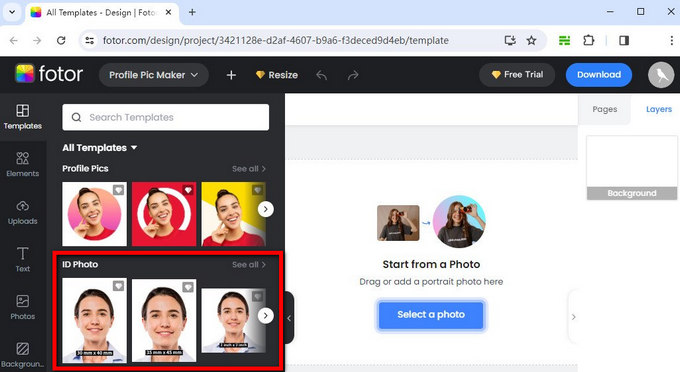
5. 123PassportPhoto
Apart from the online background removers mentioned above, 123PassportPhoto boasts as a professional passport photo maker designed specifically for removing and changing the background of passport photos.
As an online passport maker, 123PassportPhoto offers various passport photo types, such as Visa, Green Card and 60+ countries’ passport photo formats. All these features smooth your procedure and greatly save your time in passport making.
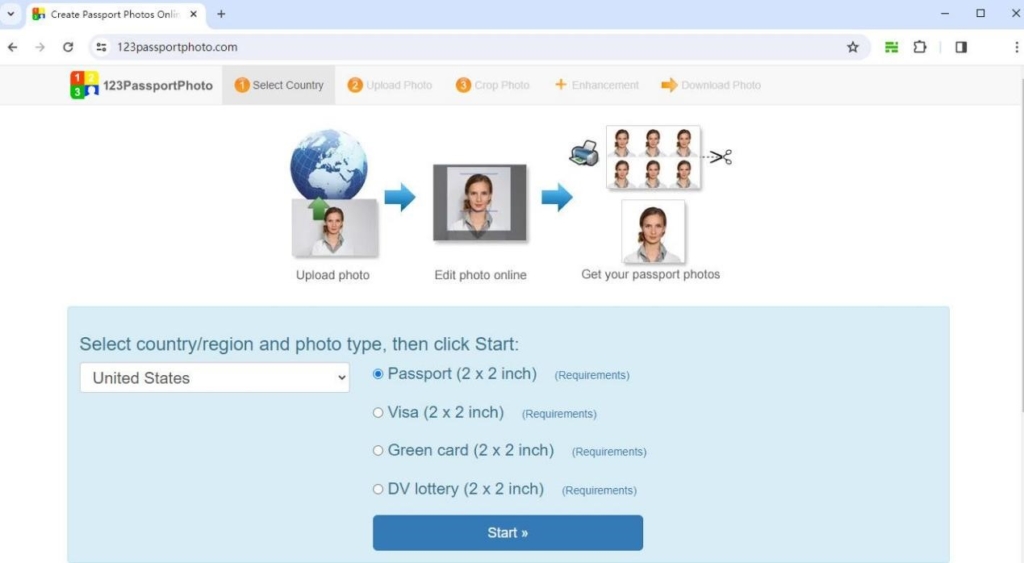
After you clicking Start to go, you will notice there are some passport photography tips provided by 123PassportPhoto. You can check if your photo meets the standard requirements before you upload the photo.
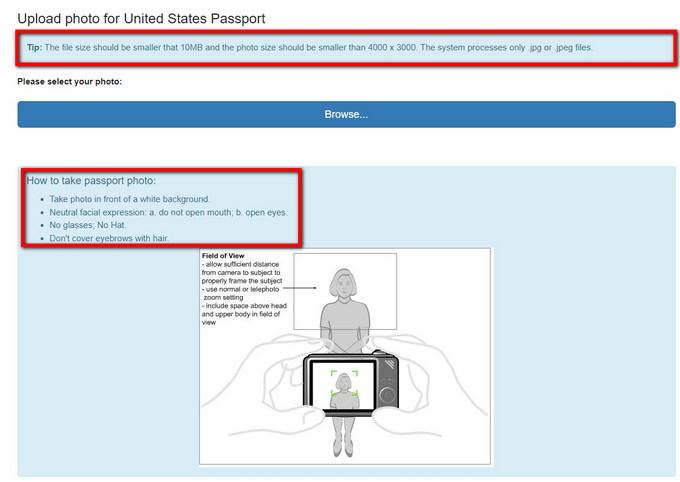
Here is a summary of the passport photo makers we have mentioned above. After comparison, we believe you will find your favorite one.
| Background Color | Crop Size | Charge | Characteristic Functions | |
| AnyEraser | Multiple colors | Exclusive for premium | Free/ $3.99 for Pro version | AI recognition in 1 click |
| VanceAI | Multiple colors | Automatically | Free | Pose position correction |
| Cutout.pro | Multiple colors | Manually or automatically | Free | Outfit templates |
| Fotor | White only | Manually or automatically | $3.33 per month for professional | Preset white passport photos of different sizes |
| 123PassportPhoto | White only | Manually or automatically | $8.95 for batch print/ $8.95 for a single digital online | Professional photo types and regional requirements |
How to Create White Background Passport Photo with AnyEraser
We have taken you through some handy passport photo makers. From the table above, it can be concluded that AnyEraser is highly recommended for its easy-to-use and removal effect. Therefore, you can try to use AnyEraser. To make your professional passport photos, follow the instructions below to have a shot.
- Step 1. Head to AnyEraser and upload the profile photos you have taken.
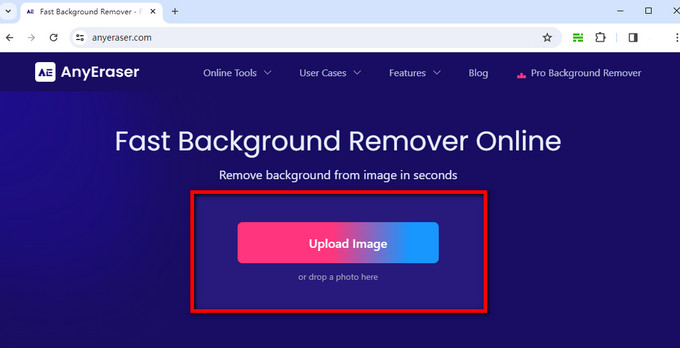
- Step 2. The background remover will delete the background of your photo automatically in seconds. Make sure the edge of your photo is clear and the quality meets your demand.
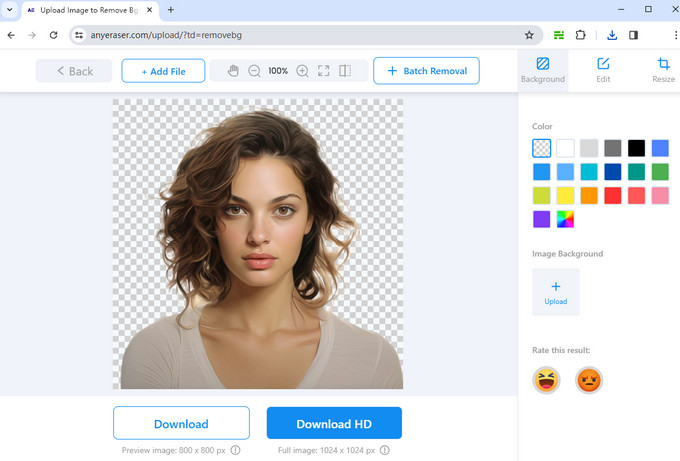
- Step 3. AnyEraser provides you with various background colors. You can choose one color that suits your needs. If you need a white background, add white background to passport photo.
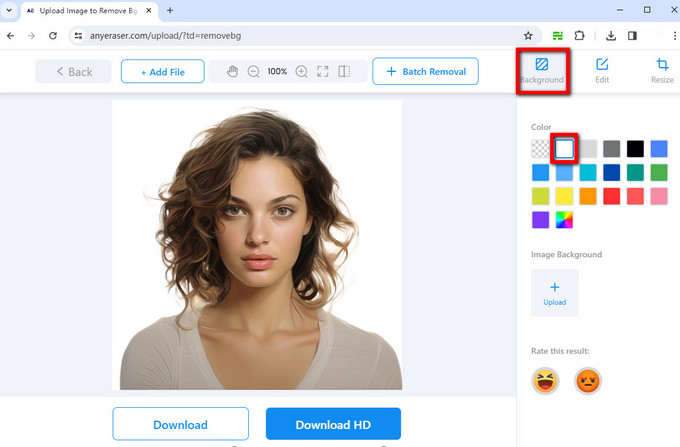
- Step 4. There are 2 options for downloading the files: Standard and High-quality. Due to the strict requirements of passport photo, we suggest you download HD quality.
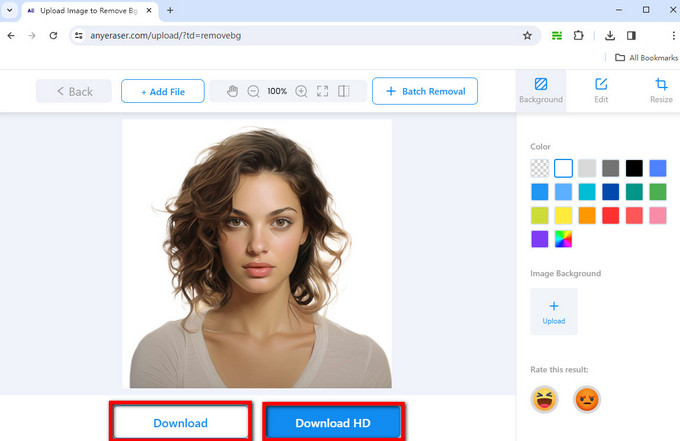
After these step-by-step guides, a professional and formal digital passport photo is generated!
Conclusion
In this post, we first present you with 5 top go-to-use passport photo makers to help you create your unique photo. In the second part, we have also shown you how to make a white background passport photo with AnyEraser. Whether you have the experience of editing pictures or not, this blog will help you find the best way to make a satisfied passport photo.
FAQs
Can I use other colors as the background color of my passport photo?
The requirement for the background color varies in different countries. White background color is commonly used in many countries. You can verify passport photo requirements in your countries before changing color.
How to put a white background on a photo for free?
In the post, we have recommended several passport background editors like AnyEaser, VanceAI, and Cutout. Pro to make white background passport photo online free. You can use any of them to create a white background passport photo free of charge.
How to add white background to photo?
AnyEaser can remove original background color of your photo, and add white background to photo online. First, visit AnyEaser and upload your photo. Second, Check the edited photo. Third, click the white background bar and adjust your photo. Finally, download your passport photo.