Add Grey Background to Photo Online for free
Upload or drop a photo here
AnyVid is not available
for iOS now
Leave your Email to get direct download links of AnyVid for Windows, Mac or Android.
Join successfully. You will receive an email soon.
We've already sent an email to this mailbox.
Upload or drop a photo here


Import the image you want to process to our photo background changer.

Our grey background changer immediately makes the image background transparent.
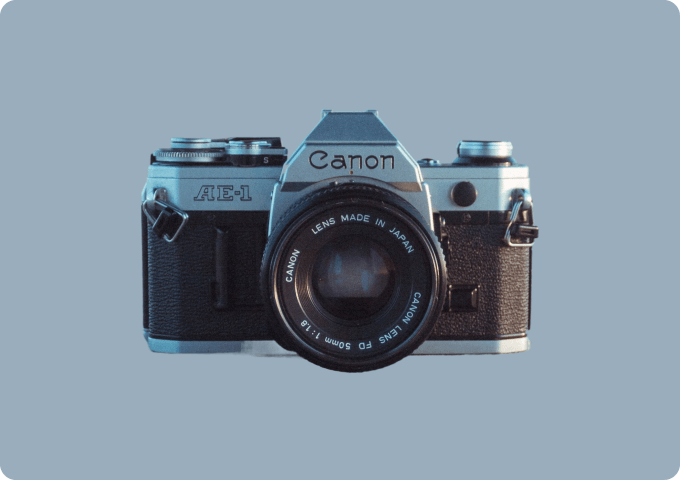
Choose a grey color as the new background and download the result for free.
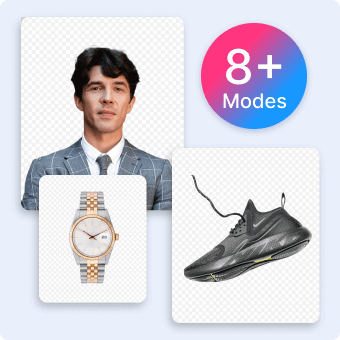
Choose the exclusive cutout mode to remove background from the target subject with impeccable results.
Upload stylish images to be the new photo background and showcase the subject against a proper backdrop.
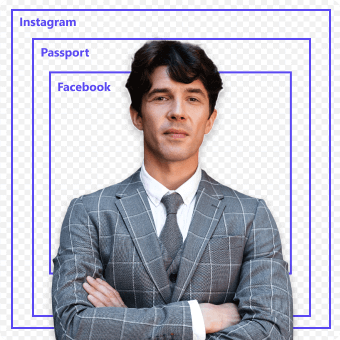
Customize the dimensions or use the preset sizes for Amazon products, Instagram posts, etc., to get ready photos efficiently.
Looking to find out how to put a grey background on a photo? Actually, it is simple and fast to add a grey background to a picture using our AI-powered photo background changer. Upload an image you'd like to change the background, and our tool will automatically detect and remove the existing background in a flash. Then, you can choose a cool grey background from the color selection panel, turning your photo into a masterpiece.
Enhance a photo's visual aesthetics with a grey background. This neutral color conveys a sense of calmness and maturity, giving your image a professional and sophisticated look. With AnyEraser background color changer, you can change the background of a picture to your favorite grey with 1 click! Besides plain, light, black, dark grey, and other shades of grey, you can even upload pretty gray images as the new backdrop. Easily transform your portraits and designs with a polished, stylish look!
A grey background creates a sleek and minimalist vibe for your photos while highlighting the subject. It's classic yet modern, making a photo more attractive. With our AI background changer, you can effortlessly add a grey background to images online for free! Whether you want to create a cohesive look for your e-commerce product photos, change the background of passport photos, make a professional grey headshot, design eye-catching webpages, or produce a fancy magazine cover, we've got everything you need.
Not only can you change background of photo to grey, but you can accurately remove the grey background from an image in 1 simple click with our powerful photo background changer. Simply import your photo to the background adder, and then it will automatically remove gray background from image. Thereafter, you can easily replace the cutout with various colors to suit your needs.
1. Upload your picture to AnyEraser grey background changer.
2. The background adder will automatically remove the background from your image.
3. Replace the cutout with a grey background by picking a preferred grey from the right color palette.
4. Download your new picture with a grey background.
Absolutely, you can use our photo background changer to make grey background passport photo online in a few seconds:
1. Head to our grey background adder and click the Add Grey Background button to upload your passport photo.
2. Our tool removes the background from your passport photo in seconds.
3. Choose a solid grey from the right panel to swiftly change photo background to grey online.
4. Click Download to save the grey background passport photo to your computer or phone.
You can use AnyEraser background color changer to change background color to grey online for free. Powered by smart AI, our photo background changer easily and quickly removes background from your image. Next, you can select a preferred gray from the color picker in the right panel as the new backdrop, completely free of charge.
1. Open our photo background changer website on your iPhone. Then, import a photo you want to replace background.
2. The online photo editor will remove the original image background in an instant.
3. To change photo background to grey online, choose your desired shade of grey from the color selection tool.
4. Hit Download to save your newly created image picture with a grey background.
5/5, 1.4K ratings
Last updated: 2025-01-09