Remove White Background from Logo
Easily get rid of the white background behind your logo online
Or drag and drop it here
AnyVid is not available
for iOS now
Leave your Email to get direct download links of AnyVid for Windows, Mac or Android.
Join successfully. You will receive an email soon.
We've already sent an email to this mailbox.
Easily get rid of the white background behind your logo online
Or drag and drop it here
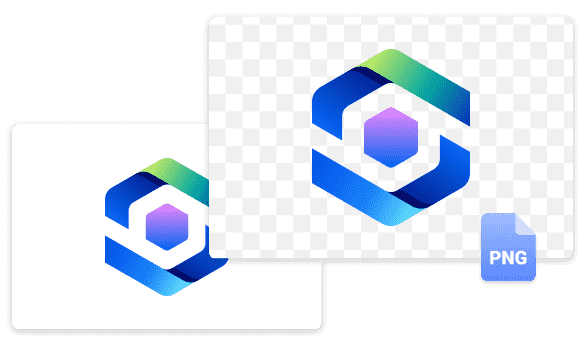
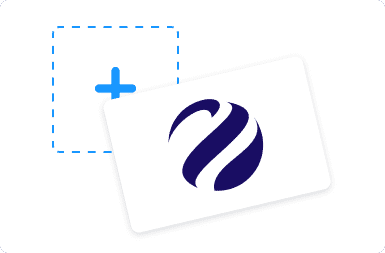
Select your logo image that has a white background behind it, and upload it to AnyEraser.


AnyEraser automatically isolates the logo subject from the white background and erases the white background instantly.

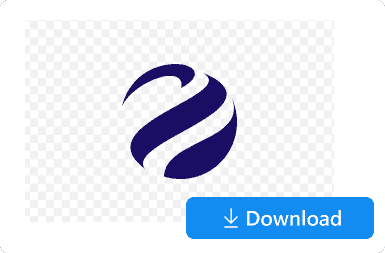
Download your new logo with a transparent background in PNG format. You can now place it on any design without crashing.


Background removal is always a time-consuming task, especially for those who are not experts in photo editing. Our intuitive background remover, with its AI power, makes the process straightforward and efficient. This tool can automatically delete white background from your logo within seconds and promises a good result.
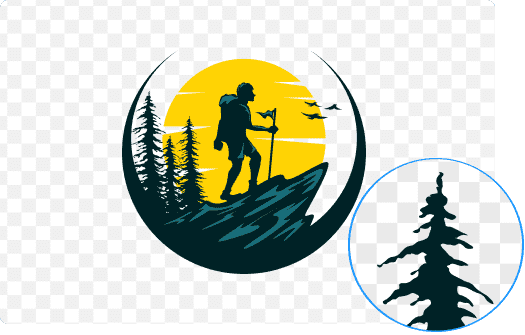
The AI-powered transparent PNG maker analyzes the image, identifies the white area, and then removes it with high precision. It can perfectly separate your logo from the background, preserving the integrity of your logo subject, no matter how complex your logo may be.

Have you tried some disappointing tools that only allow you to download images in JPG format? And you'll find your logo still layors on a white background even though you've removed its background. Unlike those tools, AnyEraser offers the PNG format as a default when you download the final logo image with a transparent background. The PNG format is ideal for maintaining transparency and quality, making it perfect for logos.
Certainly! AnyEraser offers an online service that you can access on all browsers. You can first open AnyEraser online background remover with the browser on your phone, and then upload the logo image that needs editing to it. This tool can delete white background from logo instantly.
After you remove the background from logo, you should make sure the logo is saved as a PNG file, which supports transparency. Our AnyEraser background remover is good at background removal and lets you download the edited logo in PNG format.
To start working with Photoshop is really challenging for a newbie. But now you can enjoy the convenience and efficiency that AnyEraser brings to you. This AI tool will automatically remove white background from logo, saving you from tiresome manual processing.
5/5, 1.4K ratings
Last updated: 2025-01-06