Online Text Background Remover
AnyEraser automatically removes background from text logo
Or drag and drop it here
AnyVid is not available
for iOS now
Leave your Email to get direct download links of AnyVid for Windows, Mac or Android.
Join successfully. You will receive an email soon.
We've already sent an email to this mailbox.
AnyEraser automatically removes background from text logo
Or drag and drop it here
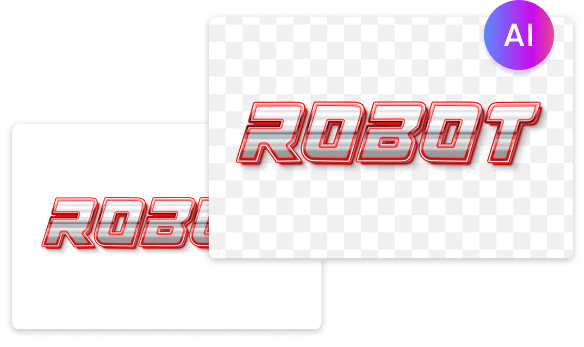
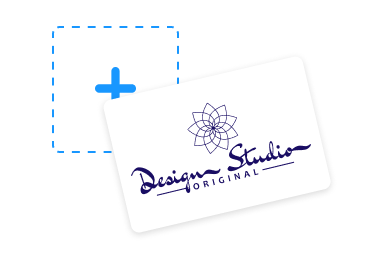
Select the text logo from your device, and upload it to AnyEraser text background remover.
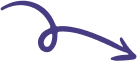

AnyEraser automatically isolates the text logo from the background and removes the background instantly.
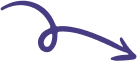
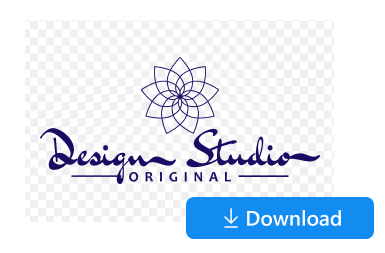
Download your new logo with a transparent background in PNG format. You can now place it on any design without crashing.


Have you ever heard of the Squint Test? A good logo design that passes the test is legible even with limited eyesight. Now, you've got such a logo but export it with some background interference, like a white background. What should you do? Use AnyEraser to remove the white background from the logo.
AnyEraser logo background remover is designed to remove the background from an image. It's definitely a piece of cake for it to remove the background from the logo, especially for the text logo with a white background, because the text logo typically has a clean outline and the white background is the simplest to remove.
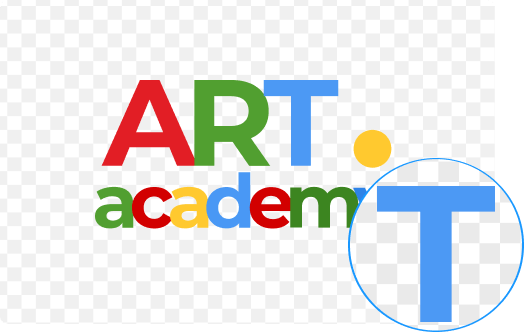
You can believe that AnyEraser will give you a satisfying result. Equipped with an advanced AI algorithm, AnyEraser image background remover can smartly recognize different elements in an image, separating the foreground from the background exactly. So you can rest assured on AnyEraser when you use it to deal with the easily legible text logo. It removes the background from the text logo while keeping its crisp outline.
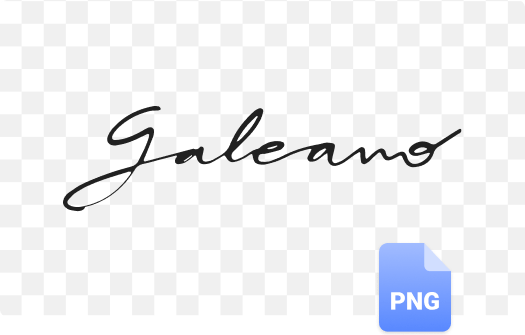
Except for the typically capitalized text on a logo design, AnyEraser background remover also does well on the thin text on the image. Yes, the thin text here refers to the handwritten signature or any scribbled text. If you need to remove background from signature, you can use AnyEraser to get this done and save the final transparent signature in PNG format.
The advanced AI-based AnyEraser background remover can differentiate between the text and the background, and clean out the background without ruining the text.
AnyEraser text background remover exceeds other online tools for its convenience and precision for whatever bold or fine text, offering a perfect extraction of your text from the image.
5/5, 1.4K ratings
Last updated: 2025-01-06