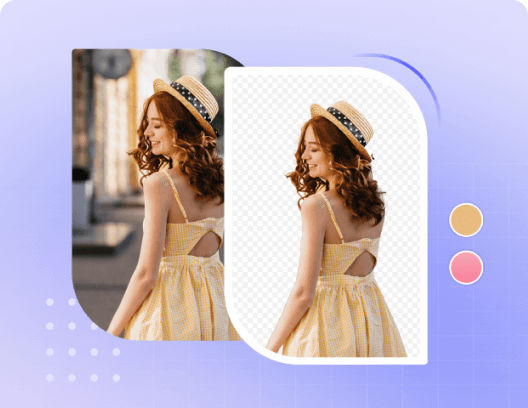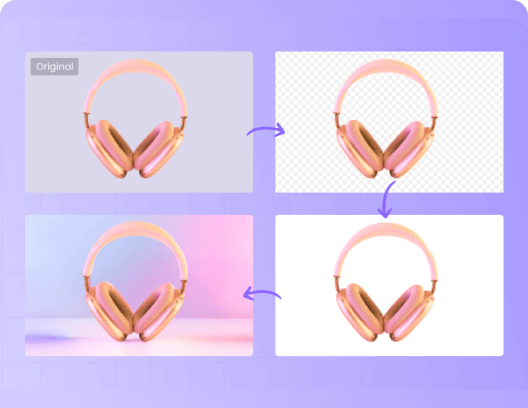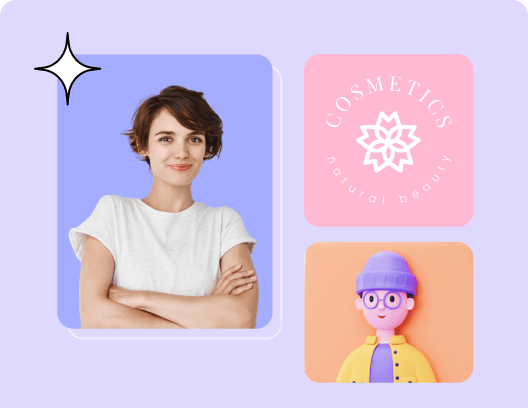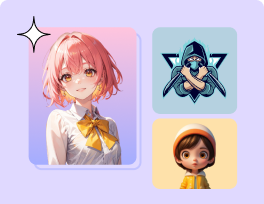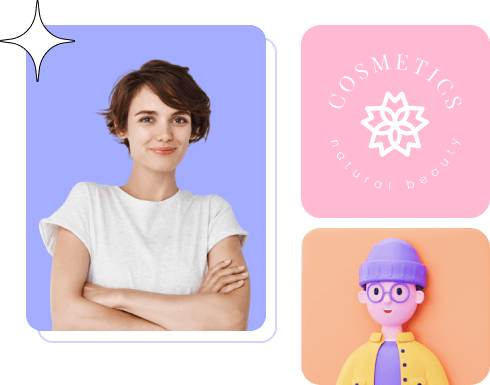
Increase Brand Awareness with a Professional YouTube Profile
A pro and representative logo is helpful to promote brand awareness, which strengthens not only users' impressions of the brand but the reliability of the brand. Our YouTube profile picture maker uses cutting-edge technology to help create a top-class logo file on the premise that you've got a logo graphic design. It can automatically extract the logo from the sketch design without quality loss. And then you can pick the shining solid background to be the new backdrop of the logo, getting good YouTube profile pictures. More than that, you can make pro pfp for YouTube as well with this tool.

Catch Visitors' Eyes with Unique YouTube Profile Picture Ideas
What elements will attract you when you visit YouTube channels? A distinctive YouTube profile picture template makes a big difference in catching visitors' eyes. Here you get a comprehensive YouTube profile picture creator tool to make a unique YouTube profile picture. You first select a favorite selfie and upload it to the tool, which will present a flawless cutout while keeping the original quality. After you gain the most satisfactory profile, it's optional for you to make use of the colorful backgrounds directly or to upload a stylish custom image background, creating artistic YouTube channel pictures.

Preset YouTube Profile Size for Quick Apply
Save time and effort with our preset size for the YouTube platform. Our platform automatically grabs standard YouTube profile picture size for perfect fitting, and you can choose the best size for YouTube profile picture according to different aims. No more struggling with resizing or cropping your image! Our templates are optimized for quick application, ensuring your profile picture appears sharp and well-proportioned. The preset YouTube profile dimensions include 1280x720 pixels. Explore the tool and pick the needed size without tiresome pixel pickings and repeated editing.

Precise Refinement Delivers a Flawless Profile
A polished and refined YouTube profile picture delivers an honest feeling and is full of personalization. We keep upgrading the tool to provide the feature of precise refinement, which allows the utmost freedom for customization and promises the most satisfactory editing result. After the background remover erases the background, you can restore the area you wanna keep or further remove unwanted backgrounds. Just fine-tune the photo to be the most satisfactory and transform an ordinary photo into a stunning representation.


How to Make a YouTube Profile Picture?
- Upload a Casual Headshort
- Start Personalized Creation
- Download YouTube Profile Picture
Find the Tool That Suits Your Need
FAQs
-
How to make a profile picture for YouTube easily?
With our best YouTube profile picture maker, which is actually good at background removal, you can create an attractive profile for YouTube without hassles. You just need to upload a casual selfie to AnyErase, and then do further improvements, like changing the background, precisely fine-tuning the cutout, resizing the photo, etc.
-
What's the size of a YouTube profile picture?
According to the latest information on YouTube profile picture ideas, the best size for YouTube profile picture is 800×800 pixels. However, keep in mind that YouTube displays profile pictures as circles, so make sure the essential elements of your image are within the center square to avoid cropping when it's displayed as a circular icon.
-
How to change YouTube Profile Picture on my phone?
1. Open YouTube on your phone. Ensure you've logged in.
2. Tap the profile circle on the top-right corner of the screen, which brings you to the account page.
3. Press on the account column at the top, choose Edit channel, and then you get to the page where you can edit your info.
4. Tap on the camera icon, and you'll be prompted to either choose a photo from your phone's gallery or take a new one with your phone's camera. Choose the one you like to be your new YouTube profile.
Don’t Forget to Give Us 5 Stars
5/5, 1.4K ratings