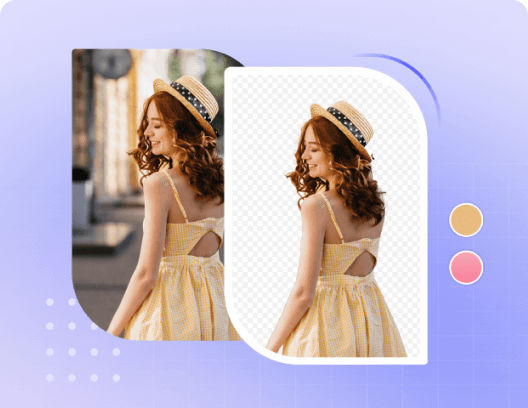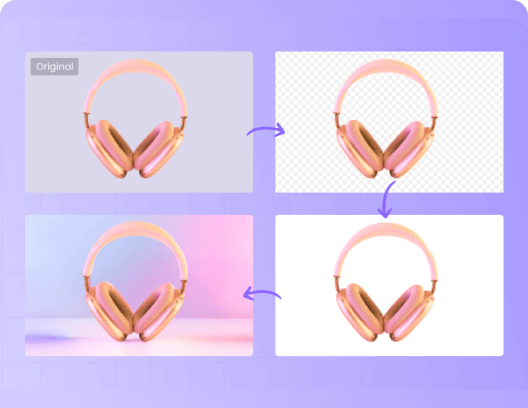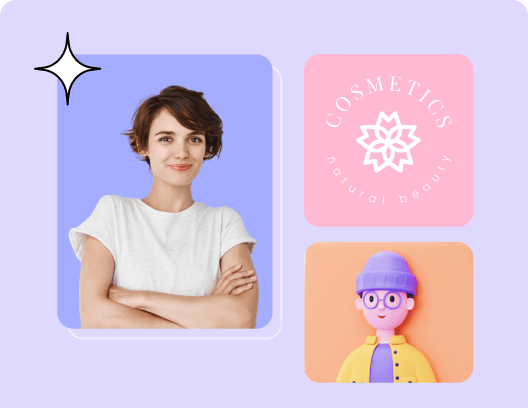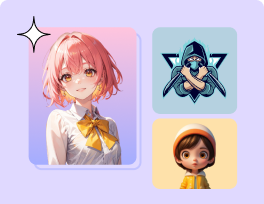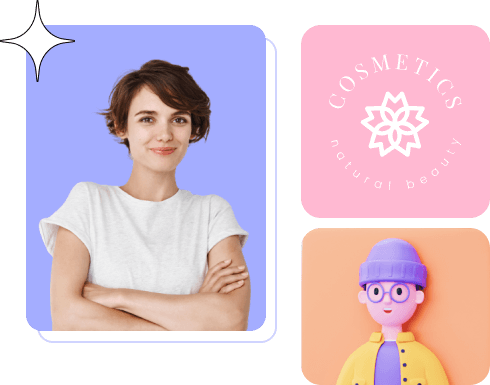
Craft Profile Picture for Professional Preference
A formal profile picture can improve brand recognition and enhance your professionalism and credibility when you're an active user of a job-searching platform like LinkedIn. Our PFP maker uses advanced AI technology to seamlessly integrate your logo or personal photo into the picture, ensuring no quality loss. In addition, we provide standard solid backgrounds of a wide range of colors so that you can easily meet various requirements, for example, simple pfp withe white background. Whether you're going to use a professional profile picture or a logo photo, our profile picture maker can create a profile picture that truly represents you.

Awesome Profile Picture for Social Platforms
Desire to make a cool profile picture that will stand out on whatever platforms? Then you are kind of in the right place. Discover the power of our new profile picture maker to craft an attention-grabbing profile picture that sets you apart. Simply upload an adorable shoot, and the custom PFP maker will automatically remove the background. After that, you can pick a favorite color for the new image background or upload a custom image background, such as a stunning landscape photo for the new backdrop.

Effortless Customization with Preset Profile Sizes
Are you still seeking the answer to what's the best size for a YouTube profile picture? Try our profile picture maker, and you can know it effortlessly. Whether you need new profile pics for Instagram, YouTube, or any other online platforms, our optimized templates ensure a perfect fit. Here, you can pick the preset 1080×1080 pixels for Instagram posts, 800×800 pixels for LinkedIn profiles, etc. Alternatively, manually enter the needed dimensions. With the preset sizes offered by our profile photo maker, you can eliminate the hassle of resizing or cropping images by simply choosing the right size.

Touch up Your Profile Picture with Precise Control
Our profile picture maker gives you the precise optimization tools you need to achieve perfect and custom profile pictures. After easily removing the background from the original profile picture, you have complete control over fine-tuning the image to your exact specifications. You have the brush with precise control to restore the elements or remove unwanted distractions. Besides that, you can add shadows to the subject to create images that represent your unique identity. Turn ordinary photos into stunning profile pictures that captivate your audience.


How to Make Your Own Profile Picture?
- Upload a clear and high-quality photo
- Apply new backdrops and edit the photo
- Save the final cool profile picture
Find the Tool That Suits Your Need
FAQs
-
What's the best tool to make a profile picture?
Our profile photo maker is overall the best. With its edit feature, you can further refine the profile picture by restoring elements you want to keep, customize the size to get the subject well presented in the profile picture, or refresh the photo with an eye-catching image background.
-
What size profile picture do I need?
Different platforms have specific requirements for profile picture dimensions. The recommended profile size for Facebook is 180×180 pixels, for Instagram is 110×110 pixels, while for LinkedIn is 400×400 pixels. AnyErase offers the preset sizes for these requirements. You can try it for quick cropping.
-
How could I get a good PFP?
First, shoot a selfie and upload it to the PFP maker. Second, edit the profile picture. For example, you can resize the photo to ensure that the image is resized to the appropriate dimensions for the platform you intend to use it on. Or select a wonderful image to be its new backdrop. Finally, you can export the PNG pfp and use it on social platforms.
-
How to make a professional profile picture easily?
With our PFP maker, you can easily change a profile photo to white, blue, red, or any other color you need. Furthermore, you can manually set the dimensions for your profile to meet the requirements.
Don’t Forget to Give Us 5 Stars
5/5, 1.4K ratings