Resize Image for Web
When publishing images on websites, blogs, resizing them to smaller dimensions reduces file size and improves webpage loading speed. This helps provide a better user experience. With our photo resizer, you can quickly enter the suitable width and height of an image, and the tool will automatically resize image pixels.


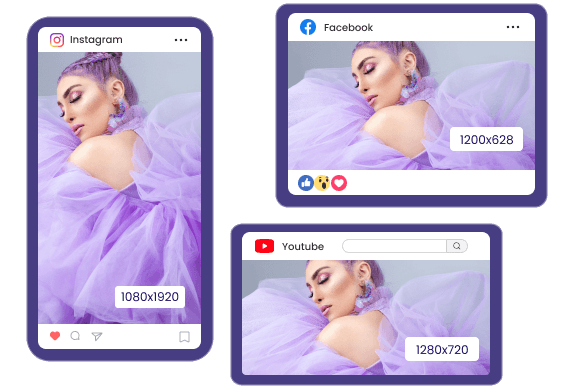
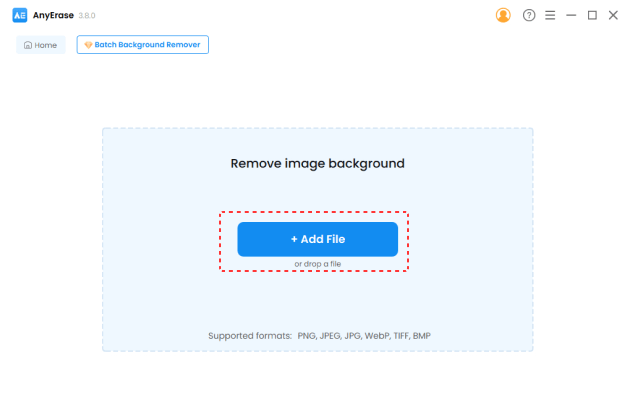
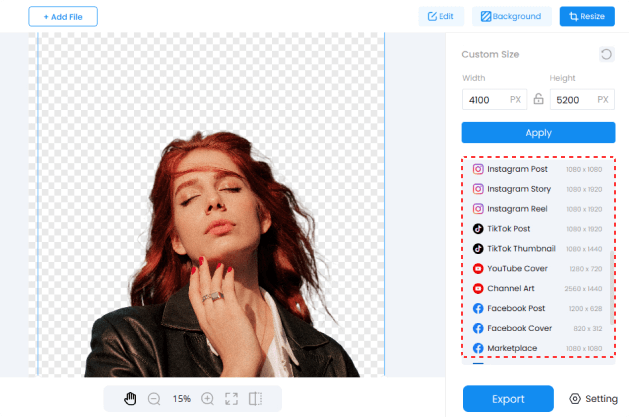
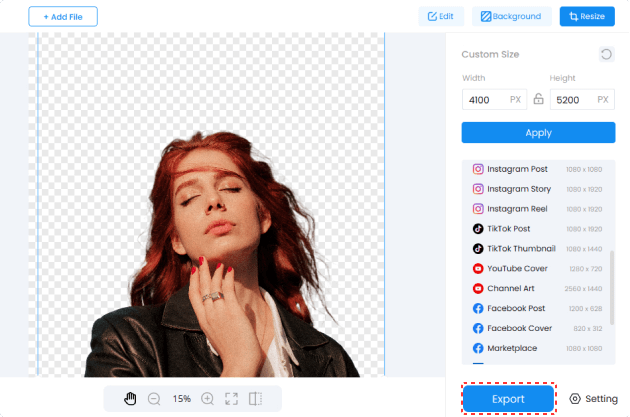
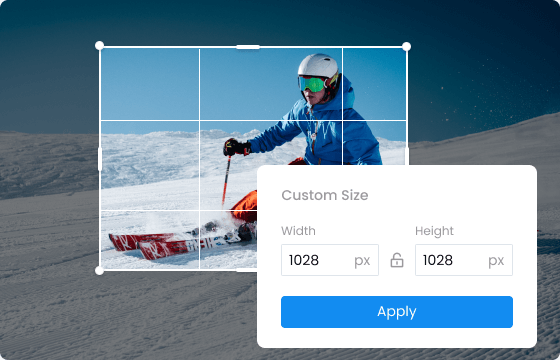

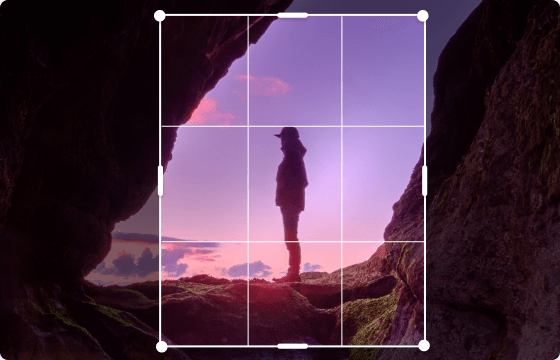
What They Say About Our Image Resizer
I run an online store individually and often need to edit my product images. When I find AnyErase PNG image resizer, I can unload the burden. It can automatically remove photo backgrounds and allows me to use the preset sizes for Amazon.
Andrew
Andrew,
Amazon Seller
Being an active user of social media, I like to share my life clips. This Instagram photo resizer delivers a convenient way to customize the photo size. I can pick the ready-to-use size for Instagram posts and Facebook posts.
Inaya
Inaya,
Instagram user
AnyErase is a handy tool for simple editing. I often use it to process photo backgrounds and change image resolution. It's a time-saver that greatly boosts my efficiency. I think it could be helpful for guys who are not tech-savvy.
Evelyn
Evelyn,
Freelance designer