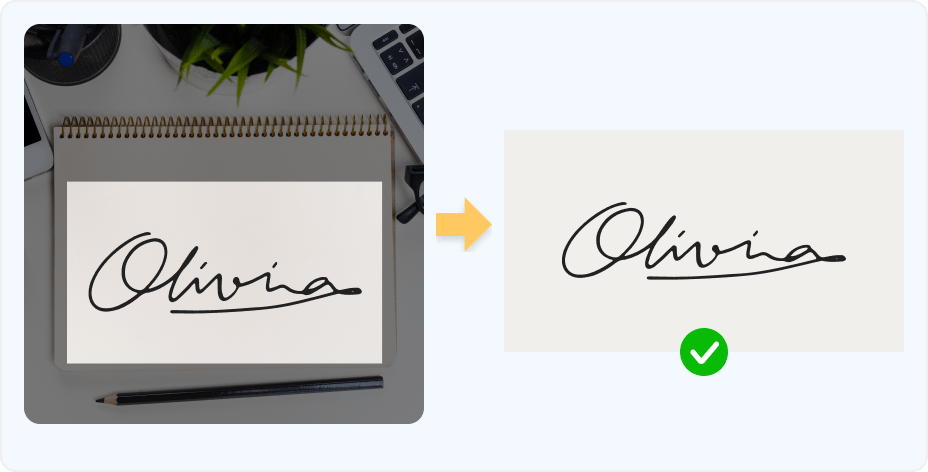
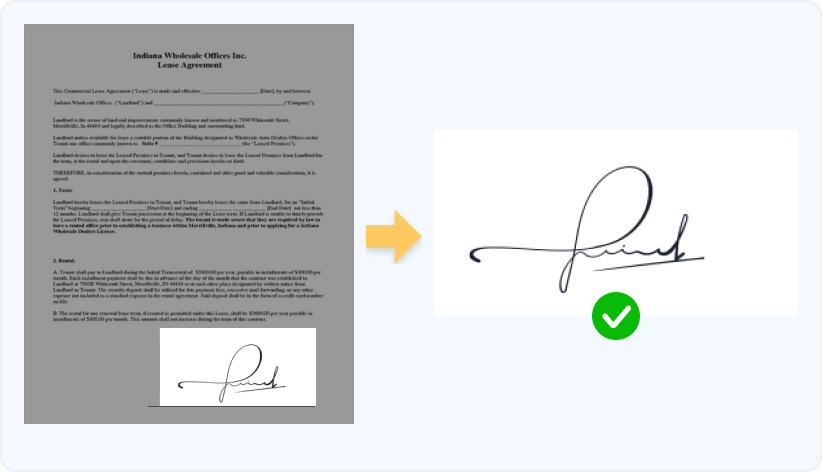
AnyVid is not available
for iOS now
Leave your Email to get direct download links of AnyVid for Windows, Mac or Android.
Join successfully. You will receive an email soon.
We've already sent an email to this mailbox.
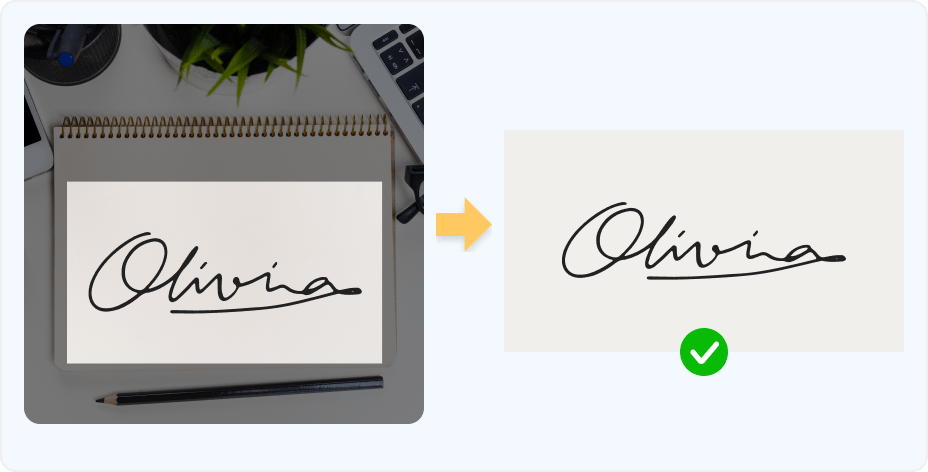
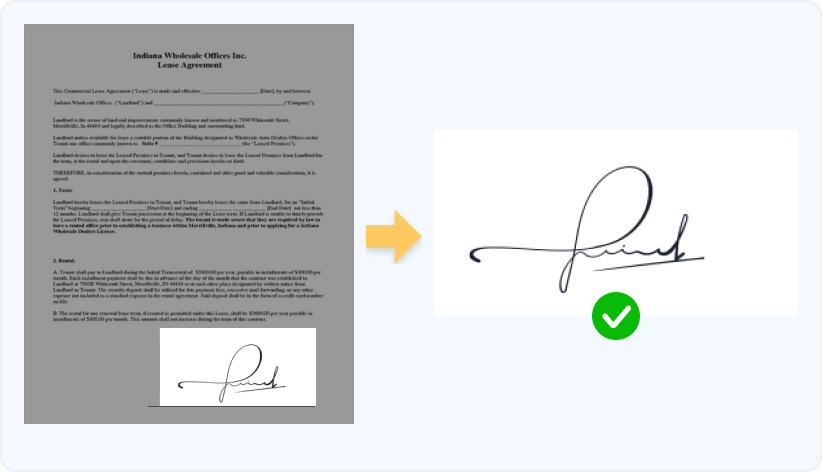
Make an image have a clear background in 1 click with our free online clear background remover.


1. Upload an Image
Hit "Upload Image" and select a photo with a clearly defined subject to upload into the clear background maker.
2. Clear Image Background
Our online clear PNG maker will automatically make background transparent in seconds.
3. Save Transparent Image
Click on the "Download" button to save image with clear background as a PNG file.
Making background transparent is effortless and fast with our AI-powered clear background maker. Just upload your image, and the online transparent background generator will automatically make image background transparent in quick seconds, providing a clear background image that seamlessly integrates with different colors and photo backgrounds for incredible graphic designs.
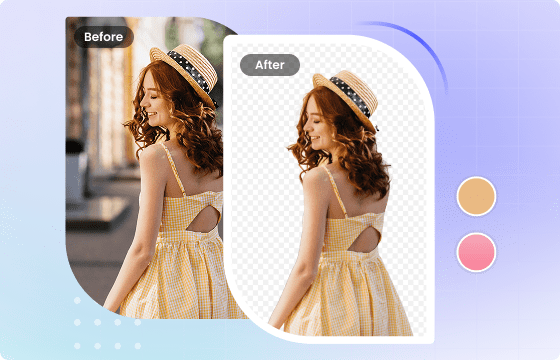
Are you trying to clear the background of a photo and worried about imprecise background removal? Luckily, AnyEraser clear background maker leverages advanced AI technology that accurately detects the subject and clear background from image in 1 click while maintaining all essential details, including delicate strands of hair or animal fur. Then, you can easily save the clear background image of professional quality and apply it to eye-catching stickers, website designs, or social media posts.
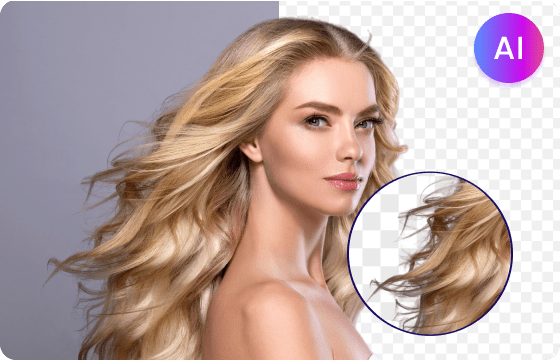
Need to make clear background for polished product images or striking portraits? Tap into your creativity with the editing features available in AnyEraser clear background maker. Once you upload a picture you want to process, our clear background generator will make background transparent in a flash. Then, you can change photo background to solid color or gorgeous image backdrops and adjust the image's dimensions to create more standout social media graphics, website banners, professional presentations, and so on.

Whether you want to improve your profile picture, refine images for your e-commerce website, update a passport photo to comply with official standards, or remove background from logo or signature, our AI clear background remover can do it all. Make background transparent quickly and do more with your clear background image without any hassle.
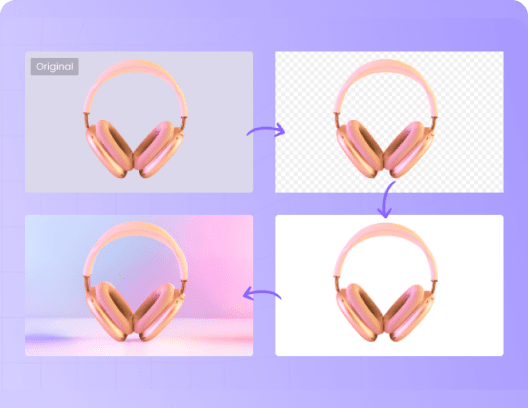
Remove clutter backgrounds to create clear product images in seconds, saving you much time and effort.
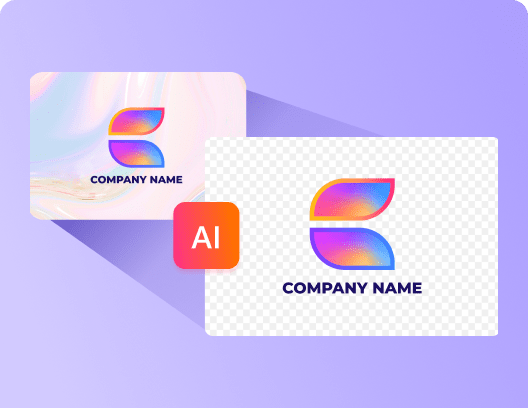
Our clear background generator can easily remove logo background, making it ideal for merchandise, flyers, or business cards.
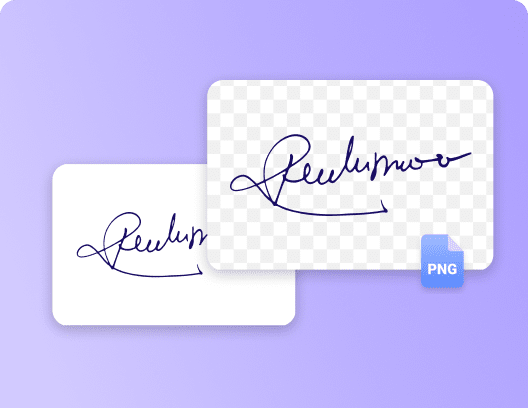
Remove background from signature and create a sleek, transparent digital signature for online documents in 1 click.
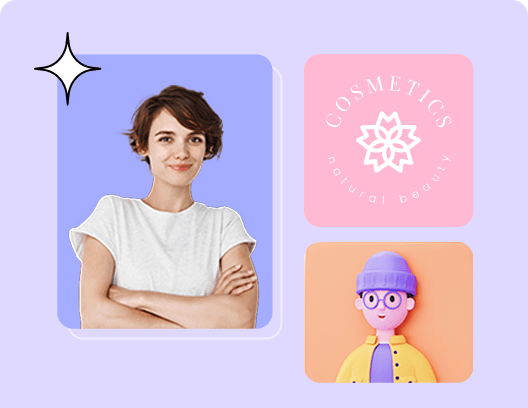
Remove and replace background of a profile picture or passport photo for a new look with the clear background remover.
1. Go to our free clear background maker and import your image.
2. The free transparent background maker will convert image to transparent background in an instant.
3. Save your clear background image by choosing the Download button.
Of course, you can use AnyEraser clear background PNG maker to make logo background transparent with 1 click! All you need to do is upload your logo image to the free online tool, then the clear background logo maker will automatically remove background from logo. Afterward, you can use the clear background logo on product packaging, advertisements, etc.
1. Visit AnyEraser clear background maker in your browser.
2. Upload a photo you want to have a clear background, and our free transparent background maker will turn background transparent in no time.
3. Tap the Download icon to save your clear background image on your iPhone.
AnyEraser clear background remover enables you to quickly and effortlessly make profile picture background transparent. It's as easy as uploading your profile picture to our clear background generator and letting the tool do its magic—clear the background of a photo in seconds, and then effortlessly download your clear background PFP.
Try our free invisible background maker to quickly turn white background transparent online:
1. First, drag or drop your image with a white background into the AI tool.
2. AnyEraser online transparent background maker will instantly convert white background to transparent without any charge.
3. Download your transparent background image in PNG format.
A clear background maker is an online tool that helps you clear the background of a photo and save image with transparent background. Then, you can use the image with clear background for any project. AnyEraser clear background generator adopts AI technology to immediately and effectively make background clear once you upload an image, leaving you with a high-quality cutout with clear background.
5/5, 1.4K ratings
Last updated: 2025-02-07