Change Color of PNG Image
Upload or drop a photo here
AnyVid is not available
for iOS now
Leave your Email to get direct download links of AnyVid for Windows, Mac or Android.
Join successfully. You will receive an email soon.
We've already sent an email to this mailbox.
Upload or drop a photo here
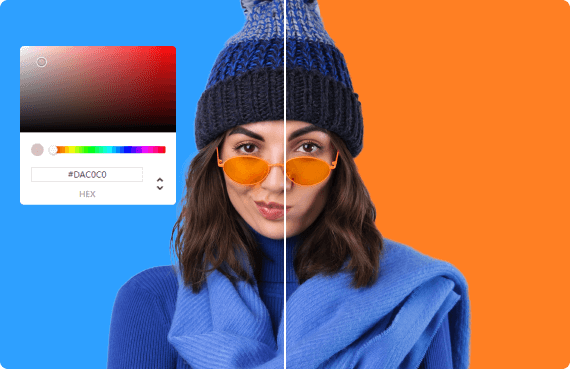

Import a PNG photo into this background color replacer site.

The AI-powered tool will remove the unwanted background instantly.

Pick a color or backdrop to add background to PNG.
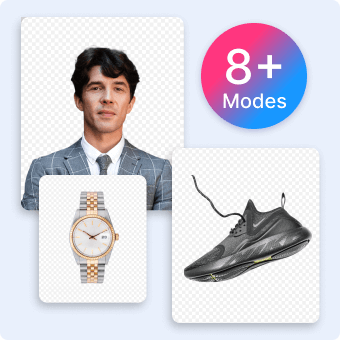
Choose the exclusive cutout mode to remove background from the target subject with impeccable results.
Upload stylish images to be the new photo background and showcase the subject against a proper backdrop.
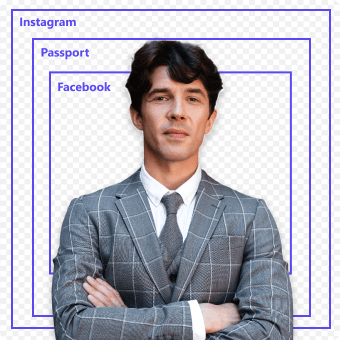
Customize the dimensions or use the preset sizes for Amazon products, Instagram posts, etc., to get ready photos efficiently.
For an AI-powered PNG maker, it is essential to have the ability to remove the background from the photo automatically. Once you upload a PNG photo, AnyEraser can identify the background and erase the pixels on it instantly. Now, the transparent photo allows you to add background to PNG as you like.
After the original dull background is removed, you can variably change PNG background color to achieve different effects. For example, you can add white background to PNG or make logo white to emphasize the characteristics of the subject, or you can replace a brilliant color to catch people's attention.
Users have unique tastes and preferences, so it's difficult to meet all needs with several ready-to-use colors. In that case, we offer a color panel where users are free to find a hue they like and then change background color of image. More than solid white or blue, countless colors are generated as you change the RGB value.
1. Visit the PNG color changer in any browser on your phone.
2. Upload a PNG image to it.
3. Click on the preset colors, like white and black. Or you can customize a color.
4. The background will be in the color you choose, and you can now tap the Download button.
Now, there are many available photo editors who support color replacement. To save time and manual effort, you can use the color changer online tool. Upload a photo to the tool, and choose a color you like to be the new background after the tool removes the original background.
Piece of cake. The fast PNG maker helps you remove whatever background immediately. You just need to upload a photo to it, then the cutting-edge tool will detect the white background and removes it automatically.
5/5, 1.4K ratings
Last updated: 2025-01-06