Blur Background of Photo Online
or drop a photo here
AnyVid is not available
for iOS now
Leave your Email to get direct download links of AnyVid for Windows, Mac or Android.
Join successfully. You will receive an email soon.
We've already sent an email to this mailbox.
or drop a photo here


Upload an image to the online photo blur editor.

Choose a ready blurry effect on the right toolkit.

Save the final photo with a blurred background as PNG file.
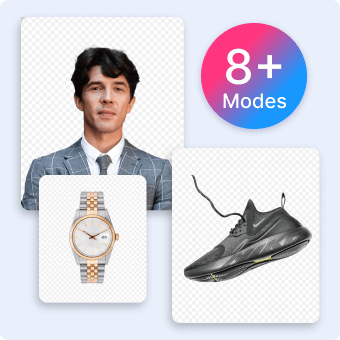
Choose the exclusive cutout mode to remove background from the target subject with impeccable results.
Upload stylish images to be the new photo background and showcase the subject against a proper backdrop.
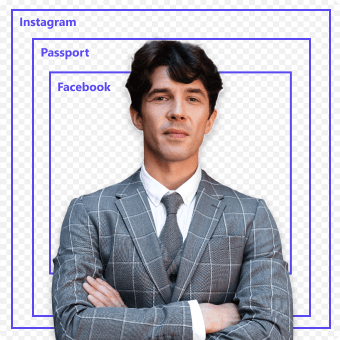
Customize the dimensions or use the preset sizes for Amazon products, Instagram posts, etc., to get ready photos efficiently.
In fact, background editing brings different effects to the visual experience of the subject. When you want the subject of a photo to be more noticeable, you can edit photo to blur background because a blurred background creates a clear distinction between the subject and the surroundings, drawing the viewer's attention directly to the intended focus. Our blur photo maker provides you with preset blurred background templates, and you can pick the most appropriate one to make the subject stand out.
In photography, finding a congruous background isn't always a guarantee. At times, the background of our photos may be too busy or cluttered, which diminishes the visual appeal. Be relaxed. Blur background can be a swift remedy for the problem because blurry background photos can be a good way to separate the subject from clutter. What you may not realize is that photographers often intentionally blur the background of a photo to create an artistic expression. You could use the online blur background maker to add a blurred background image to the photo.
More than the feature of photo blurring online, our products actually support you to change the background at will. For example, after you take a selfie and want to use it on a casual occasion like social media, you can blur photo background or change it to a lively color. Alternatively, when you tend to use the selfie as a passport profile, you should change the background to white or red one according to the requirements. Just be free to use our blur background online editor to create various backgrounds for wider applications.
No manual endeavor is needed but a few simple clicks. First, visit the online app to blur photo background and upload a photo to it. There are several ready-to-use blur effects for your option. You can pick one with the proper bokeh strength to suit the subject.
1. Upload a selfie or any photo that you shot before to the online photo blur editor.
2. Select a blurred background the tool automatically generates on the right panel.
3. Download the refreshed photo with a blurred photo effect.
Yes, thanks to the web-based mechanism, you can use this free photo editor to blur background on iPhone without hassle. First open the tool with a browser and then start the photo blurring online.
Our free blur background editor offers a helpful and straightforward way to blur background online. Blurry background photos of different intensity are prepared for you. You could pick a suitable one for the photo.
Our online photo blurring tool offers a free service to obtain blur background photo. Try it now and make the photo blurry with the least effort.
5/5, 1.4K ratings
Last updated: 2025-01-05