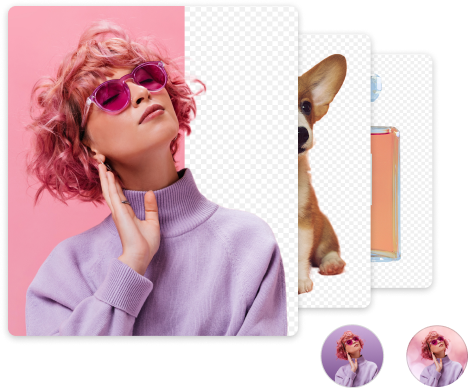10 Photo Background Editing Apps in 2024
Have you ever taken a great photo only to have to abandon it because of a cluttered or distracting background? Editing its background is a great way to save the photo. Whether you want to edit or remove the existing background, we’re here to help you. We believe your photos will be more attractive to others if they are lively and interesting.
So, how do we edit background of an image? Background editing apps can help you achieve your desired effect. If you are looking for a photo background editor, you have come to the right place. Here, we will introduce you to 10 popular photo background editing apps in 2024.
CONTENTS
4 Apps to Edit Background of Photo on Android & iOS
The mobile app can provide you with services anytime and anywhere, helping you edit picture backgrounds more efficiently and save time. Here is a list of three photo background editing apps. Keep reading to learn about their features.
YouCam Perfect
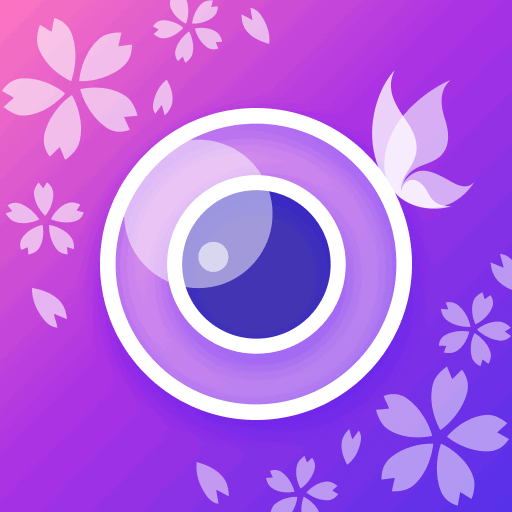
Available on iOS & Android
Key Features:
- Exceptional AI-driven background removal
- AI object removal capabilities
- Face and body editing functionalities
- Various engaging generative AI features like AI Avatar, AI Headshot, and AI Studio
Price: Subscription at $9.99/month
YouCam Perfect is one of the leading background removal apps for iOS and Android users, offering advanced AI-powered features and an intuitive interface. It’s perfect for those who want to remove and add backgrounds with creative designs. Using the AI Background Remover is simple: with just a few taps, you can remove a blurry background and replace it with one of your choice. The Remove BG tool allows you to create transparent backgrounds effortlessly, making it easy to convert your image to a transparent PNG. The app provides a wide range of pre-designed backgrounds, from artistic to trending themes like summer and rainbow.
YouCam Perfect also includes all essential AI photo editing and beautifying tools. Users can eliminate unwanted elements, change backgrounds, apply aesthetic effects and filters, adjust face shapes, and more with ease.
Picsart

Key Features:
- Cutout unwanted clutter automatically
- Set up trending effects & stylish fonts
- Add text and photo
- Follow your interested artists and hashtags
Price: $7 per month for professional
Picsart is a popular photo editing application that allows you to draw directly, apply effects to photos, and add text and stickers. It also provides a section where you can follow your favorite artists and hashtags. Its interface is very beginner-friendly and offers clear options, making it a must-have tool for anyone looking to add a creative touch to their photos. A feature worth mentioning in Picsart is Replay. It lets you recreate your original editing, adjust it, and personalize it with a step-by-step breakdown of the editing process.
Regarding background manipulation, Picsart also offers many tools. One of its useful tools is the Cutout, which is of great help for removing unwanted photo background. The tool offers AI recognition on specific objects like people, faces, clothes, skies, etc. so that you can cut them out from photo easily. In addition, it provides several selection tools that allows you to precisely pick the pixels you want to remove. With these tools, you can remove any object, person, or the entire background from the image, all in one click. Moreover, you can use stickers and filters in the app and upload custom backgrounds, which gives you even more creativity in background editing.
Fotor

Available on iOS & Android
Key Features:
- AI Cutout and AI Retouch
- Rich special effects, borders, and stickers
- Background remover
- Images enlarge and replace
Price: $3.33 per month for professional
Fotor is an AI-powered comprehensive image editing software that provides a series of image background editing functions, such as crop, touch up, resize, collage, etc.
It provides a wide range of background templates, including solid colors, landscapes, etc. At the same time, you can upload pictures to customize the background. With just a few clicks, you can completely change the look and feel of images to make it stand out. Additionally, Fotor provides built-in brush tools to perfect your cutouts. You can erase the parts you don’t need and restore the parts you want to keep. The brush size is adjustable for better refinement.
It is designed to help you edit background easily, saving you time and effort during the editing process.
PicWish
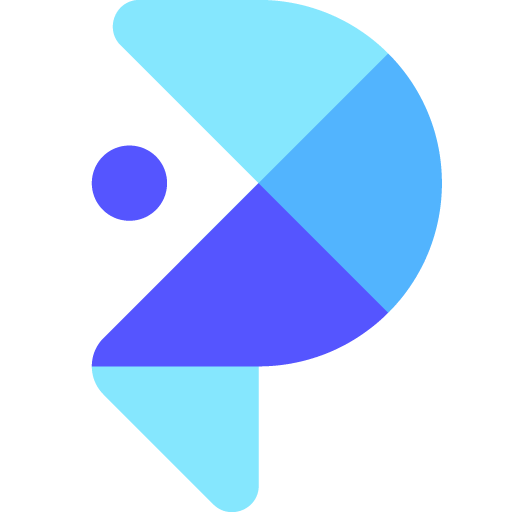
Available on iOS & Android
Key Features:
- Remove background
- Blur image
- Remove objects from photos freely
Price: $5.99 per month for 50 credits
PicWish is a powerful image processing application that uses artificial intelligence technology to help you quickly achieve processing tasks such as image optimization, restoration, and coloring, helping you solve various image processing problems and freeing you from repetitive tasks. It has a neat and clear user interface, which is very friendly.
This app has features like Fix Blur, Cutout, Retouch, etc. It is worth mentioning that it supports batch image processing, which can help you save a lot of time and improve the efficiency of image processing.
3 Online Photo Editors – Fast & Free
Mobile background editing apps give you the convenience to edit photo backgrounds whenever you want. If you are in an urgent need for background changing and don’t want to install a software, you can try the web apps to edit the background.
PhotoRoom
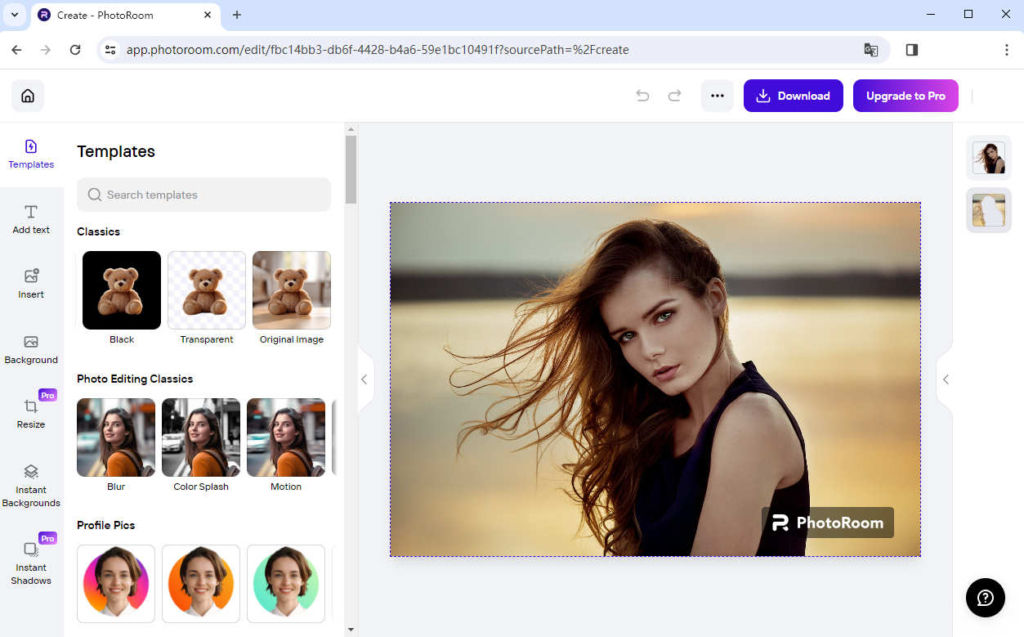
Key Features:
- Replace background with different stylish templates
- Insert a picture to customize the background
- Add different eye-catching text, stickers, and emoji
- Resize and adjust the picture
Price: $12.99 per month
PhotoRoom is a feature-rich background editing web app. It not only has a simple interface that is well-arranged but also has a variety of practical tools. Its online page contains several sections: Templates, Add Text, Insert, Background, Resize, Instant Backgrounds, and Instant Shadows. These features make your photo background editing a piece of cake that you can complete the task with simple clicks. A characteristic feature of PhotoRoom is its support for layer functions, which can help you achieve more complex image processing and design effects.
In addition, PhotoRoom has a rich built-in material library, including various background templates, shapes, icons, etc. You can select and apply these materials according to your needs to make the pictures more wonderful.
Depositphotos
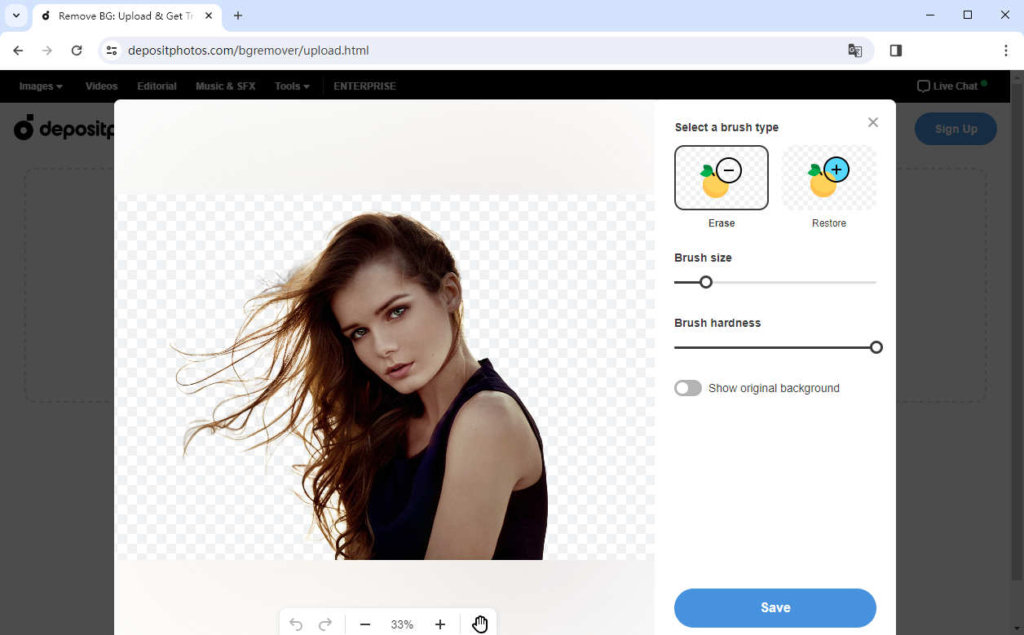
Key Features:
- Remove background
Price: Free
Depositphotos is a free online AI background remover. Even if you are not a skilled designer, you can successfully remove background from picture without effort. No matter how complex your photo is, Depositphotos can separates the subject from the background and deletes the background after seconds. In addition, if you are not satisfied with the result of AI processing, you can manually erase or keep the background by clicking Erase or Restore. Moreover, the size and hardness of the brush can be adjusted, which can help you achieve the desired effect.
Pixlr
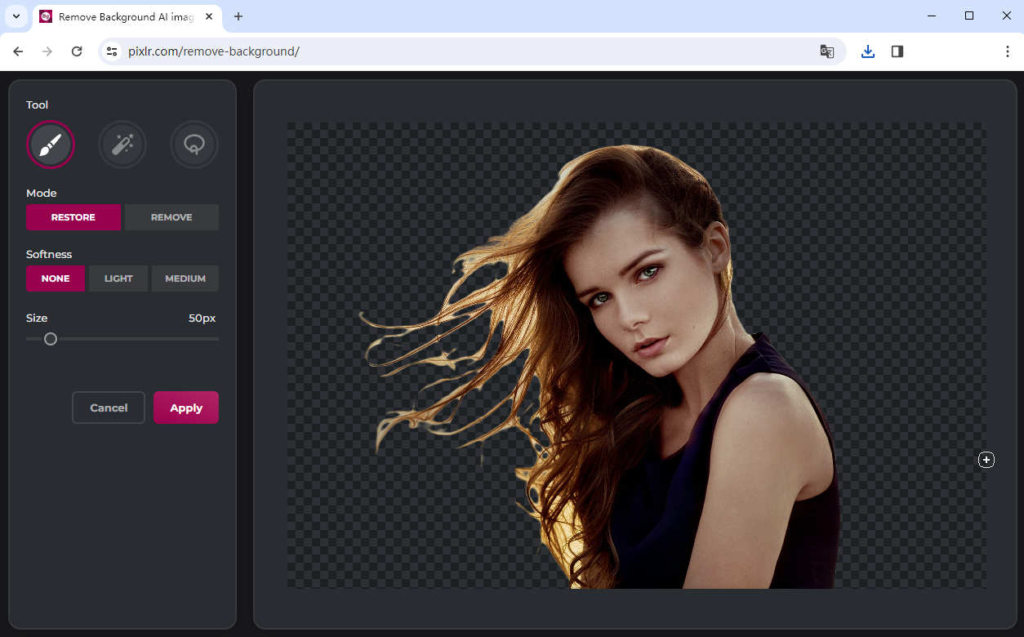
Key Features:
- Remove background
Price: Free
Pixlr Remove Bg is a free image cutout web app. The most noteworthy thing is that Pixlr supports batch processing. You can upload multiple photos simultaneously and remove their background in batches. It is a very efficient tool. Besides, when you are unsatisfied with the result of AI processing, you can use the tool in the toolbar to manually remove the background. The size of the drawing pencil can also be adjusted.
3 Photo Editing Background Apps for PC
Compared with web apps, desktop apps are more accurate and detailed in background editing. If you need more professional operations, the following three desktop apps will help you.
AnyErase

Key Features:
- AI background removal
- Background refinement
- Background library for replacement
- Preset photo sizes for different platforms
Price: $29.99 for 200 images per month
AnyErase is a powerful and professional photo background editor desktop app. It can handle photos in almost all formats and support batch removal. You can freely edit background of your images using this app to help your photos become more attractive. In addition, with the support of artificial intelligence technology, AnyErase can distinguish the background and the subject in a second and immediately make the background transparent for you to edit. Let’s go for the detailed steps on how to use it.
Secure Download
How Can I Edit Background of a Photo in AnyErase?
Step 1. Run AnyErase, and you will see a window. Click on Remove image background.
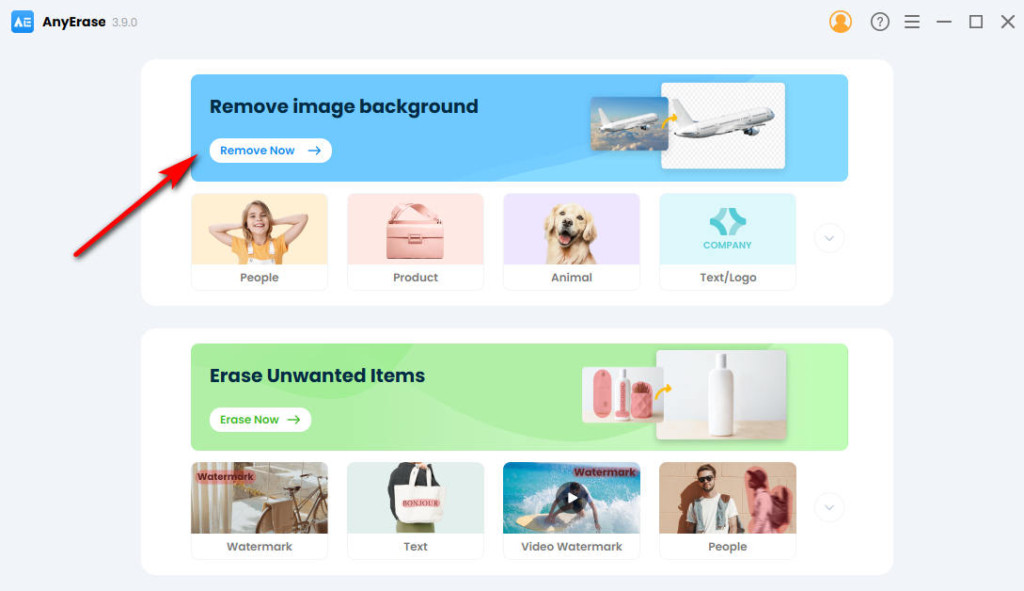
Step 2. Click the button to upload the picture or drag the picture into the box.
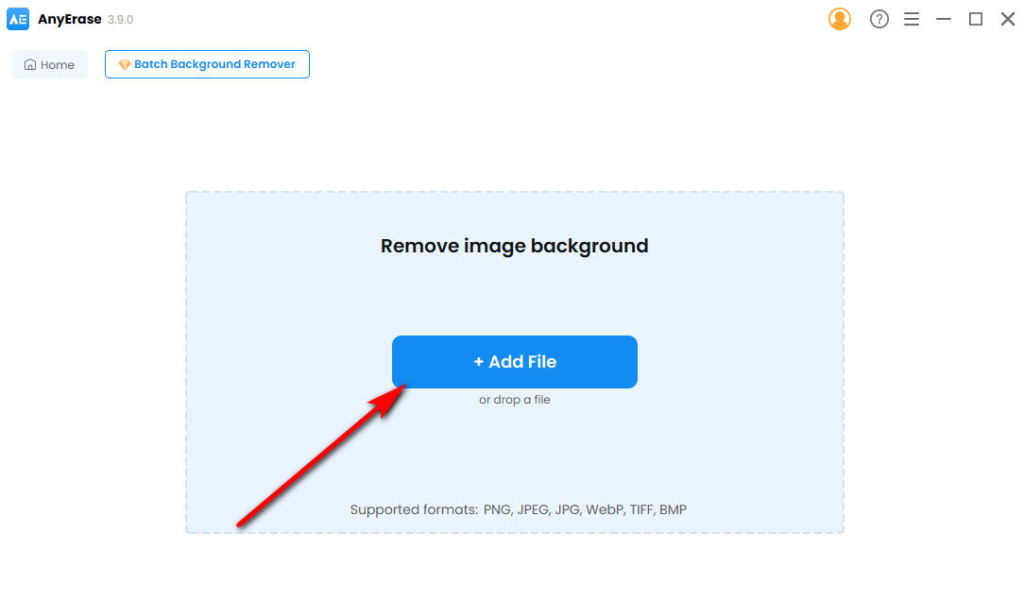
Step 3. Now, you can see the background of the photo has become transparent. Click Edit to edit background.
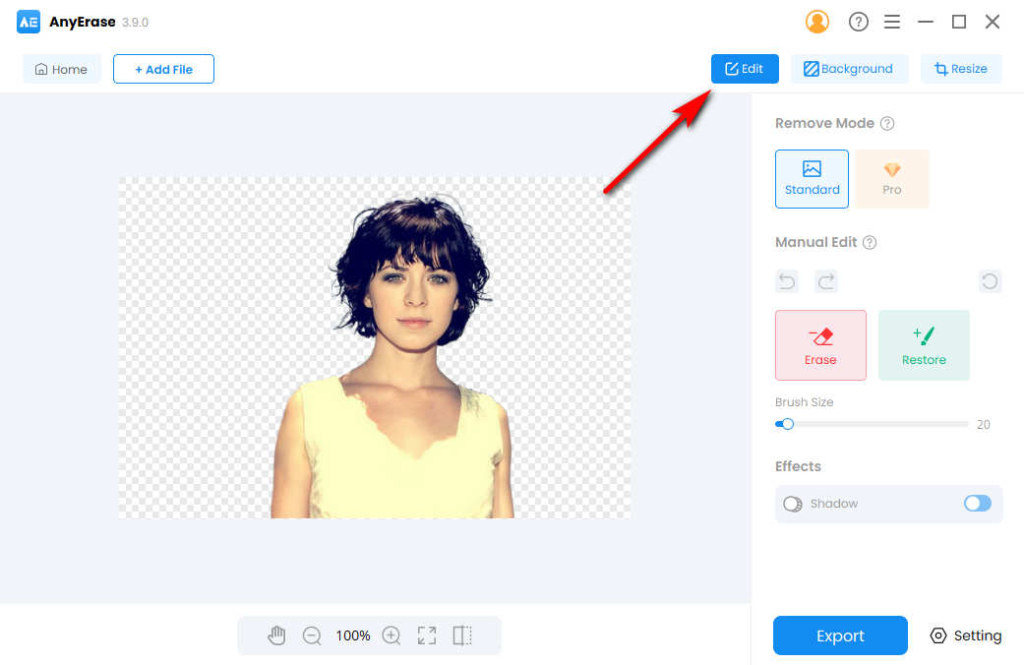
Step 4. If you want to keep some parts of the background, you can choose Restore and draw over the part you want to keep. If you accidentally remove too much, you can click Erase to delete it.
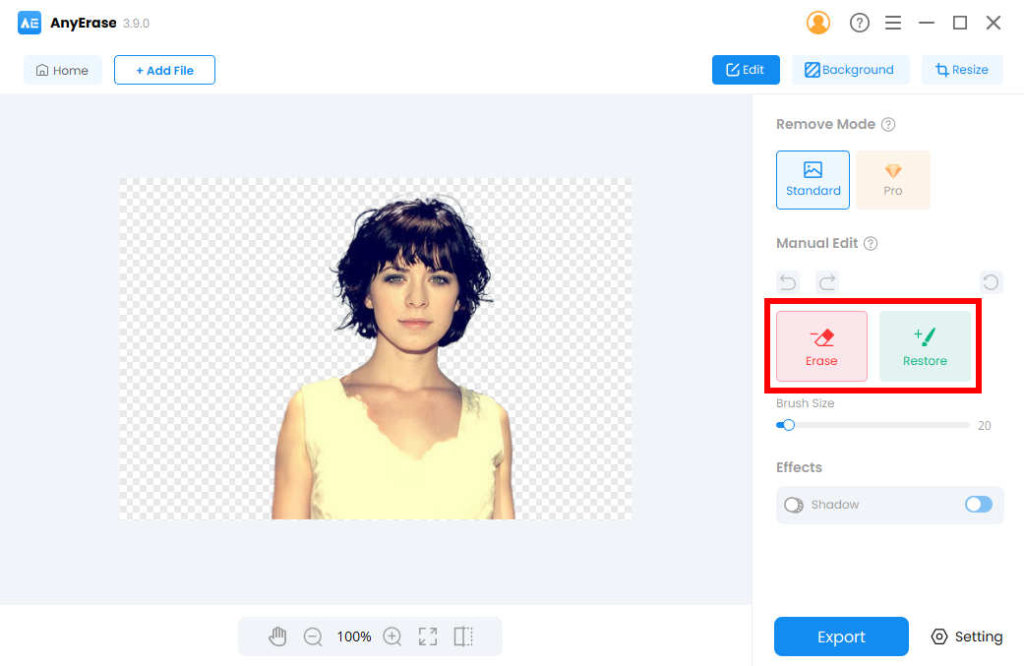
Step 5. Click the Shadow button to open the Set Shadow Effect function. You can see that the menu bar has four options, and you can adjust the shadow effect by sliding these buttons. Adding a shadow effect makes the subject of the picture more outstanding.
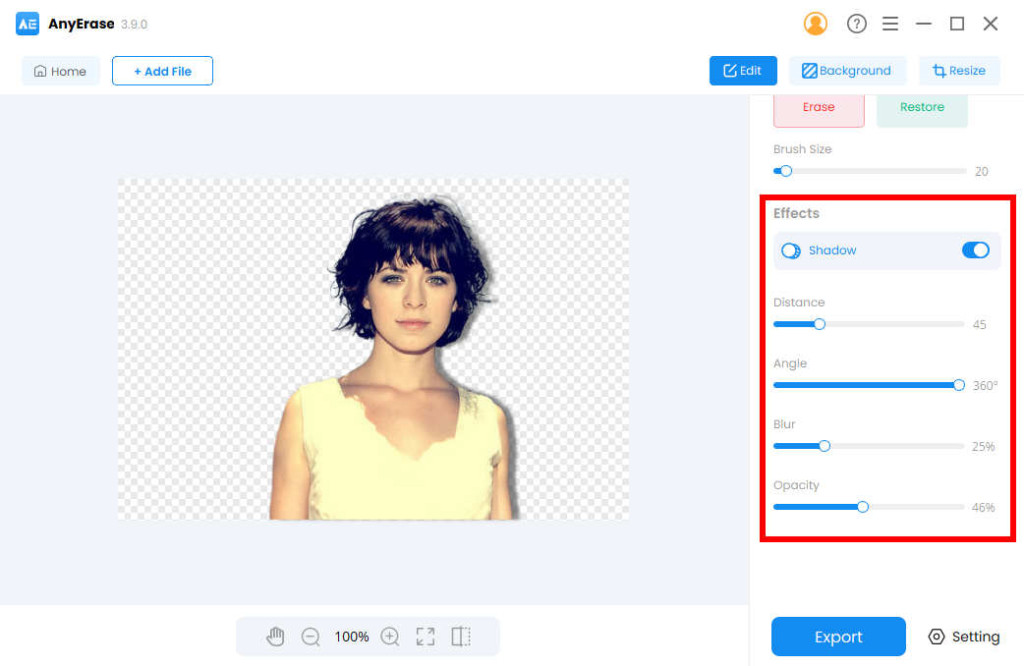
Step 6. Finally, click Export to save the result.
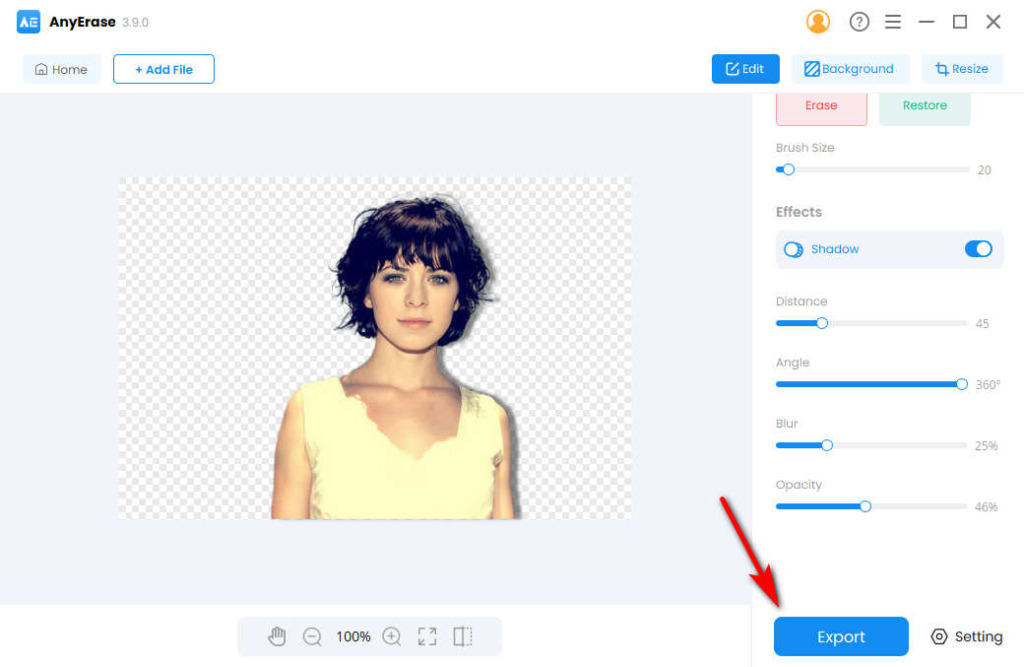
GIMP

Key Features:
- A full set of drawing tools, including Brush, Pencil, AirBrush, etc.
- Supports various common image formats, including GIF, JPG, PNG, XPM, TIFF, TGA, MPEG, PDF, PCX, BMP, etc.
- Supports transformation tools such as Rotate, Crop, Invert, etc.
Price: Free
GIMP is quite powerful and can be used as a simple drawing program or as a high-quality image processing software. It is available for Windows, Mac, and Linux operating systems. Opening GIMP, you can find that it has a toolbar that looks similar to Photoshop. However, its interface could be better than Photoshop, which is friendly and flexible. In addition, its toolbox, layers, and main canvas are separate, so you can adjust the position you want to place so that it works more smoothly. You can also increase its functionality by adding plug-ins, and it supports JPEG, PNG, TIFF, PSD, and GIF file formats.
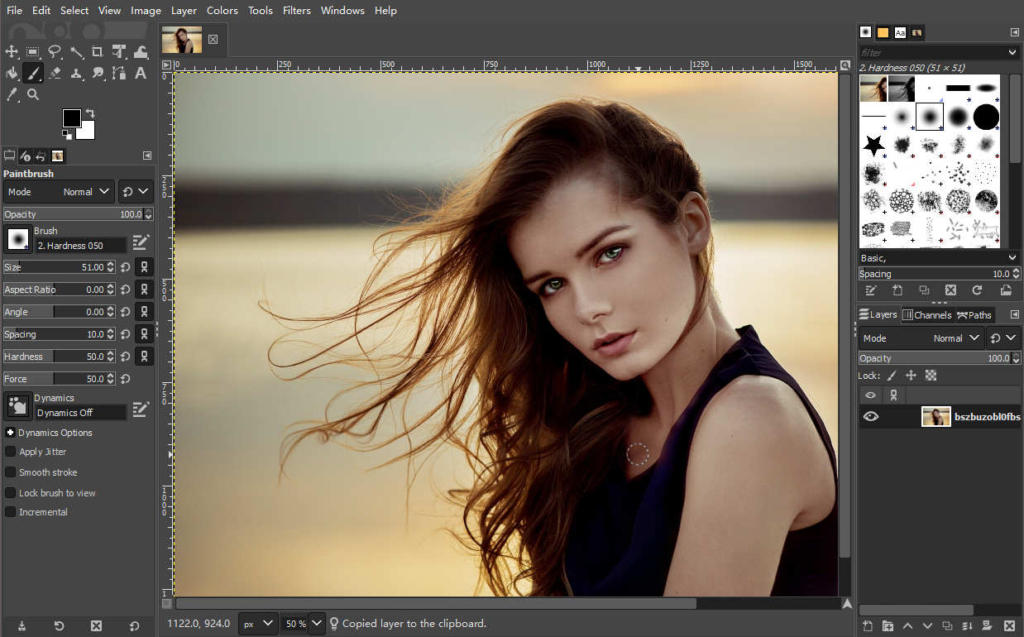
inPixio
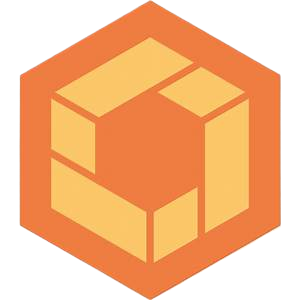
Key Features:
- Replace background
- Edge Adjustment
- Make photomontages
- Erase Object
Price: $39.99 for professional
The interface of inPixio is simple and has five main sections: Remove Background, Replace Sky, Erase Objects, Make Photomontage and Edit Photo. You can easily and quickly edit backgrounds with just a few mouse clicks. In addition, inPixio has many built-in background templates for you to choose from, and of course, you can also insert your favorite image as a background for your photo. One of its characteristic features is the AI-based photomontage, which helps you instantly cut out a person or object and then, with one click, automatically insert the cutout into interesting new creations, such as magazine covers, cards, and billboards.
In short, inPixio gives you a wide range of tools to optimize your photos with ease of operation. Whether through one-click auto-correction, traditional or creative tools, you’ll find the tools you need to edit your image background.
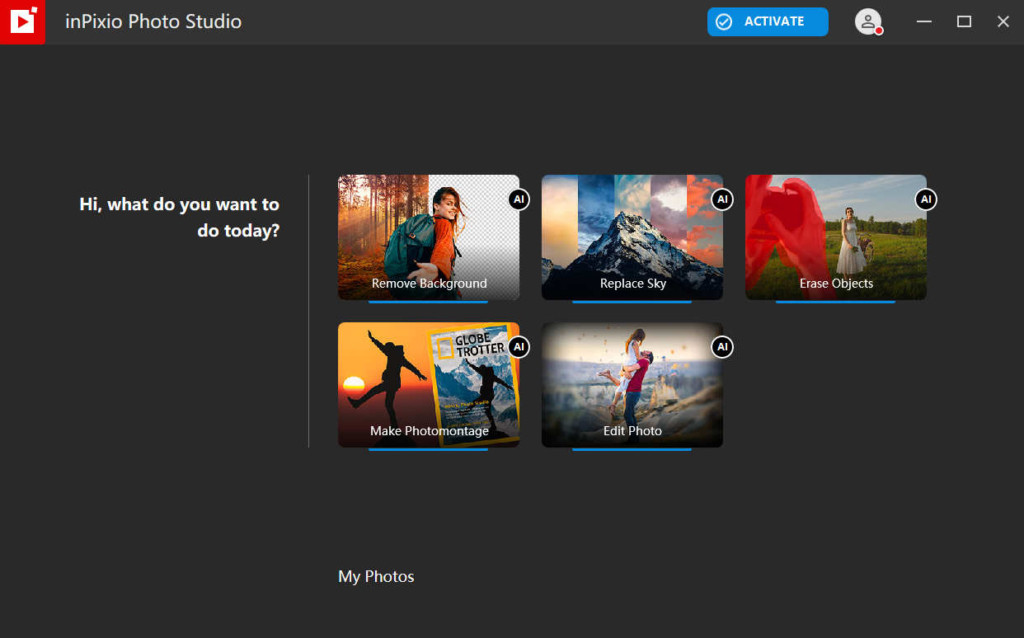
Comparison of These Editors
| Program | Efficiency | Interface | Price | Characteristic Functions |
| YouCam Perfect | Quick | Intuitive | $ 9.99/month | Face editing functionality; AI background removal; Series of AI tools: AI Avatar, AI Headshot |
| Picsart | Quick | Easy-to-use | $7/month | Cutout tool: featured tools to adjust photo effect |
| Fotor | Quick (slow with large image) | Easy-to-use | $3.33/month | Series of featured AI tools: AI background remover, AI enlarger, etc |
| PicWish | Relatively quick | Easy-to-use | $5.99/month | Batch background editing processing |
| PhotoRoom | Quick | Easy-to-use | $12.99/month | Layer editing |
| Depositphotos | Quick | Easy-to-use | Free | Remove background |
| Pixlr | Quick | Easy-to-use | Free | Remove background |
| AnyErase | Quick | Easy-to-use | $29.99/month | AI Background Remover |
| GIMP | Quick | Professional | Free | Series of professional background editing tools |
| inPixio | Quick | Easy-to-use | $39.99 | Make photomontage: replace sky background |
Conclusion
In the network era, individuals are likely to share their daily moments on the social media. To make your post more attractive, it is crucial to enhance the visual effects of your images. Therefore, editing the background of an image is undoubtedly the most effective way to do this. Free app or online tools are economic if you have occasional needs for photo background editing while professional but paid photo background editors may be a better choice for users who frequently use such tools.
We suggest you compare the pros and cons of the 10 programs above according to your needs to find the best photo background editing app for you to use. We sincerely hope this post will help you.
FAQs
1. Where can I edit the photo background?
There are many ways to edit background of your photos. Here, we recommend using a web app, such as PhotoRoom. PhotoRoom has a large number of appealing background templates inside for you to choose from, and in addition to that, it also offers various tools and features to help you edit background of your pictures.
2. Is there an efficient app to edit background of a photo?
Yes. AnyErase is an efficient photo background editing app. You just need to upload an image, and it will automatically remove the background. Then, click on Edit to make your photo background more attractive.