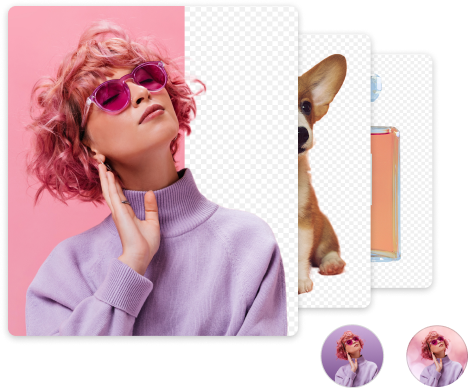Heashot Bckground for ID, Social Media, and Business Photo
What is the secret to making a headshot that fits the occasion? If the headshot is used for identification, the background should be low key. If you want to update your social media profile, a trendy background with a touch of nature can make a splash among your friends. And if you make a business card to display your professionalism, a workplace background can do the trick. We make headshots for multiple purposes. But we cannot visit various settings only to take a photo.
This article introduces a background changer tool that can easily alter the background to suit your needs. Here, you can also experience a rich diversity of headshot backgrounds.
Pure Color Headshot Background for ID Photo
Less is more. A pure color background can direct viewers’ attention to the person in the image. Under some formal circumstances, the background for headshot should be the same color. For instance, when you apply for a US passport, you must submit a headshot with white background. The driver’s license adopts blue headshot background. If you want to make work cards for your employees, choose a transparent background. Sometimes, appearing on the corporate website should be taken seriously, and you’d better opt for gray headshot background. When it comes to a black headshot background, you will find the color adds mystique to your aura.

Headshot Background for Social Media
To make you stand out on the social media, you can first make your headshot appealing. The public’s tastes are ever changing, so you need to keep your eyes on the newest trend on the net. The following is about grabbing others’ attention using a virtual headshot background without being physically present at the popular spots.
Nature Scenery Headshot Background
Locked in the concrete jungle, we long to see the nature by instinct. We are told that green color can shed loads off our minds. In the same vein, a headshot with a natural background can make viewers feel relieved. Now, put on a sweet smile and immerse yourself in the “forest.”

Landmark Headshot Background
Creating a headshot with your local landmark as the background can signal your identity. The landmark building is so magnificent that you find it hard to merge into the photo. You needn’t even step out of the door to make an outdoor headshot background!

Blurred Headshot Background
What is the benefit of blurring the headshot background? The blurred headshot background can produce a visual contrast. Blurring the lighting and colors is a kind of artistic expression. Imagine you stand in front of the dim light and all attention is concentrated on you.
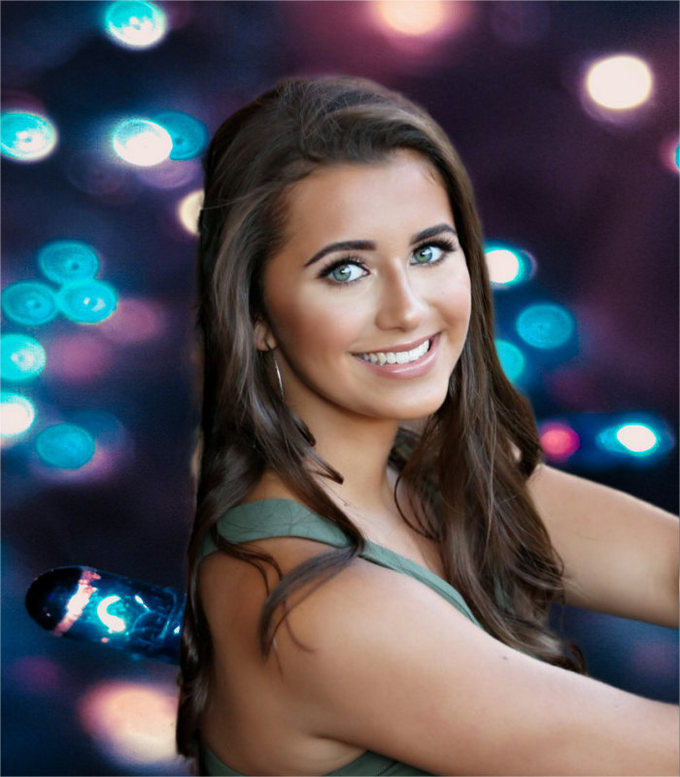
Festival Headshot Background
As your long awaited Christmas eve is around the corner, gifts are arranged around the Christmas trees. Every one on the street gets ready to embrace the festive atmosphere. Why not decorate your headshot with a Christmas background to allow the jubilant atmosphere to permeate the social media.

Professional Background for Business Headshot
Wearing uniforms in the workplace is a social norm. A person can be quickly recognized as a physician for wearing a white gown. Presenting yourself as a doctor on the Internet involves one thing more – adding a professional headshot background. With a workspace background, your headshot can win the trust of netizens.

Best Headshot Background Tool – AnyErase
Why are we so obsessed with headshot background? It is wired in our genes to relate our experience with the environment. Our facial expressions can speak emotional language, but that’s not enough. We also retrieve information from the surroundings and that’s why the background for headshot is so important.
Then, the next question is how to choose the right and best headshot background?
⭐ If the headshot is used for identification, select the plain color as the background. Headshot with white background is the safest option. Other colors like gray, blue, and black are also commonly seen.
⭐ Create a popular headshot to help you attract traffic on the social media? Try the headshot background with the bolder combination of color and light. You can take the breathtaking natural landscape or unique historic architecture as the background.
⭐ To make a headshot for your profession, you need to add an iconic business background. For instance, if you are a lawyer, at least include the court scene in your headshot.
We have talked too much about the background for headshot. The crucial tip on changing the headshot background to your favorite one is downloading a background changer tool – AnyErase. Besides removing the original background, AnyErase enables you to apply pure color as the new background. More importantly, this program supports AI background generation. You only need to type in some key words to get what you want.
Below is how AnyErase does its magic.
Secure Download
- Step 1. Launch AnyErase and click the “People” tab to remove the image’s background.
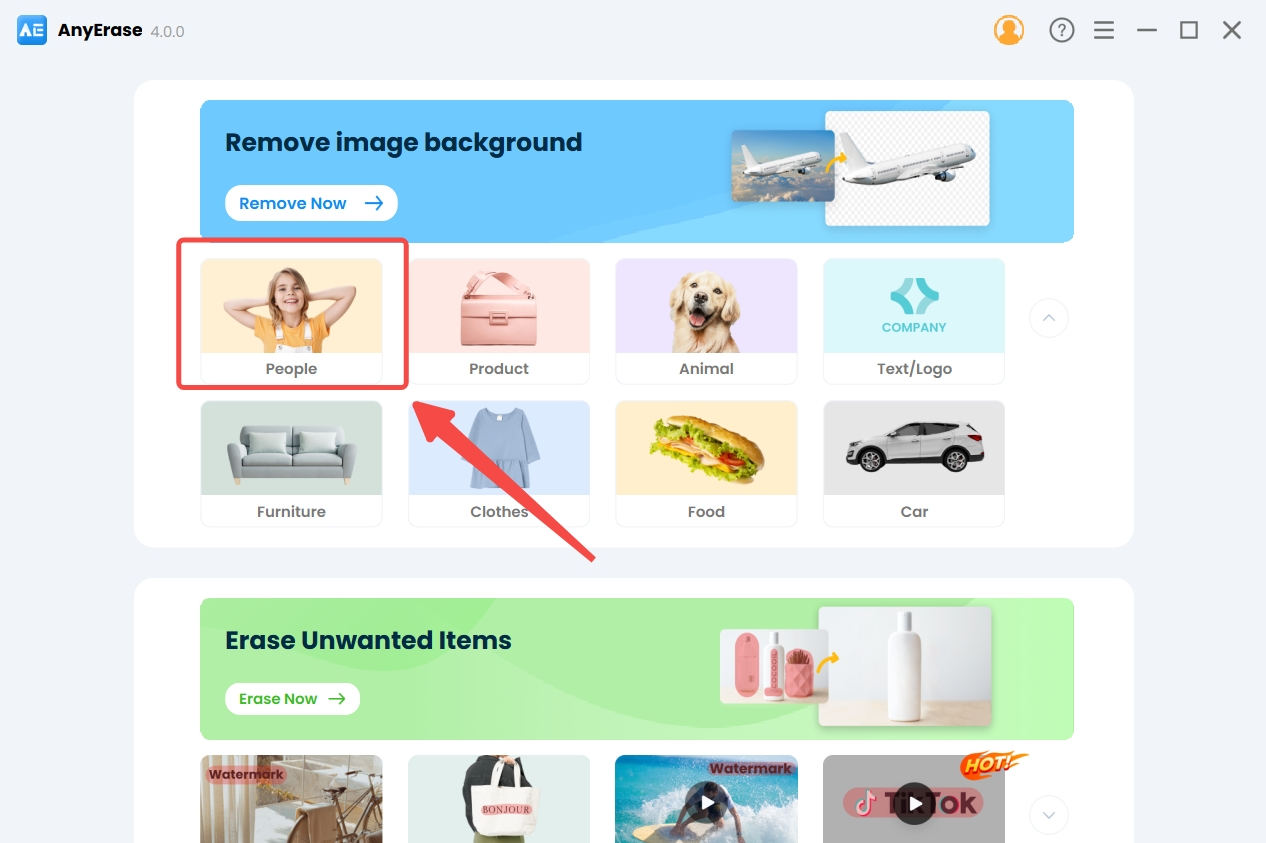
- Step 2. Click “+ Add File” to upload the photo the needs enhancement.
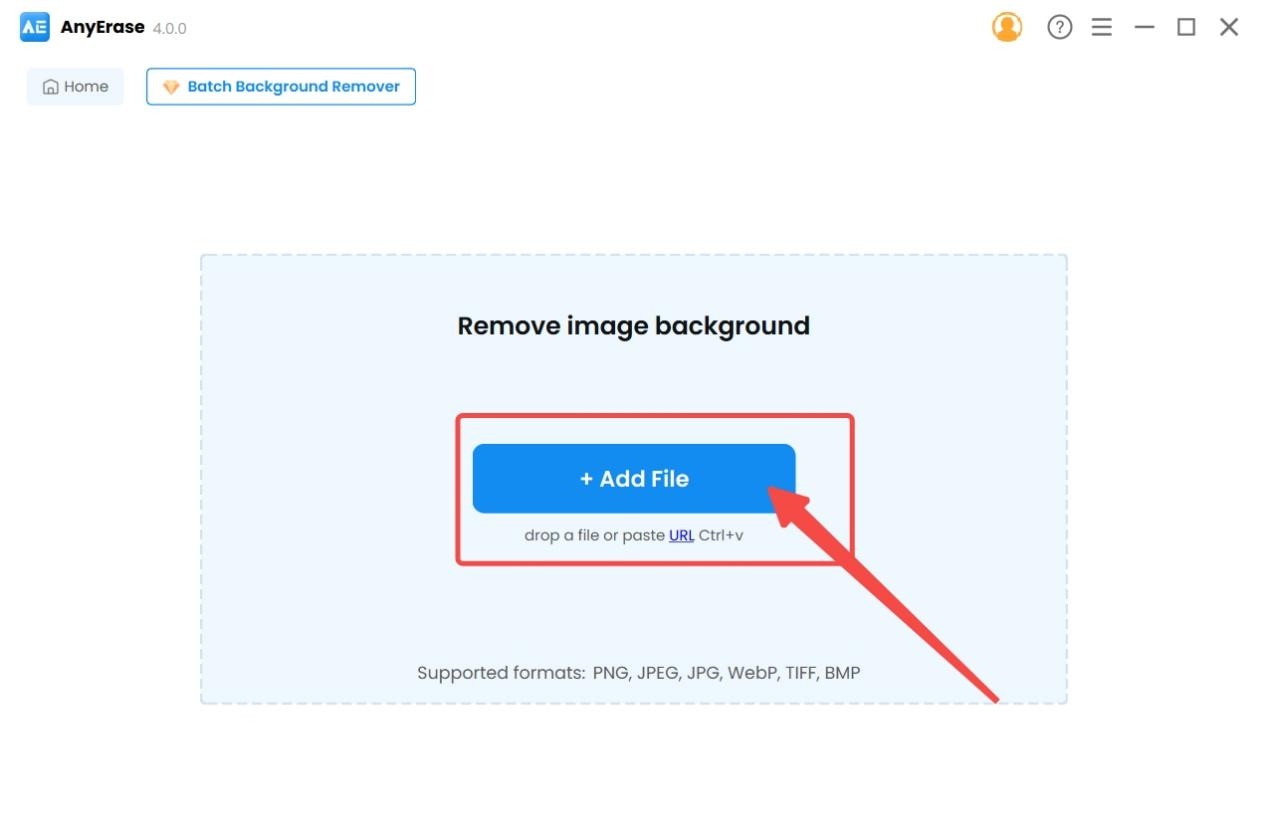
- Step 3. Put in the keywords to search the background.
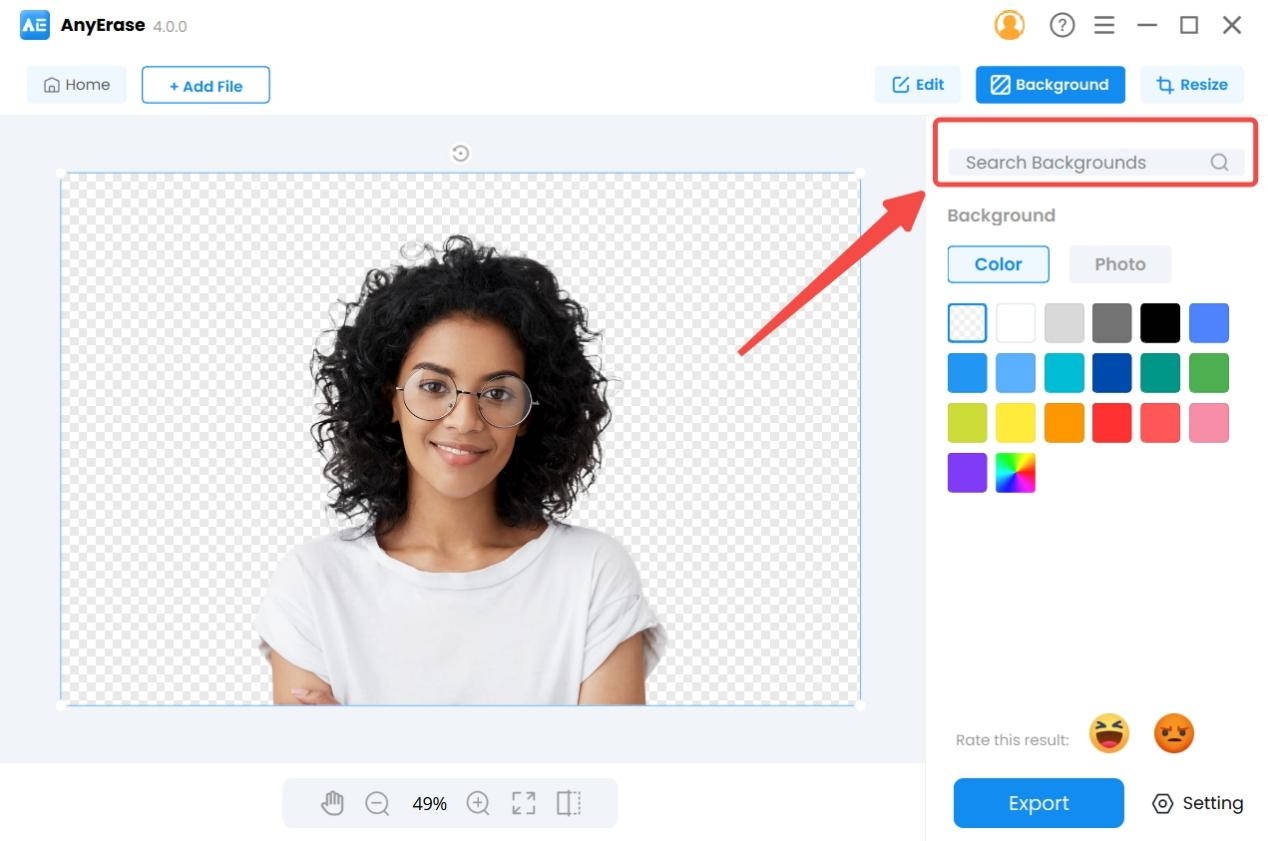
- Step 4. Select your favorite picture among the search results and AnyErase will automatically change the picture into the background.
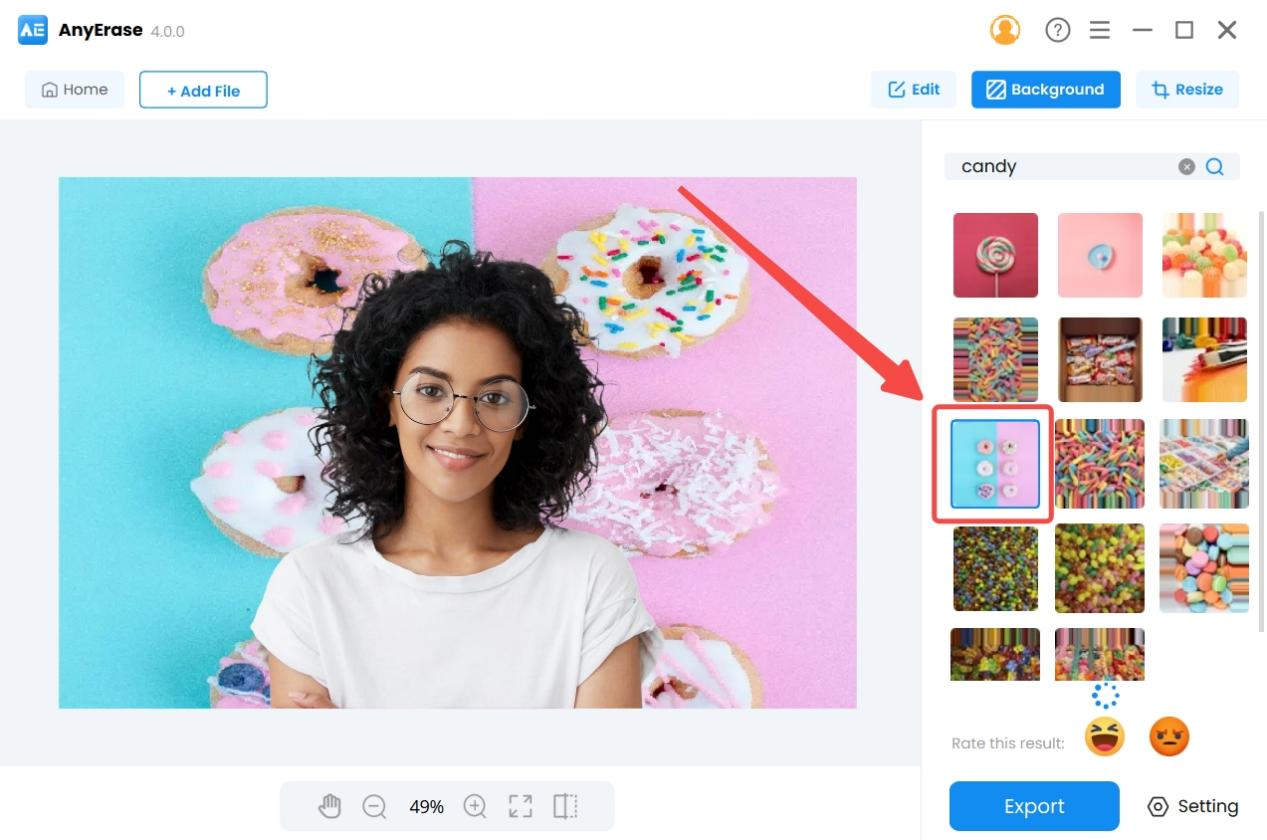
- Step 5. Export the appealing headshot to your PC.
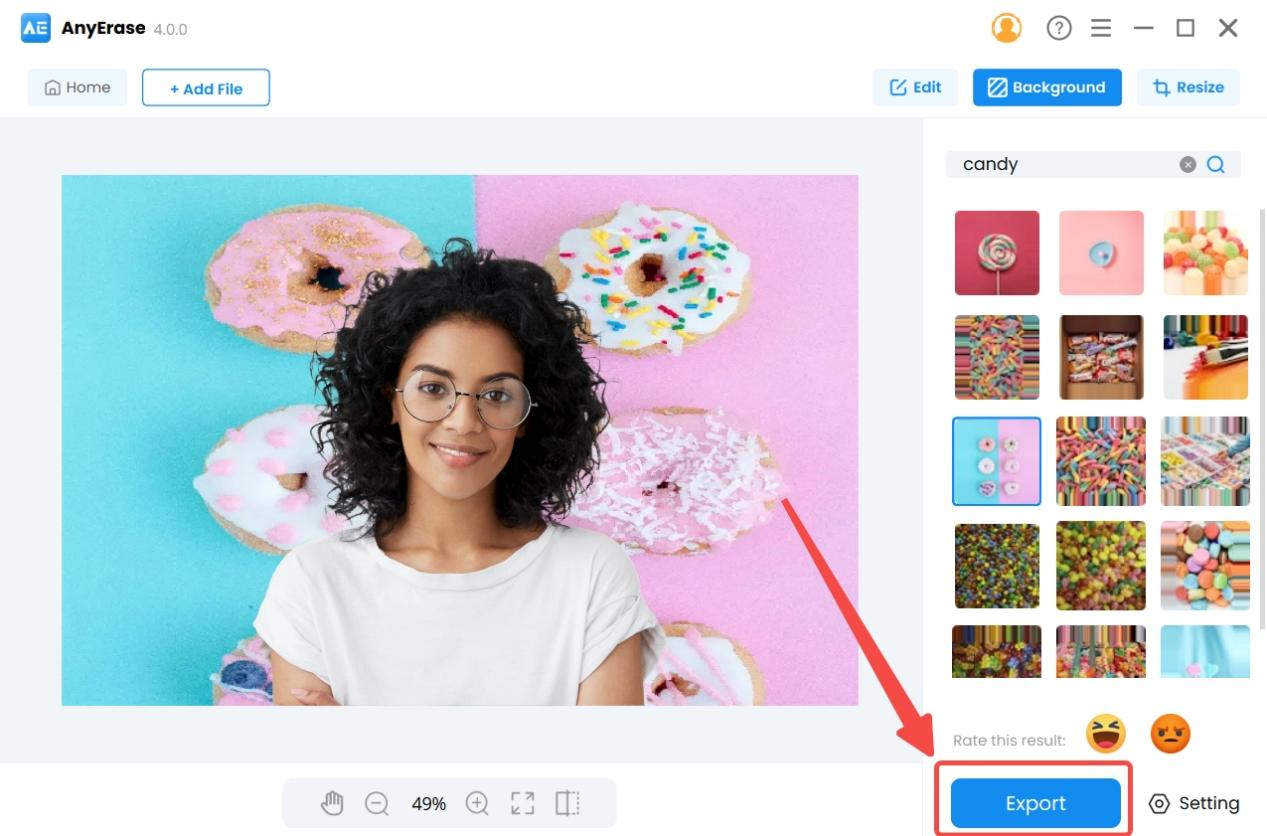
Conclusion
In this article, we discuss different backgrounds for different purposes. Ranging from pure color to gorgeous natural scenery, these backgrounds can meet everyone’s needs. As a bonus, we introduce a powerful image background tool –AnyErase, which can remove the background and apply a new one. In the current version, you have access to background searching feature. Why not give it a try to have a trendy headshot background?
Secure Download
FAQs
What is the best headshot background maker?
AnyErase can remove the background while retaining the details of people in the image. Powered by AI, this tool can identify what is important for you and wipe off the unwanted elements. The most amazing thing about AnyErae is its ability to generate backgrounds according to your commands.
What is the best choice for a professional headshot background?
You can choose a black headshot background or other pure color backgrounds if you pursue a simpler style. If not, you can search for the workplace photos related to your profession.