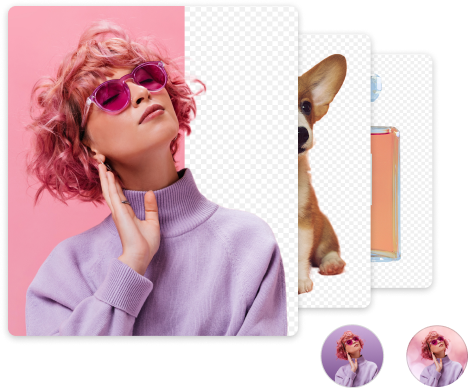What’s the Best App to Remove Background on Your Phone?
Background removal has become necessary today because images without distracting backgrounds can best serve as profile images, product photos, design elements, etc. Meanwhile, most people today use their phones to take pictures. Thus, it is convenient to use mobile apps to remove background.
We have thoroughly tested several vital aspects of many background remover apps and chosen 6 best tools for you. Among them are installed apps, an online background remover, and an iOS built-in feature in the Photos app. You can compare them and choose the best app to remove background.
Let’s move on.
Part 1. Overview of Top 3 Background Remover Apps
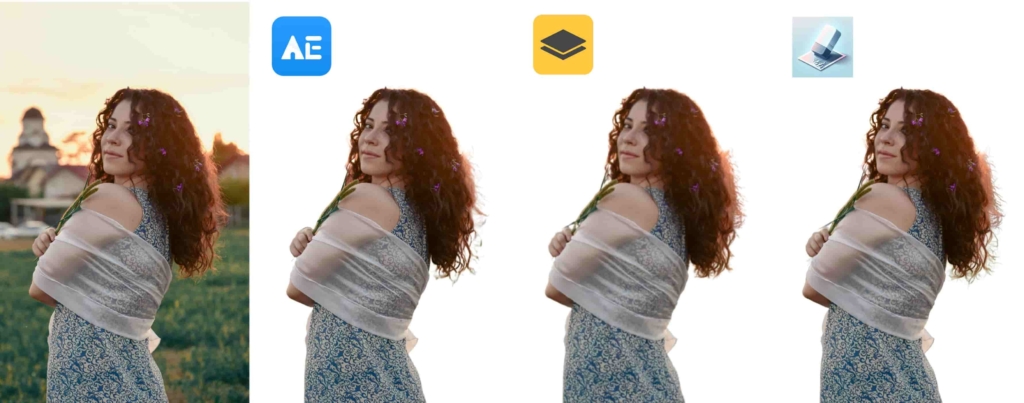
The above image shows the cutouts generated by the three best photo background remover apps: AnyEraser, remove.bg, Magic Eraser. To get the output, AnyEreser costs 10 seconds, remove.bg costs 20 seconds, and Magic Eraser costs 5 seconds. All outputs are precise. AnyEraser’s output has the most natural subject edges, while the other two preserve more details.
Next is a short introduction of these three background remover apps.
1. AnyEraser. AnyEraser online background remover is a free web app that takes out background in seconds. It is free to use and features high speed and precision. It also allows you to download an HD output.
2. remove.bg. We list remove.bg here for its reliable precision. It can handle both simple and complex images with unparalleled accuracy. However, it takes a longer time to process an image than other apps.
3. Magic Eraser. This tool features a small size, fast speed, and relatively high precision. It can be a good tool for your daily background removal needs.
Part 2. Top 5 Best Apps to Remove Background on Phone
After examining various apps to remove backgrounds, we cherry-picked the 5 best background removal apps based on their price, availability, output effect, and speed. We’ll explain these in the following passage.
Let’s go and read next.
AnyEraser – Fast & Free Web App to Remove Background
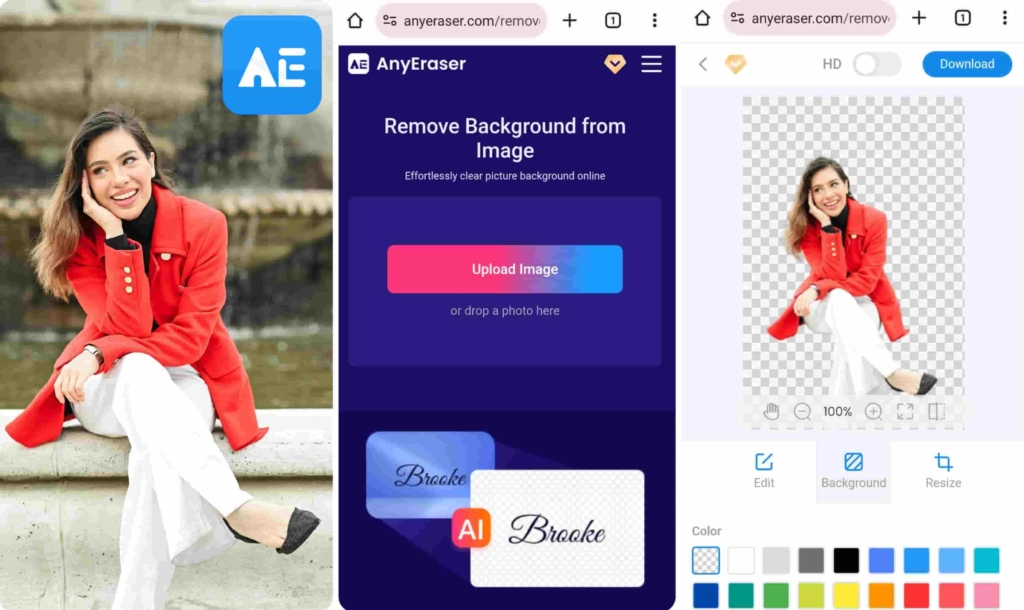
Price: Free
Available: Web (Available on Android, iOS, Mac, Windows, Linux, etc.)
AnyEraser background remover is a free web app that takes out background automatically. It doesn’t require installation, can be accessed easily via any browser, and is thus the best free background remover app for several significant advantages.
AnyEraser features high precision and speed. Powered by an advanced algorithm, it can output precise cutouts with clean edges, whether the original images are simple or complex. Processing an image takes only about 5 to 10 seconds, saving you lots of precious time.
Besides, this best app to remove background allows you to edit an output further. You can manually erase or restore areas, change the background color, or upload an image as the new background.
remove.bg – Most Reliable Background Remover App
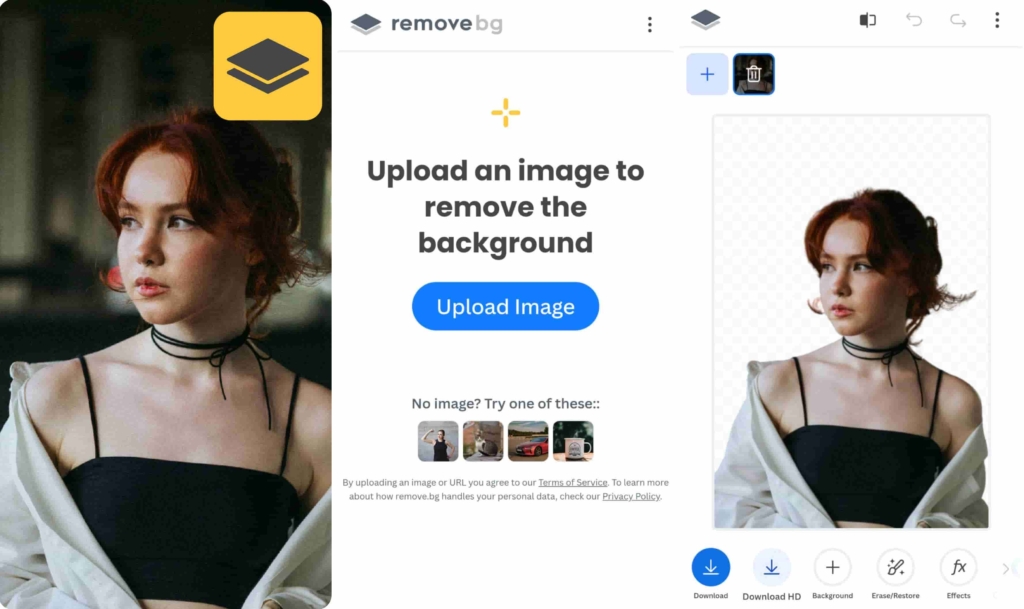
Price: Partially free (credits charged for HD outputs)
Available: Android, iOS
Millions of users worldwide trust remove.bg for its top-level precision. It can be the best app to remove background from images with tricky parts, such as hairs, furs, faint subject edges, complex foregrounds or backgrounds, interlaced branches of trees, etc. In other words, this free background remover app does its best to preserve the details of an image’s subject.
In the output interface, you can do some simple modifications. If your output needs further designs, remove.bg allows you to open it in Canva (web).
However, remove.bg is slower than other background remover apps, taking around twenty seconds to cut out an image.
You can learn more features in a comprehensive review of remove.bg.
Adobe Express – Designing Outputs with Adobe Suite
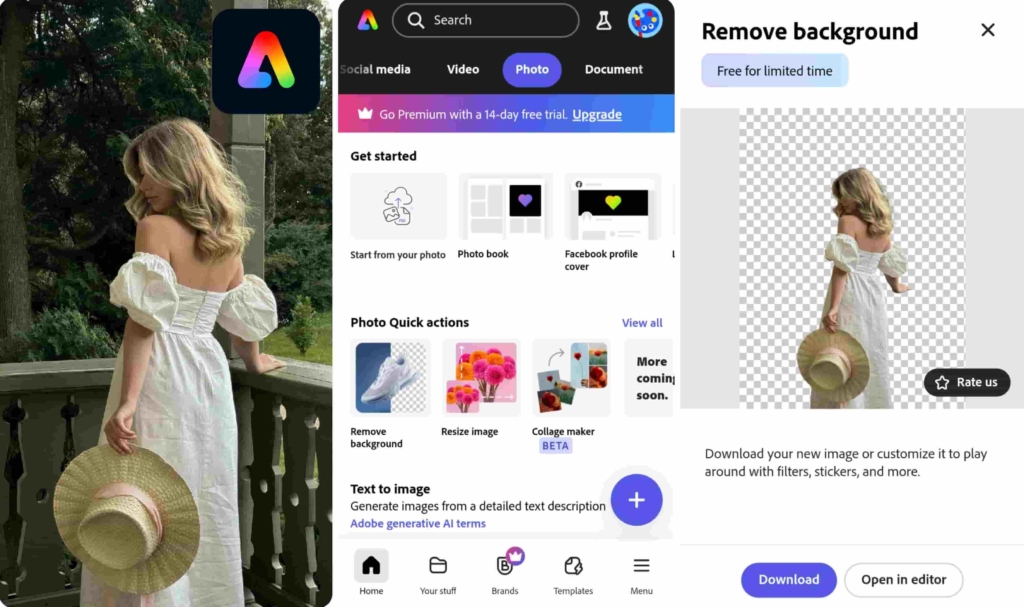
Price: Freemium, premium plan for $9.99 per month or $99.99 per year
Available: Android, iOS, Web
Adobe Express is an all-in-one, cross-platform graphic design app. It can be one of the best background remover apps for precision and the Adobe design suite.
Adobe Express erases image background in fifteen to twenty seconds. The cutout is accurate, and you can save it in HD quality. You can open the output in Adobe Express editor to design it easily and professionally with various tools and templates. Once you do that, the output will be automatically saved on the cloud, and you can use it as a design element in your other works.
Adobe Express has a fifteen-day free trial with limited functions. For the complete functions, you must purchase a premium plan for $9.99 per month or $99.99 per year.
For more information, you can read this review of Adobe Express.
Background Eraser – Remove BG – Quickest App to Remove Background
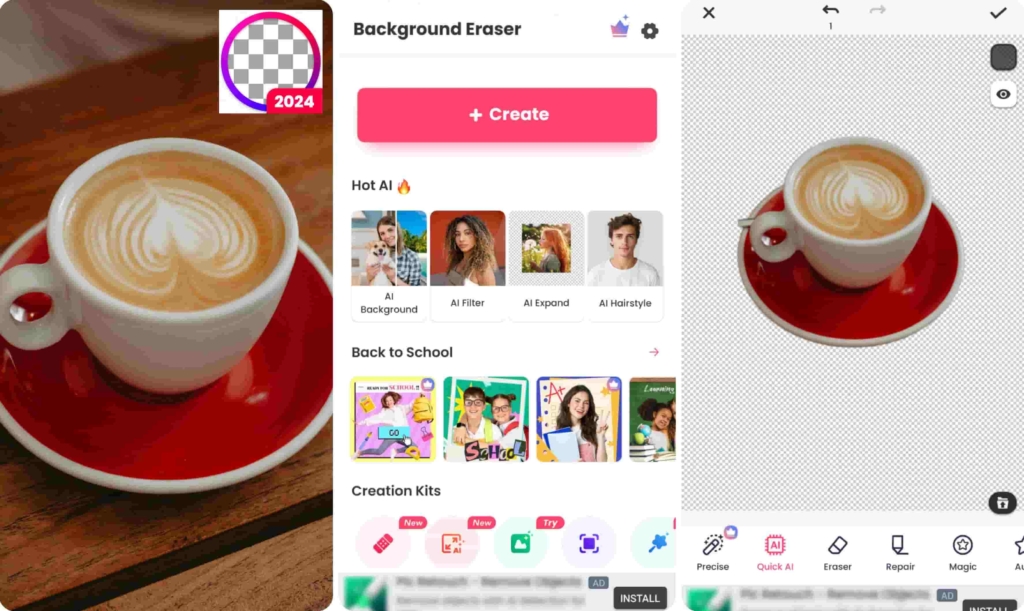
Price: Freemium, Pro Version Priced $8.99 per year or $13.99 forever
Available: Android, iOS
If you prioritize the speed of a background remover app, Background Eraser – Remove BG is a good choice for its quick background removal within five seconds. It also allows you to modify the output simply with several editing tools. Thus, Background Eraser can be a good tool for your daily simple needs of background removal.
However, this is only the best app to remove background from simple images and lacks accuracy when processing complex images. If you use a free version, it limits the use of several features and shows advertisements. Its pro version price is relatively cheap, $8.99 per year or $13.99 forever.
Magic Eraser – Small & Quick Background Eraser
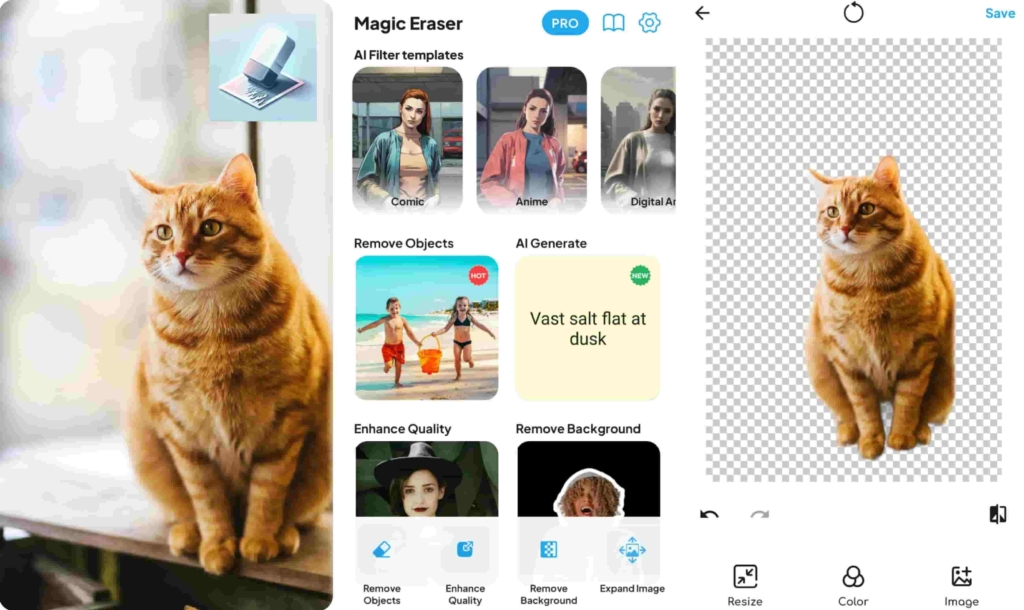
Price: Free if you only want to remove backgrounds
Available: Android, iOS
Magic Eraser is a small but powerful tool. Its package is only 8 MB but can remove image background as accurately as most background remover apps do. It is also a quick background remover, which takes five to ten seconds to delete a background. Since it is tiny, it naturally has only three editing options.
This best background remover app for Android and iPhone requires a pro account for all features, but a free account is OK if you only want to remove BG.
Part 3. Use Built-in Copy Subject Feature on Latest iOS
If you use iOS 16 or later versions, the good news is that you can make photo cutouts with the Photos app. It has a convenient built-in Copy Subject feature to cut out images. You don’t have to install any background remover app or visit any online BG remover website. This feature is best for pictures with well-defined subjects and not good at detecting subjects with faint edges.
We have written a comprehensive guide on how to remove backgrounds on iPhones. You can read this for more details.
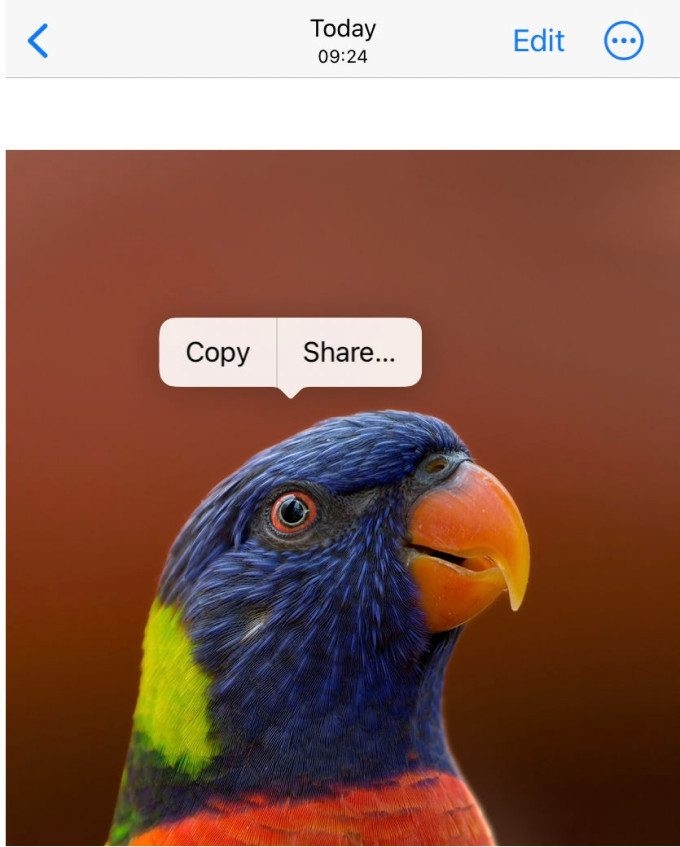
Now, follow the steps below to remove image background on iOS.
- Step 1. Open the Photos app and choose a picture you want to cut out.
- Step 2. Touch and hold its subject, and you will see a white outline around the subject.
- Step 3. Two options appear: Copy and Share. You can share the cutout via Message or any social media app. If you want to save the cutout on your device, choose Copy.
- Step 4. Open the File app and choose a folder. Touch and hold till a pop-up menu appears. Then, choose Paste to save the cutout there.
TIPS
You can also directly utilize this feature on Safari, and the steps are the same. Next time you want to cut out a web image when browsing the Internet, hold and touch its subject, and you can easily save the cutout on your phone.
Conclusion
The plethora of BG remover apps has made it hard to choose a suitable one. Aiming to help you with that, we have introduced six apps to remove backgrounds on phones. Each app has unique advantages, and you can choose the best app to remove background based on your comparison.
If you do not want to install anything, try AnyEraser, a fast, precise, free background remover app on the web. If you are an iOS user, the built-in Copy Object feature in Photos is a good choice, too.
FAQ
1. What is the best app to remove backgrounds?
If you are looking for the best background remover app, we recommend AnyEraser, an online background remover characterized by swiftness and accuracy.
2. How can I remove backgrounds on my phone for free?
You can visit AnyEraser online background remover, a swift and free web tool that doesn’t require installation. Visit its site on your mobile phone, click Upload Image, and choose a picture on your phone. Then, you will get the output in several seconds.