Add Black Background to Photo
Upload or drop a photo here
AnyVid is not available
for iOS now
Leave your Email to get direct download links of AnyVid for Windows, Mac or Android.
Join successfully. You will receive an email soon.
We've already sent an email to this mailbox.
Upload or drop a photo here


Drag and drop an image with black background to this free site.

The background changer will erase the background automatically.

Put black color as the background and download the new image.
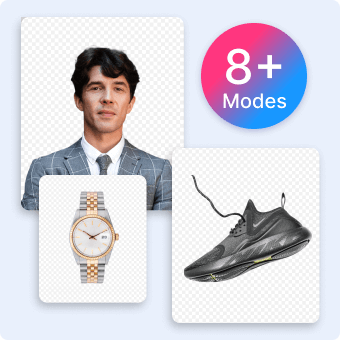
Choose the exclusive cutout mode to remove background from the target subject with impeccable results.
Upload stylish images to be the new photo background and showcase the subject against a proper backdrop.
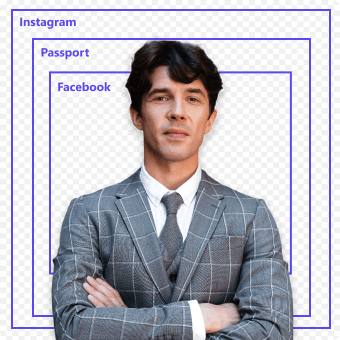
Customize the dimensions or use the preset sizes for Amazon products, Instagram posts, etc., to get ready photos efficiently.
Black background photo is popular in showcasing your product as it performs well in increasing contrasts and highlighting details, rendering a professional and focused look. To make a black background, you don't make an effort to prepare props before photographing. Instead, our online background changer enables you to add black background to photo in seconds. This way, you can not only slash times but also increase sales with eye-catching product pictures.
It costs too much if you want to take a portrait with black background or prepare props for taking a photo with black background. Yet, with this AI-powered free photo background editor, you can quickly add a black background to a photo without spending a dime. This black background photo editing service is completely free of charge. You don't even apply for an account before enjoying it. Besides, you won't be bothered by irritating ads when enjoying the background change services here.
It may be challenging if you'd like to remove the background from hair or fur before adding a black background to a photo. Fortunately, our advanced background changer offers a hassle-free method to remove background from image. This AI-powered tool is able to detach the subject and erase background automatically. And all you need is to select the desired color and black out background on photo without effort.
1. Visit this free black background photo editing website, and upload the image you’d like to edit.
2. Then, this AI-powered online tool will erase background instantly.
3. Set the solid black as the background and download the fresh image.
You can add black background to photo on iPhone with this free background changer. Upload a PNG image, choose black as the new backdrop, then you are ready.
Yes, it is free of charge to put a black background on a picture with the help of AnyEraser Black Background Photo Editor. When you add an image to this tool, AnyEraser will erase the original background automatically. Then you can add black background to photo and download the final result without spending a dime.
You can rely on AnyEraser black background photo editing app online to change photo background for free. It offers various solid colors like white, black, red, blue, and more for choice. Upload the image and pick the solid black color, then you can make a black background on a picture instantly. No cost will be charged.
5/5, 1.4K ratings
Last updated: 2025-01-06