Add Background to Photo Online
Upload or drop a photo here
AnyVid is not available
for iOS now
Leave your Email to get direct download links of AnyVid for Windows, Mac or Android.
Join successfully. You will receive an email soon.
We've already sent an email to this mailbox.
Upload or drop a photo here
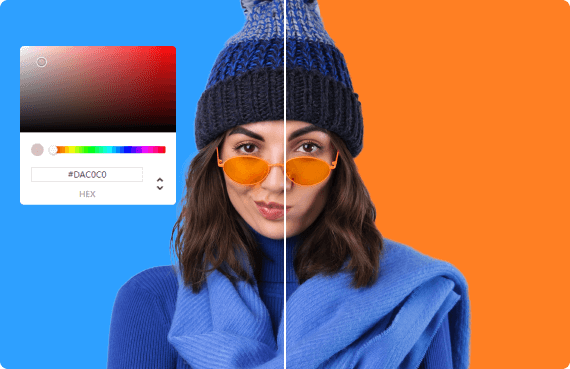

Upload the photo you want to add a background to.

The background will be erased automatically.

Change background in photo with different colors.
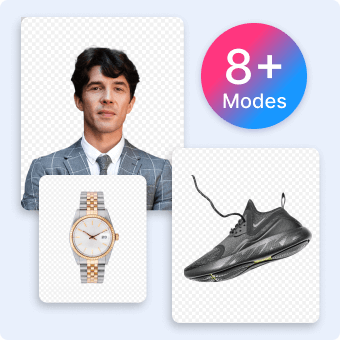
Choose the exclusive cutout mode to remove background from the target subject with impeccable results.
Upload stylish images to be the new photo background and showcase the subject against a proper backdrop.
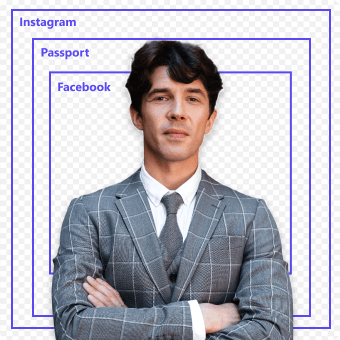
Customize the dimensions or use the preset sizes for Amazon products, Instagram posts, etc., to get ready photos efficiently.
Whether you want to get rid of the distractions in the background, isolate the subject, or create appealing visual effects, the transparent background gives the utmost freedom. It's time to say goodbye to the unwanted background. Our image background changer first acts as a background remover that empowers you to remove background instantly with high precision. Backed up by artificial intelligence technology, it is able to make background transparent effortlessly. So no worries about ruining the needed elements.
Wanna make your subject stand out? The clean and plain white background is the top choice to be your new background. Our user-friendly photo background editor makes it a piece of cake to seamlessly add background to photo online, and it is possible for you to add white background to photo without too much manual effort. This tool has already prepared a solid white background that covers all your needs for an e-commerce website, professional portfolio, passport photo, etc.
Transparent PNG is the ideal material to show your creativity. You can make eye-catching visual masterpieces by adding different backgrounds to the photo or polishing the image. Our online background adder enables you to not only make transparent PNG effortlessly but also add background to PNG in 1 click. Whether you prefer a plain white background, black background, or colorful image, you can fetch it here. You can also use the photo editor to add professional background to photo.
Definitely! It requires minimal effort to add a background to a photo when you using an online tool. The online background adder provides the auto service to help you remove and add background to photo. Moreover, it's a totally free program!
Come here to get the ultimate answer. Our online background changer doesn't compress the image quality during the whole process. You can use it to remove photo background, add background to photo, and finally export the wonderful work in original quality.
1. Visit the reliable online photo editor that changes background to white, and then drag and drop your photo to it.
2. After the existing background is removed, select the preset plain white background to be the new backdrop.
3. After changing photo background to white, click the Download button to save your photo with a white background.
We keep improving and leveling up the online photo editor to keep pace with users' needs. The cutting-edge background adder makes it a breeze to add a background to photo. You can pick the common plain white and black color or set a preferred color by entering the specific value on the color panel.
5/5, 1.4K ratings
Last updated: 2025-01-06