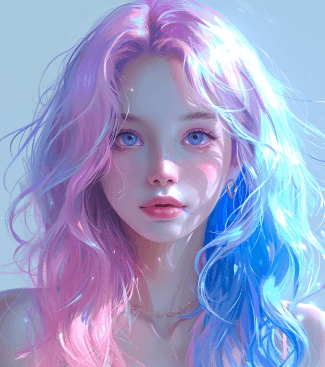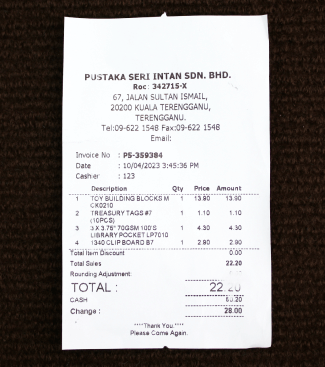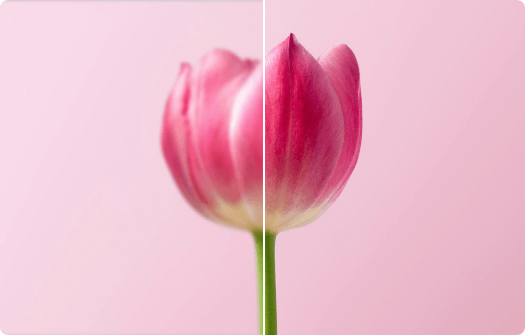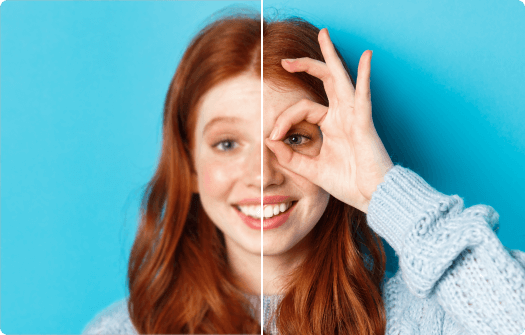Increase Image Resolution Without Losing Quality
Ever wish you could make photo higher resolution without compromising clarity? With our photo quality enhancer, you can! Our technology intelligently analyzes your photo and upscales the resolution while preserving the original details. Imagine taking a treasured vacation photo from grainy to grand or enlarging a product image for sharper marketing materials – all without compromising quality. Our free photo enhancer makes it possible.