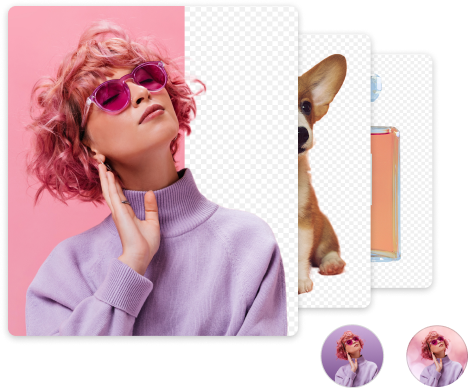X/Twitter Banner Size Guide 2024: Tips & Practices
Over time, Twitter (now X) has spread its popularity to a wide range of people, becoming a top social media platform where its users can talk, share, and promote.
Going with an individual or public marketing aim, each Twitter user make good use of their profile page. They share personality, favorites, moments, etc. on the profile page. But they often ignore a fact that the Twitter banner gives the first impression to your visitors and that a will-designed banner by including a right size will be a helpful tool to boost your marketing.
In this article, we will offer you an actionable Twitter banner size guide with tips and best practices. Even though you are new to Twitter, you can handle the Twitter banner size quickly after reading this post.
Let’s get started.
CONTENTS
What Is Twitter Banner Size
A Twitter banner, also known as a Twitter header or cover photo, is a picture at the top of your profile page. It’s one of the first things people see when they visit your profile, so it’s a prime opportunity to leave others a good impression about you.
Before you create a good Twitter banner, you should notice that Twitter offers a designated dimension for the cover image. Your image will be automatically cropped if it exceeds the official size requirements, and some important contents may lose. Therefore, to better express ideas though the Twitter banner, you should strike a balance with the content and the size.
According to Twitter, firstly, the best size for Twitter banner is 1500 x 500 pixels. The elements should be in the center of the image. This ensures that the Twitter banners are not lost or hidden under the profile image.
Furthermore, the uploaded image should be GIF, JPG, or PNG format but not GIF.
Besides, the maximum file size for Twitter banner should be under 2MB, so while selecting and creating the picture, the file size of your pictures also needs to be taken into consideration.
Why Is a Right Twitter Banner Size Important
Attract More Visitors
An appropriate size for Twitter banner will let more people get familiar with you quickly, and recognize whether you are the right person they are looking for. If your account is personal, a well-designed Twitter banner helps attract more fans and create chances to interact. If it is a commercial account, a professional banner may bring more potential to your business.
Keep the Focus on Information
Additionally, a banner for Twitter with the wrong size may cause the picture to deviate from its center position, resulting in the loss or distortion of important information.
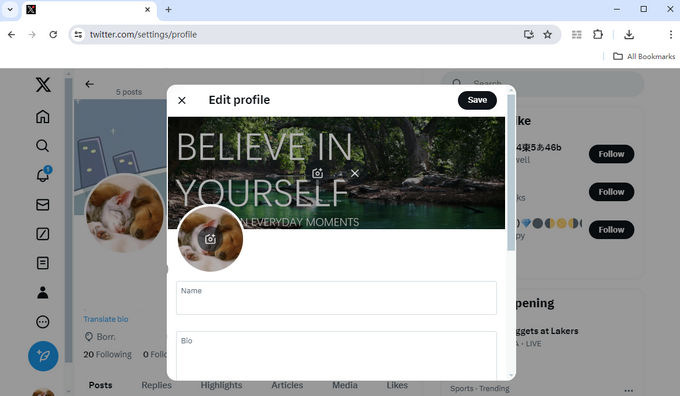
Bonus: Make a Twitter Banner in Perfect Size with AnyEraser
Through careful reading about the requirements on Twitter, it is undoubtedly a challenging task to create a Twitter banner with a suitable size. But don’t worry. In this post, we recommend you a helpful desktop application AnyEraser to make perfect banners for Twitter.
Powered by AI technology, AnyEraser shows an impeccable performance on background editing, like removing background and changing background. But what we want to introduce in details is its resizing feature.
AnyEraser allows users to resize images with customized dimensions and preset size templates. For example, you can change the dimension by entering 200 for the width and length. Alternatively, pick the preset Twitter Cover size template.
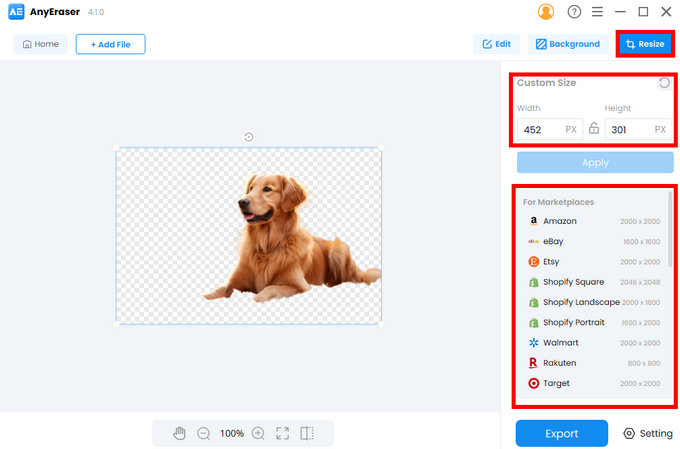
Since you’ve known something about AnyEraser, here we will teach you how to use this Twitter banner maker: an overall tutorial from designing a template to customizing the banner size.
- Step 1. First, download AnyEraser image resizer and run it on your desktop. Then, choose the Change Background module to start to edit.
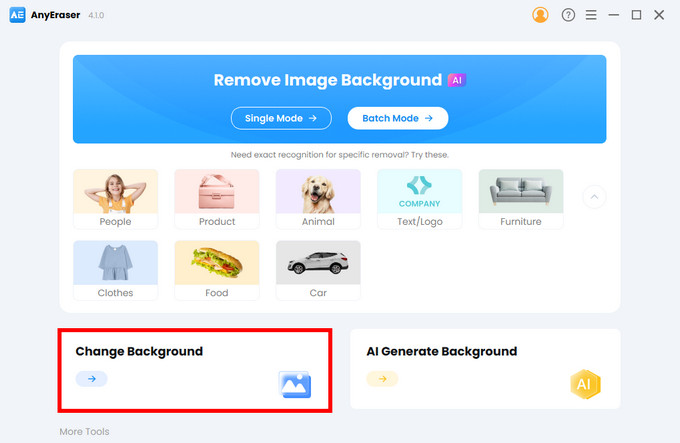
- Step 2. Wait AI recognition automatically removes your original background. If the result is not good enough, you can navigate to the Edit section to further edit the cutout.
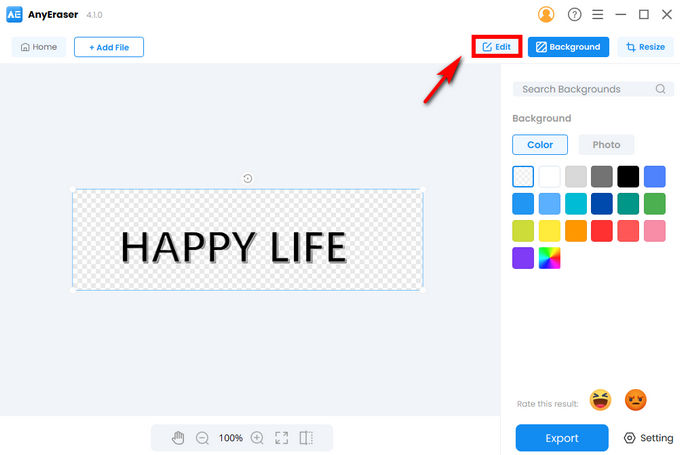
- Step 3. Click the Upload button and upload your background. If you don’t have a better choice, select some preset Twitter backgrounds that AnyEraser has selected for you.
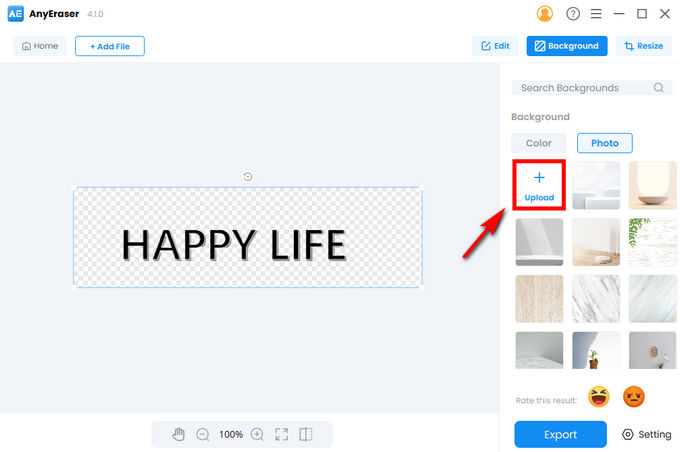
- Step 4. Click Resize button to change Twitter background image sizes. There are two ways for you to go. You can type the concrete size you need or choose the preset size of Twitter banner at 1024px*512px in the list. Finally, you will receive your desired size.
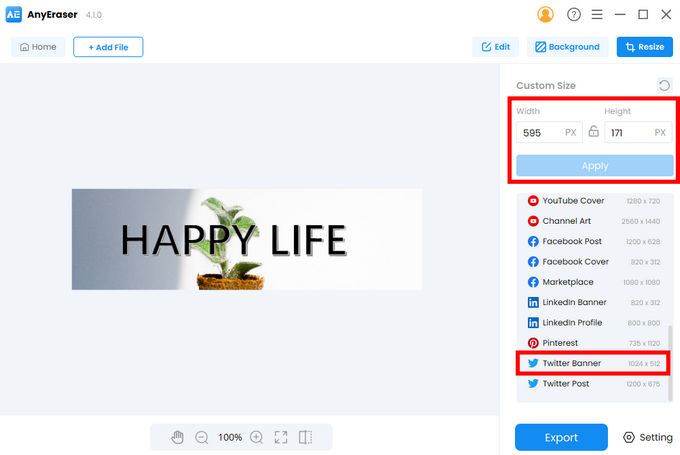
- Step 5. The final result is shown below. You can move your image cutout into the appropriate position for a better layout. And then click Export button to download your picture.
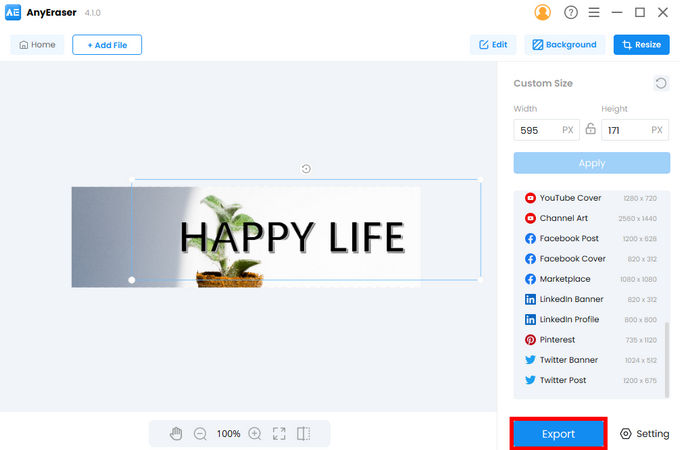
Through this detailed instruction above, you have learned how to use AnyerEser image resizer. Now, you can download it and design banner pictures of your own.
Secure Download
Twitter Banner Design Tips
We have taken you through the easiest way of making a Twitter banner with AnyEraser, so we believe you have been familiar with all the steps mentioned above. To help you create a fantastic banner image, the following are some tips about the design of banners for Twitter, including templates and picture quality.
Now, keep moving on with us.
Use the Right Templates
The Twitter banner template depends on your purpose of creating the Twitter account.
For instance, you tend to share your daily life and make friends on Twitter, so it is better to show natural landscape pictures or photos you take either they are cool twitter banners or cute twitter banners;
If you intend to promote your company’s sales, it is encouraged to display your products or commercial slogans with simple patterns to others.
Additionally, it is worth mentioning that AnyEraser offers preset backgrounds if you don’t have appropriate templates to choose from.
Whatever you do, make sure your intention is fully expressed and the text on the images is simple and concise enough. These will help convey effective information to your targeted audience.
Use High-Quality Images
As a social media platform, Twitter motivates users to use high-quality images. This allows more details to be recognized in the pictures, and visitors will also leave a good impression. In this respect, AnyEraser provides high-quality pictures, ensuring details and information can be clearly expressed.
Conclusion
In this blog, we have made a comprehensive guide on Twitter banner size and offer you tips and detailed practices. Twitter banner plays a significant role in this platform, making your identity stand out.
Moreover, a good banner of suitable templates and high quality enables the smoother expression of your ideas.
To achieve ideal results, try AnyEraser Twitter banner size maker and you will find it a piece of cake to create banner images.
FAQs
How big is a Twitter banner?
According to Twitter, the best size is 1500 x 500 pixels. In this way, the elements will be in the center of the image, and the pictures are not lost part of it or hidden under the profile image.
What formats does a Twitter banner support?
It supports formats including JPG, GIF, and PNG. Luckily, AnyEraser also supports downloading pictures of JPG and PNG onto your computer.