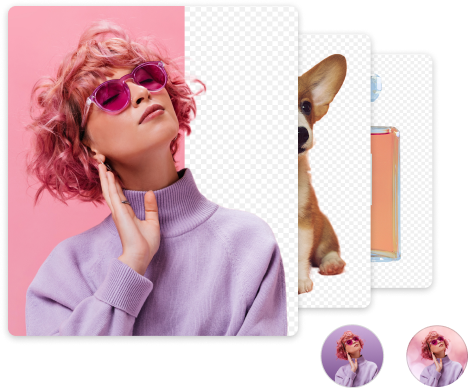4 Free and Easy Methods to Convert JPG to PNG Transparent
With the fast development of the Internet, it has been a must to transfer and store graphics efficiently, and JPG images have gained huge popularity because of their small size. However, the JPG format has some shortcomings. For example, it lacks support for transparency, and once you need pictures with transparent backgrounds, you have to convert JPG to PNG transparent.
In this article, we will show you 4 free website tools that change your JPG to transparent PNG, and you can choose one you like. Let’s get started.
Part 1. Contrast Between JPG and PNG Formats
JPG (or JPEG) and PNG are all used widely on the Internet now, but JPG is more commonplace due to its small file size, and the reason lies in their different compression methods.
JPG utilizes a lossy compression method, which removes some information from a raw image when it gets compressed. Some high-frequency information will be highly compressed to reduce the file size, which will usually result in something called compression artifacts in an image. In photographic images, artifacts are negligible, for they usually have soft and low-contrast transitions in colors. However, once an image contains sharp lines or text, the artifacts will be glaring.
PNG supports lossless data compression which keeps all information of the raw image. The lossless compression leads to a bigger file size compared to JPG but brings with the least visual imperfection, and the ability to clearly show texts or lines.
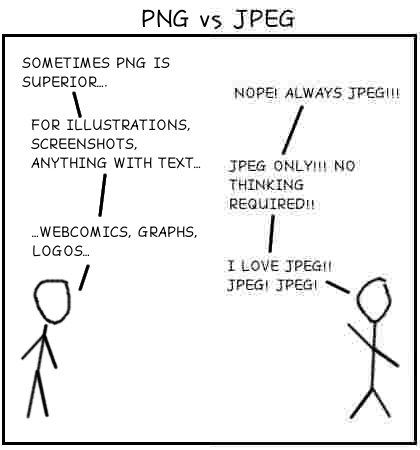
Part 2. Reasons to Use PNG Files
Although JPGs are great enough for the most of time on the web, there are times when PNGs perform better than JPGs.
As we know in Part 1, PNG images display clearer lines and texts, so when you are viewing web cartoons or manga, you will expect to see PNGs in order to get a better experience. It is also the reason why so many logos, which contain sharp transitions in colors, are usually PNGs.
In addition to a better display of texts and lines, PNGs are also used because they support transparency, namely the picture without background. Pictures without backgrounds are widely used now, for example, many logos or product photos have no background. Therefore, it is quite necessary to know how to convert JPG to PNG transparent, which we will tell you in the next part. Let’s move on to the next part.
Part 3. Online Tools That Help You Convert JPG to PNG Transparent for Free
There are many ways to convert JPG to PNG with transparent background, and one of the easiest ways is to make use of online background removers. They will at first make a picture transparent, and then give you outputs in PNG formats. Here, we are going to talk about 4 of them.
1. AnyEraser
AnyEraser is a free online transparent background maker that boasts its quickness and accuracy. With just 1 single click to pick an image, AnyEraser will remove its background and present a photo with a PNG transparent background. As quick as it is, thanks to an AI-based algorithm, AnyEraser makes precise cutouts that have natural and smooth edges.
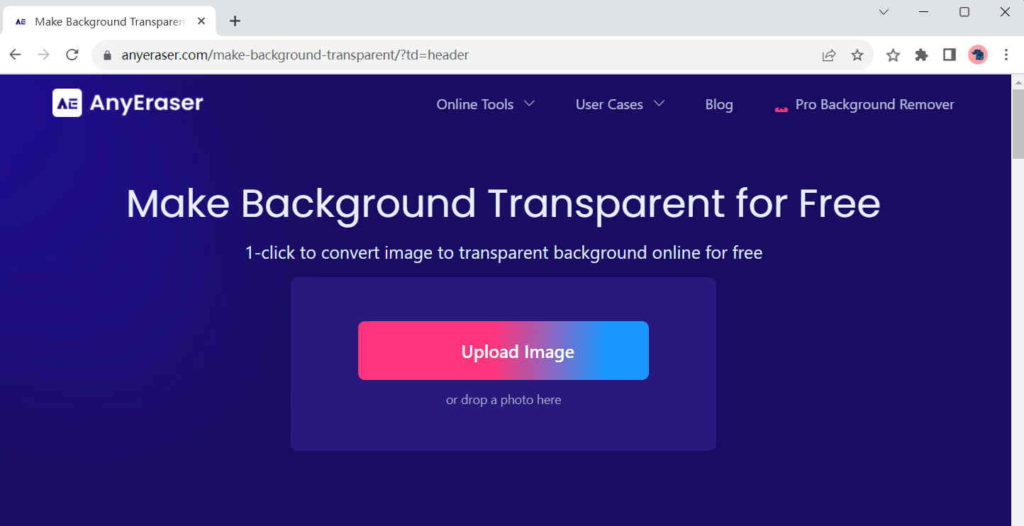
Here are the steps of how to turn image into PNG with transparent background.
- Step 1. Visit AnyEraser, and click on Upload Image to pick an image on your computer. You can also drop a photo on the window.
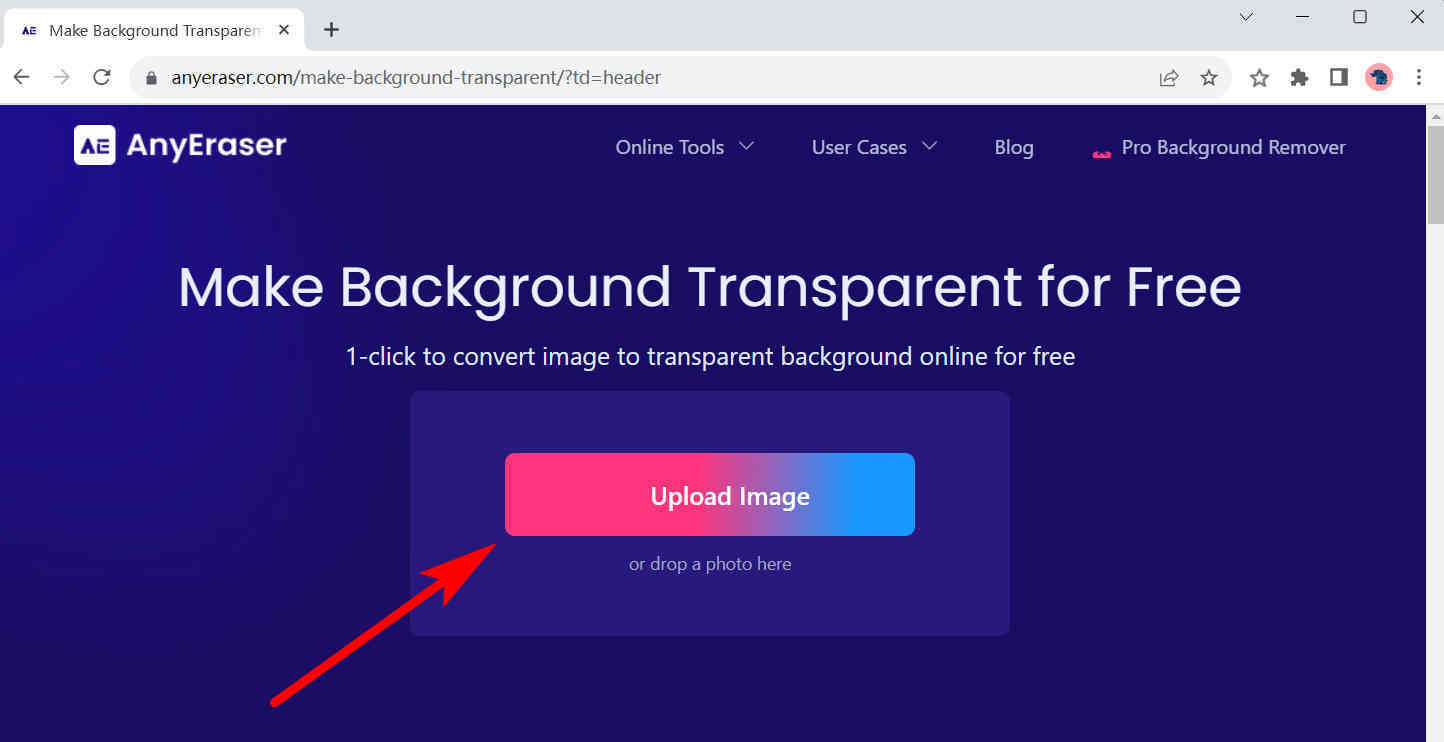
- Step 2. Wait for 3-5 seconds to see the result. Then, hit Download to save the PNG image with no background on your device.
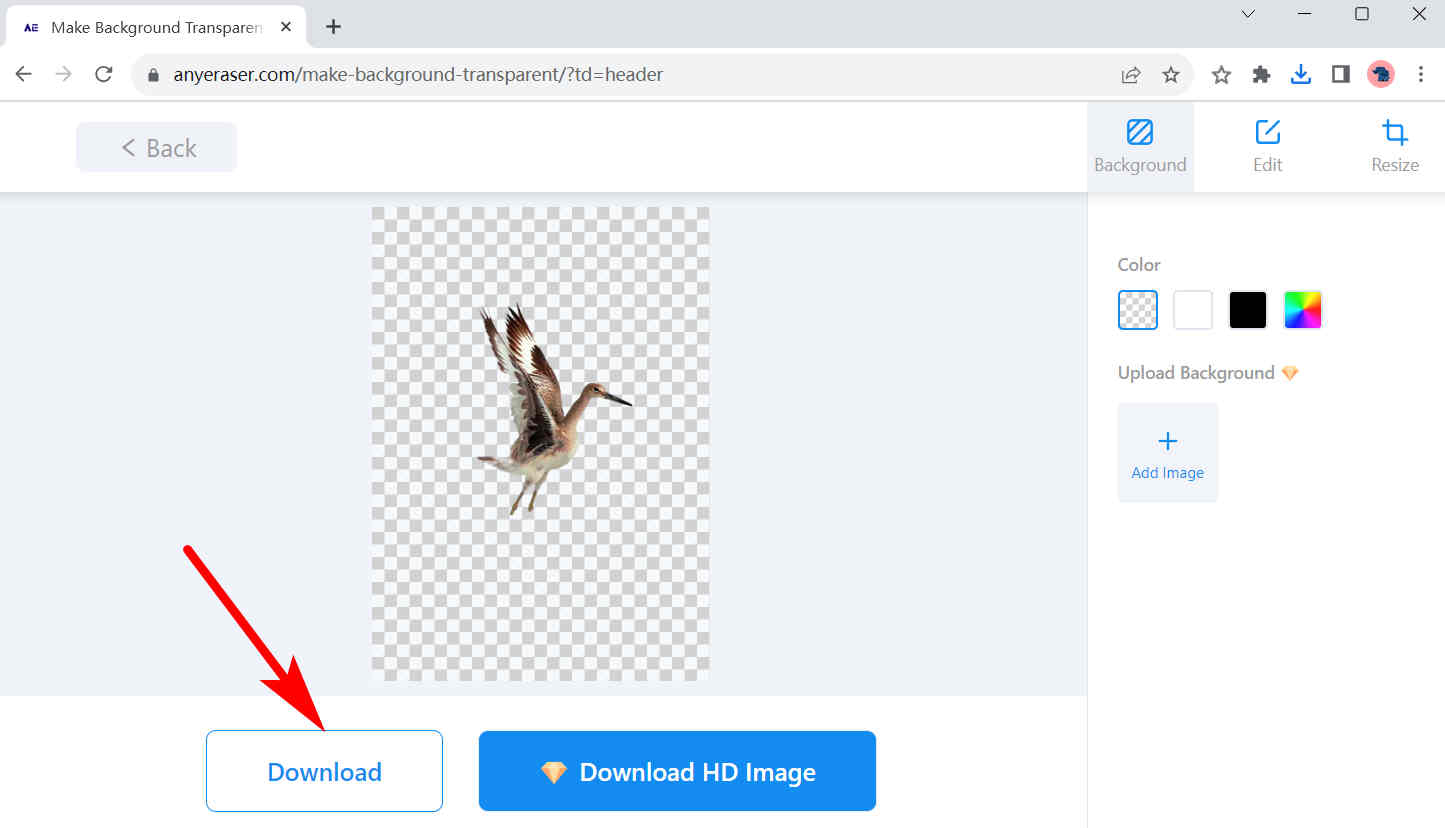
2. Remove.bg
If you are looking for a reliable tool to make transparent background PNGs, we recommend you give remove.bg a try. It is trusted by many users around the world for its consistently good results. No matter how large an image is or how complex its background is, it can give you precise output.
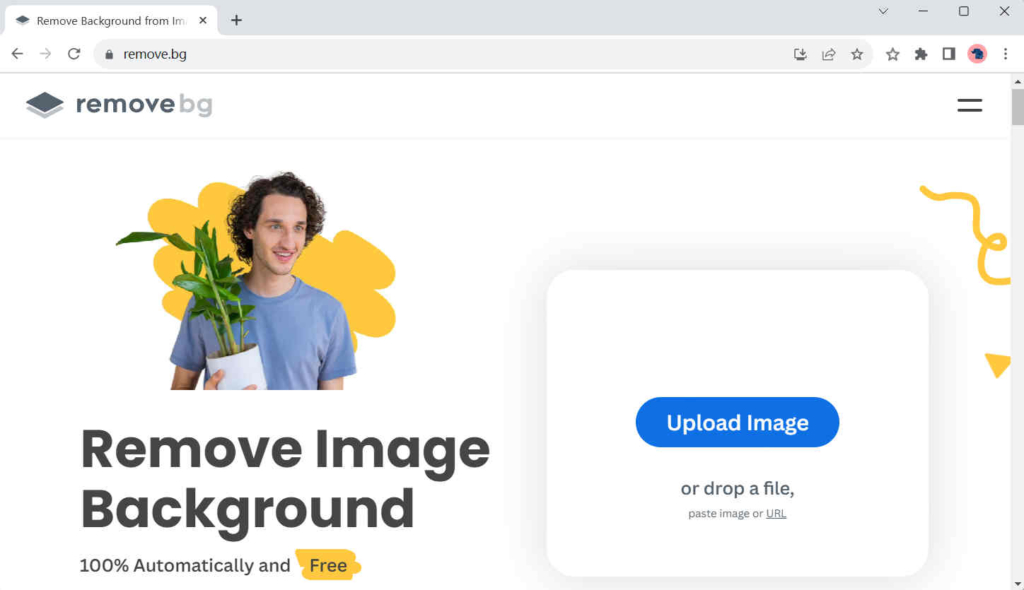
3. Fotor Free PNG Maker
Fotor is for those who would like a multi-functional tool that allows you to do several kinds of editing after getting the result. It may take longer time than other tools to process an image, but you can add more special visual effects to the output.
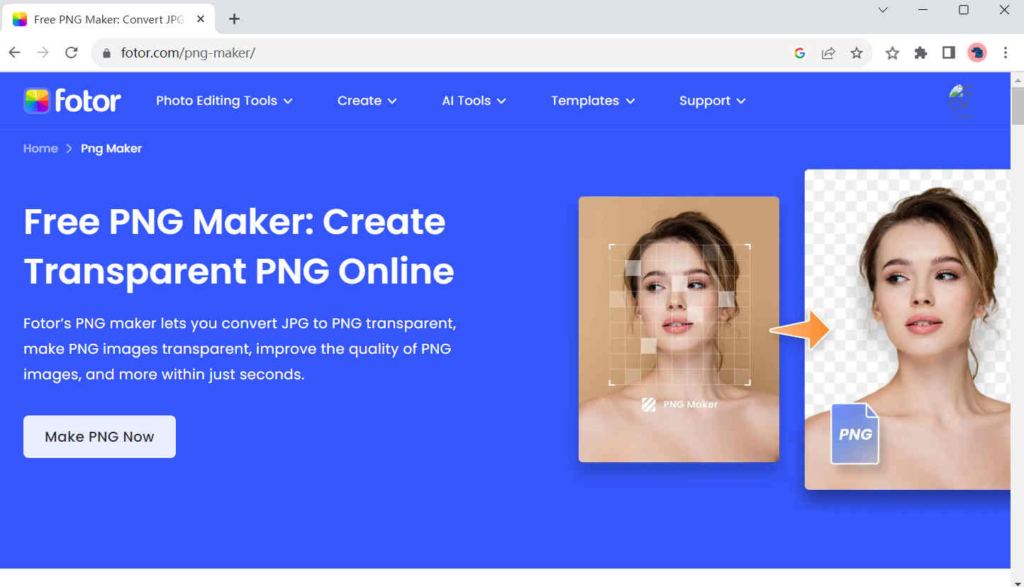
4. Media.io PNG Maker Online
Media.io is a powerful transparent PNG maker that supports several formats of JPG, JPEG, PNG, WebP, and BMP. Its processing speed is quick, thus saving much of your time, but sometimes when an image has a too intricate background, the resulting quality will not be that satisfying.
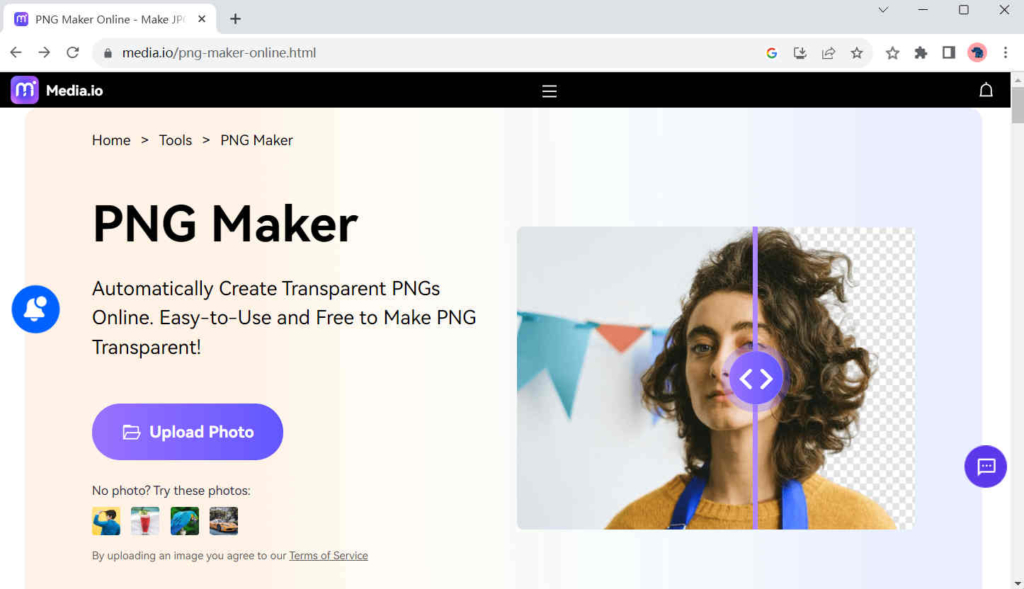
Conclusion
JPGs are the most popular image format on the Internet, and any image we save from the web is highly likely to be a JPG. But PNGs, since they support transparent backgrounds, are also important. With the help of the 4 online PNG makers introduced above, it will not be a tricky task for you to convert JPG to PNG transparent anymore. If you have a need to paste your logo on other items, you’d better convert its formats into PNG with transparent background.
Hope you enjoy this article!
FAQs
1. How to make a transparent background online?
If you want a picture with a transparent background, AnyEraser can give you a hand. It is an efficient and effective online background remover. With only 1 click on Upload Image, you will get an accurate output in 3-5 seconds.
2. How to turn image to PNG?
Many online PNG makers can turn an image into PNG format. You can upload a photo to the online tool, such as AnyEraser, remove.bg or any other we mentioned above. No sooner than 5 seconds, the photo background will turn transparent and then you can download the fresh photo in PNG format.