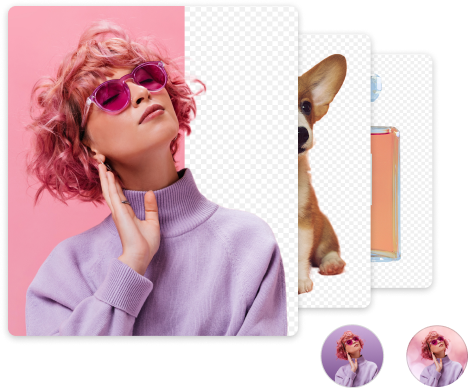Canva VS Photoshop Review: What Are the Best Features
Thanks to advances in improving the user-friendliness of graphic design tools, creating an attention-catching image is no longer a preserve of seasoned few. While professional designers still prefer complex features that afford finer details, some easy-to-use software is growing popular among young people. Canva and Photoshop are two prominent graphic design tools with their distinctive advantages.
In this Canva VS Photoshop review, we make a brief comparison of several aspects, such as the user interface, convenience, design & editing capabilities, and pricing. After reading this article, you can make an informed decision to choose a right tool to take care of your needs.
Let’s start to explore the possibilities of these two products.
CONTENTS
- Part 1. Easy or Complex User Interface
- Part 2. Design Capabilities
- Part 3. Editing Functions
- Part 4. Canva Pricing VS Photoshop Pricing
Easy or Complex User Interface
Canva is a web-based tool that provides online services. Users needn’t download any software that would take up the storage space. Visiting Canva’s website, you would be impressed by its sleek interface. What greets you is a blue search box where you can embark on the creative journey of graphic design. As is presented on the interface, you can take on a rich collection of projects like social media, website, and documents. Canva’s interface designates every icon for clear purposes so entry-level designers can take up the skills with ease.
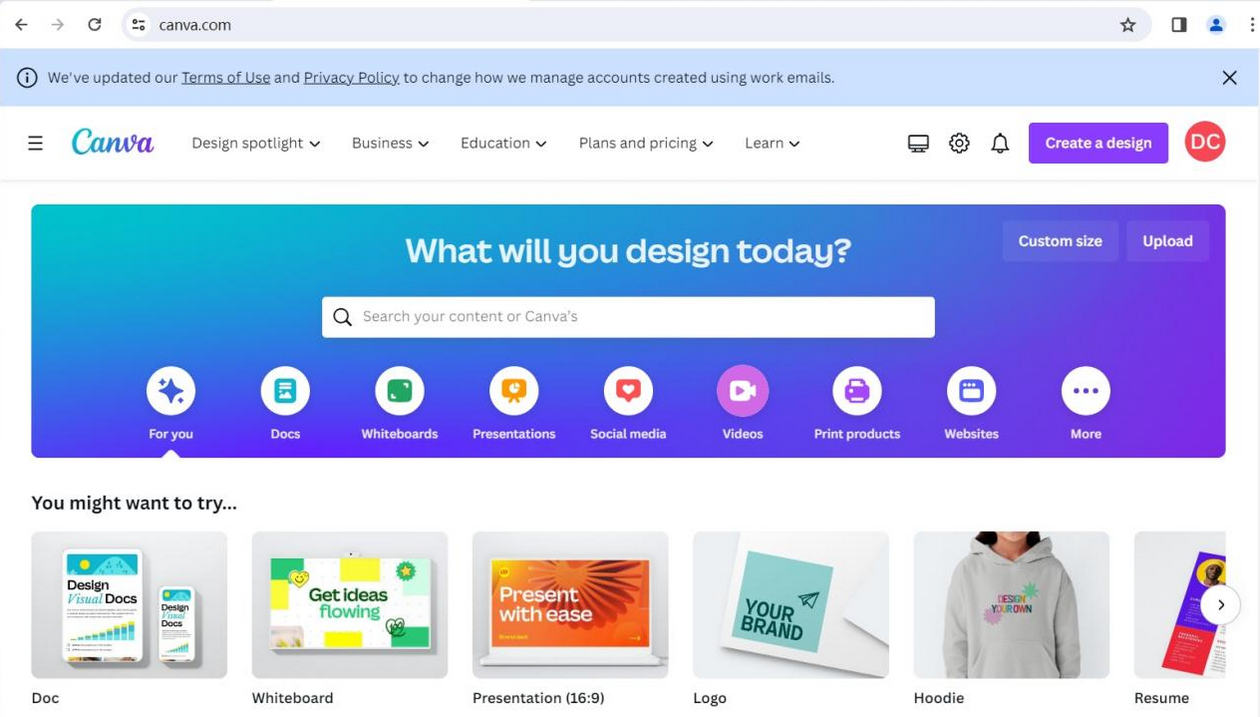
Photoshop is a flagship product of Adobe which represents the industry standard. The potential of Photoshop to create a fascinating visual design is without doubt. Any professional designer will feel familiar with the black background of Photoshop. Unlike Canva, Photoshop is a desktop program. Its interface is occupied by a canvas with a toolbar on the left, a menu bar at the top, and a sidebar on the right. Novice designers may feel overwhelmed by a stunning array of choices but experienced users take it as a playground where they turn ideas into reality.

Design Capabilities
Canva provides an extensive list of preset layouts that suit various purposes such as social media visuals, business cards, hoodie designs and so on. With thousands of delicate Canva templates that cater to the young’s tastes, you can effortlessly create an outstanding work. In addition, Canva owns a multitude of design elements that can be used to embellish your creation. It’s already 2024 and Canva is not left behind in the AI trend. Canva’s AI feature enables you to create images after you give it a command and animate the elements within the image with ease.
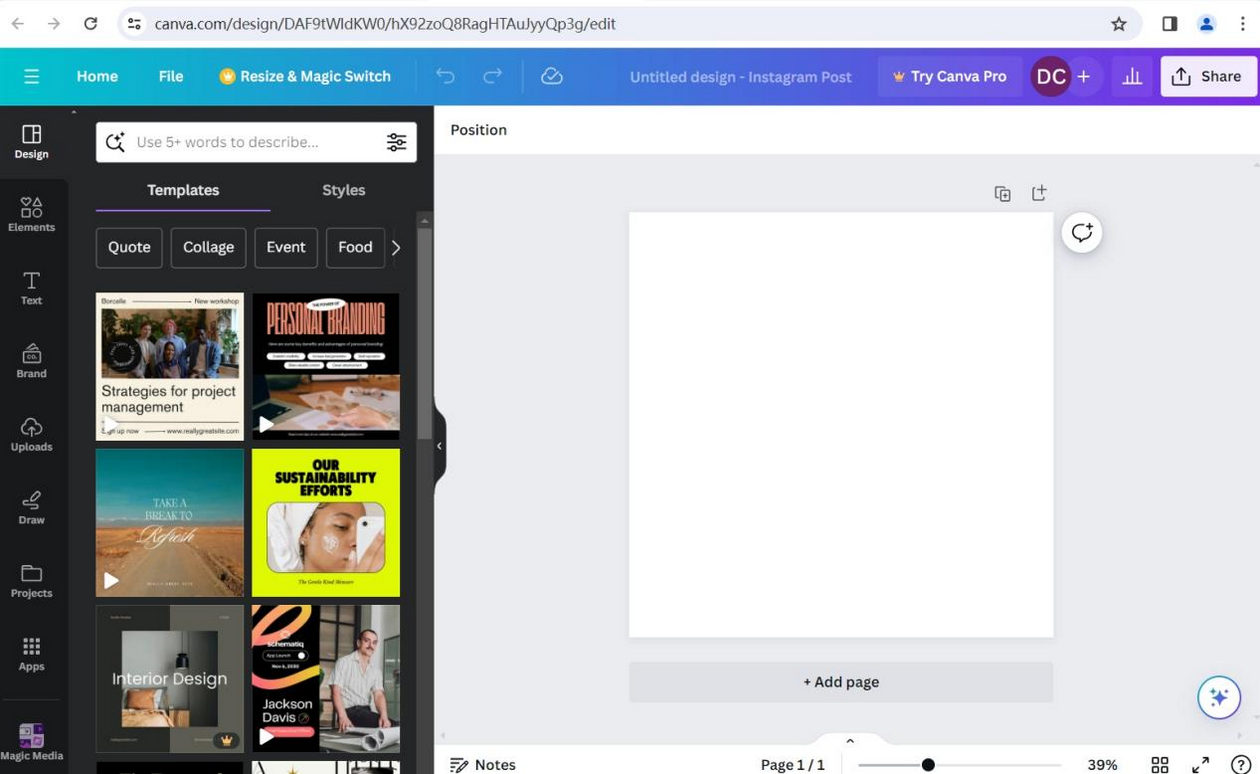
Photoshop always tests the limit of your imagination. Its toolbox is filled with all types of drawing tools, such as pens, brushes, layers, and so on. Artists or designers start from scratch on a white canvas, but driven by creativity they can navigate these tools to create graphic visuals unrivalled by AI. As the first-timer, you may scratch your head because with so many options at hand, you need to figure out where to start.
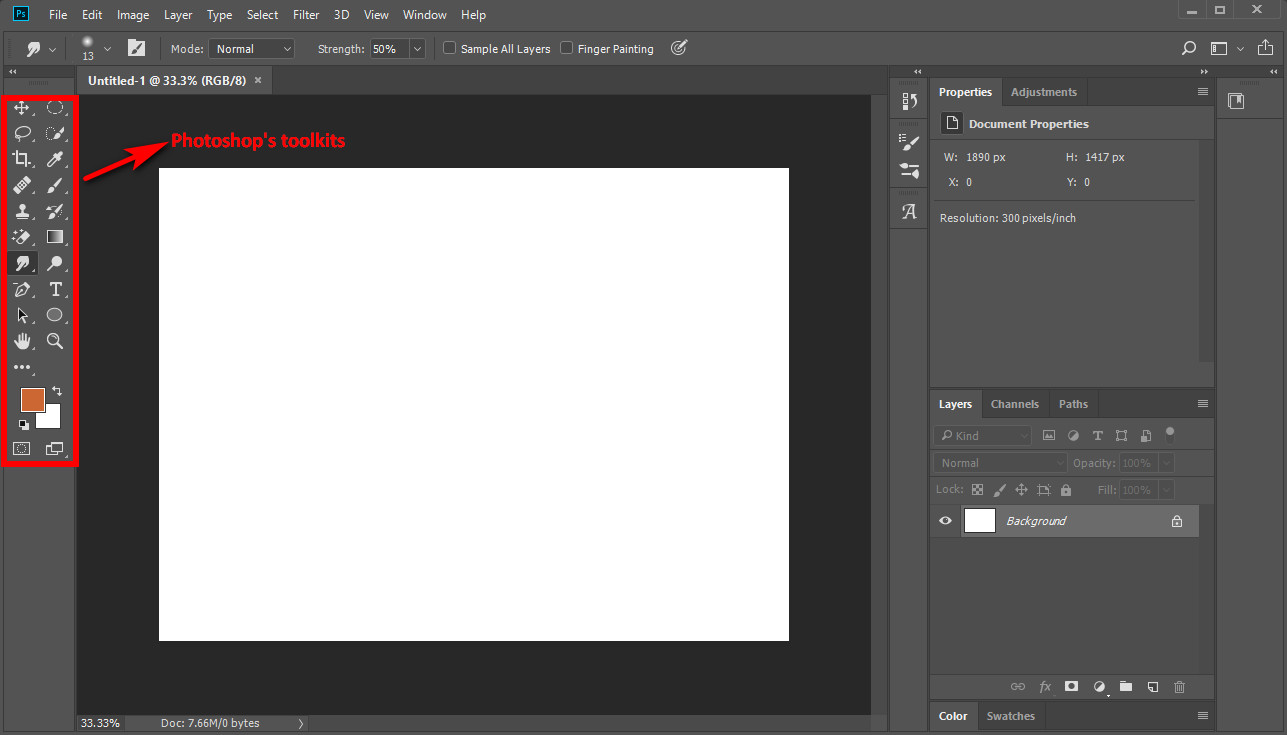
Editing Functions
Canva is not just about image creation. It has a suite of editing tools that adjust your work to perfection. Firstly, Canva enables users to modulate the white balance, light, color, and texture. Secondly, Canva supports cropping, resizing, and rotating. Lastly, Canva has AI-powered features such as background removal, shadow addition, magic expansion, etc.
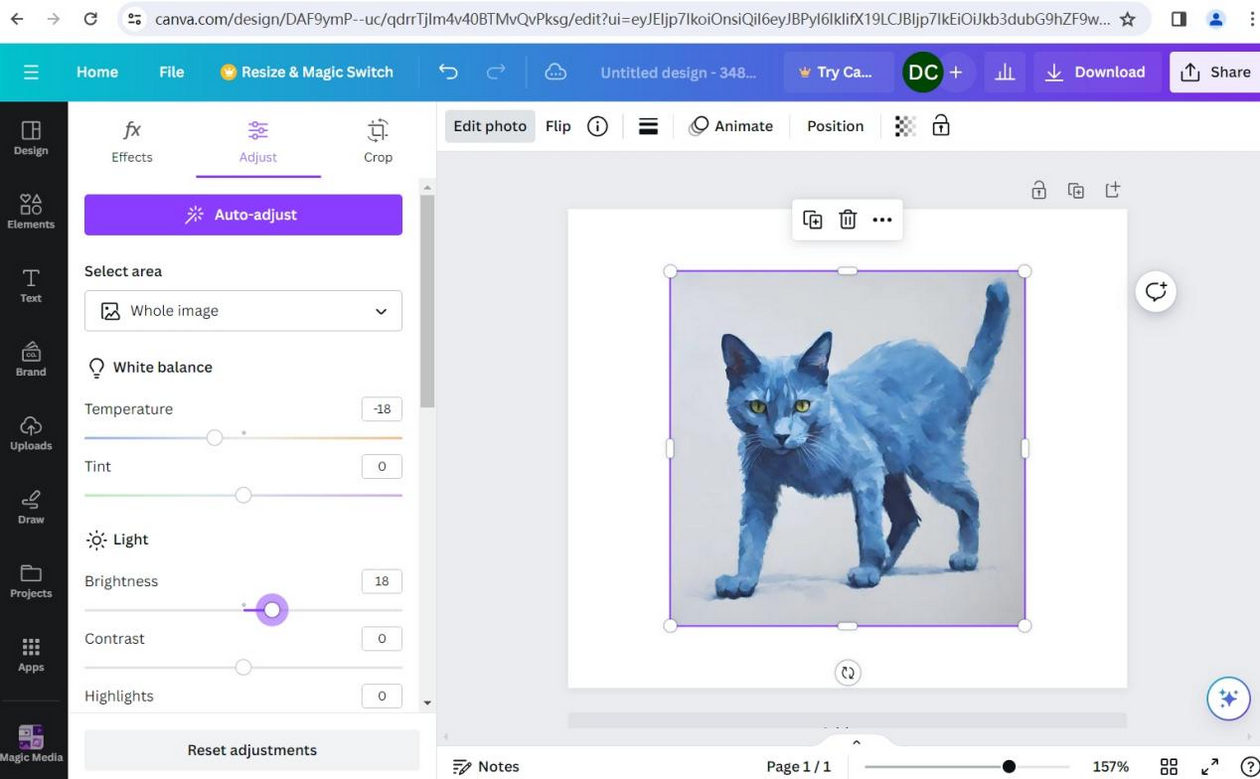
Photoshop is the dominant player in the battleground of photo editing. Few editors can rival Photoshop’s capability to manipulate images. Professional photographers and designers employ Photoshop for business purposes, which promises good quality. Some of Photoshop’s fabulous editing features include processing raw files, masked and adjusting layers, stacking and warping images. These features empower users to raise the visual effects to a higher level.
Canva Pricing VS Photoshop Pricing
In this Canva VS Photoshop price comparison, which option is a better deal? Let’s take a look.
Canva is built on the freemium model, which means you should pay for premium services. Canva offers two pricing plans — Canva Pro for one user and Canva Team for MAX 5 users in collaboration. How much is Canva pro? The ticket to Canva Pro costs you $ 14.99 (Canva Team $29.99). Is Canva Pro worth it? On top of providing more templates and elements, Canva Pro unlocks more photo enhancing resources, such as AI-enabled features and larger cloud storage.
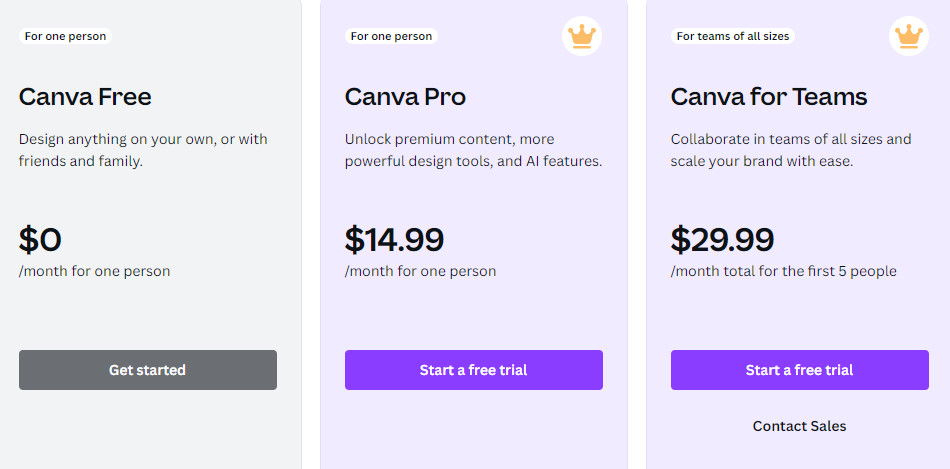
Photoshop offers a 7-day free trial. After the trial, users need to pay $19.99 a month to unlock the full version of Photoshop. This basic plan includes Lightroom for easy photo editing. Two other plans cost you $22.99 and $59.99 monthly, respectively. The former offers 1000+ free templates (without Lightroom) while the latter includes 25+ desktop or mobile apps (plus Lightroom and Adobe Express Premium plan). Is Photoshop worth it? Sure, even the basic pricing gives you Lightroom for free.
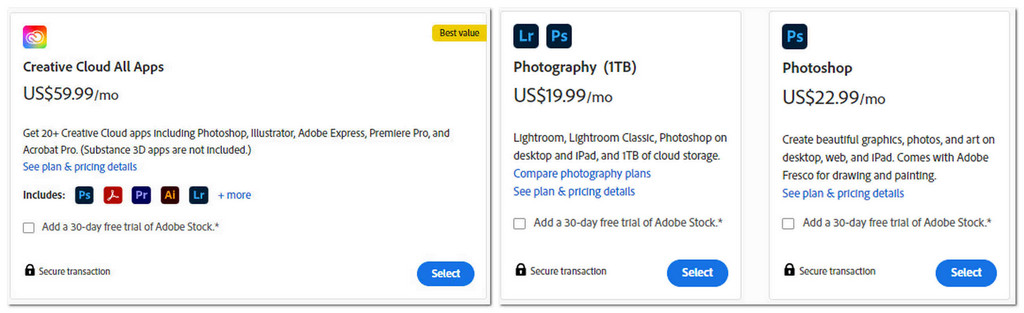
Conclusion
In this Canva VS Photoshop review, each tool has its irreplaceable status in designers’ minds. This article tends not to determine which one is better than the other, because either of them can give users the ultimate satisfaction. For enthusiastic amateurs, Canva templates look like heaven where creating a popular graphic image is at your fingertips, while the pros of Photoshop are that you decide the possibilities of your work.
FAQs
Is Canva like Photoshop?
They are both impressive tools for graphic designs, but they have different orientations. For example, Canva is based on the cloud and provides users with a stunning list of layouts they can easily apply. It’s nearly foolproof. Photoshop is an established name, but does pose some trouble to new comers due to its relatively high requirements of skills.
What are the pros and cons of Canva?
If you are an influencer, educator, or business owner who doesn’t have the professional needs, Canva’s pros outweigh its cons. The weakness of Canva is that you cannot adjust the details like Adobe Photoshop. The biggest advantages of Canva are the ease with which you can make high quality visuals very efficiently and its package of AI features.