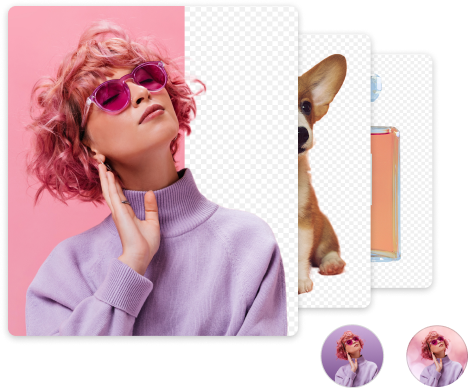Adobe Express VS Canva: Which One Is Better?
Content creation is a challenging job. Take graphic design for example; you need to invest so much mental effort to achieve the desired visual effects. If you have zero experience of using a professional toolkit like Adobe Photoshop, the following graphic design tools may helpful.
Adobe Express and Canva are two browser-based image & video editors, with which you can apply the pre-configured format and simplify the design process. This review article will detail the key features of these two magic tools and compare the user-friendliness, efficiency, and diversity they bestow.
Take a quick look at what Adobe Express and Canva make possible! Wait and see which one will win your heart in this Adobe Express VS Canva comparison.
CONTENTS
- Part 1. What Is Adobe Express?
- Part 2. What Is Canva?
- Part 3. What Is The Pricing of Adobe Express and Canva?
- Part 4. Pros & Cons of Abobe Express and Canva?
What Is Adobe Express?
Adobe is a leader that revolutionizes the way we see the creativity and productivity in the digital media. Adobe has a slew of outstanding desktop applications like Photoshop, Illustrator, and Lightroom. Adobe Express we’re concerned about is a creative cloud-based solution whereby even beginner users can make amazing work that parallels professionals’ design.
What does Adobe Express do exactly?
Easy to Use Interface
You needn’t download any package to your PC. Adobe Express enables the web-based content creation. Its homepage welcomes you with an everyday greeting: “What do you want to make?”. You just need to slide your cursor and click on the project you are interested in.
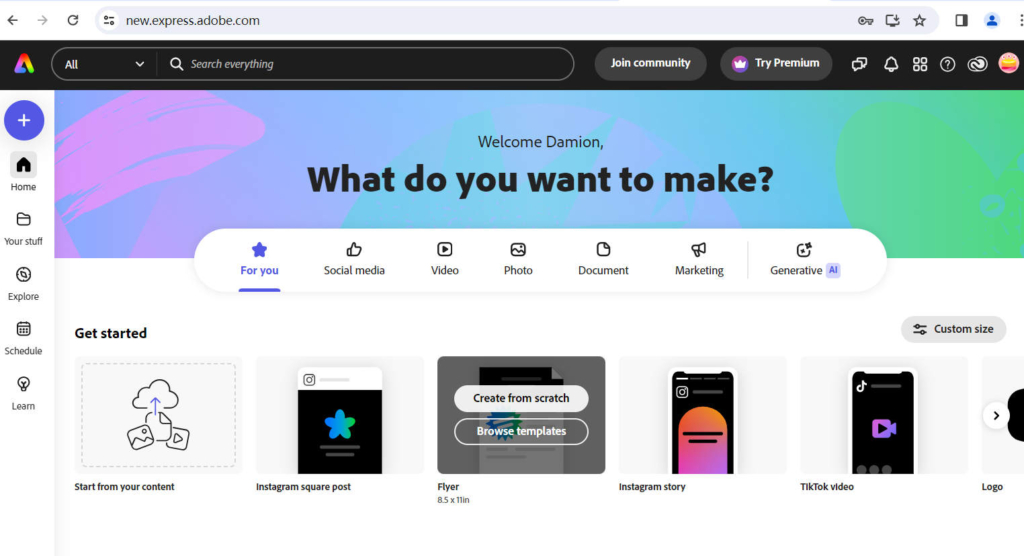
Ready Made Templates for Diversified Aims
Adobe Express satisfies all sorts of needs with one single tool. Online influencers, educators, designers, and people who manage the brand for commercial purposes would all find it efficient to produce high-quality artwork that stands out and grabs the attention.
Adobe Express can create Instagram post, TikTok video, YouTube Thumbnail, and the like, adding all the trending elements to cater to the tastes of the youth. Besides, you can also make a poster, menu, logo, and other stuff that requires creativity and attractiveness.
On Adobe Express, you needn’t start from scratch. There are numerous Adobe Express templates you can apply to your artwork. Their styles range from the fashionable to the minimalist. You can insert an image, a video clip, and a song, try different fonts exclusive to Adobe, and add visual elements to polish your work. P.S. With the help of AI, Adobe Express can generate templates based on your descriptions, such as themes, occasions, etc.
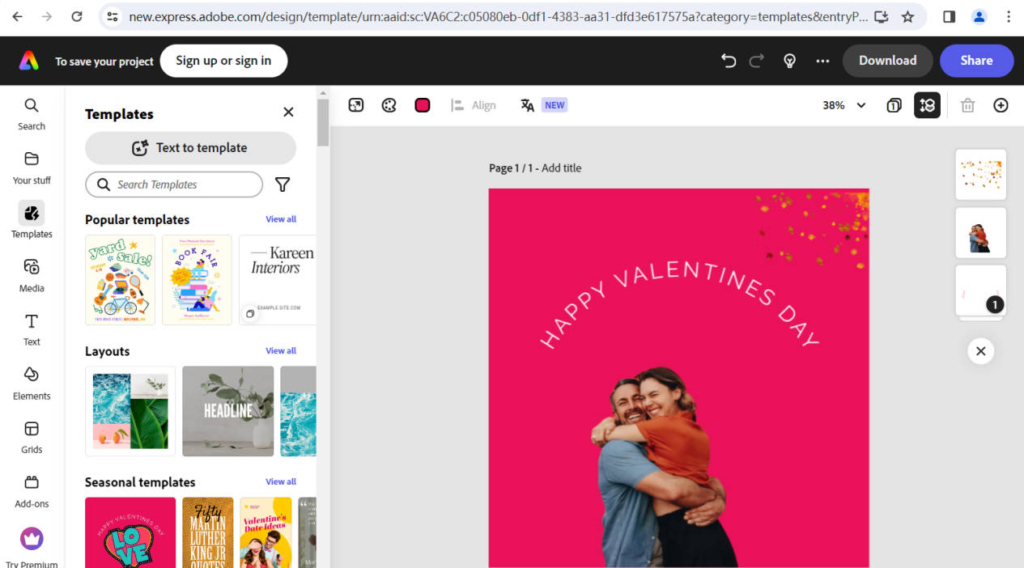
Bonus Multimedia Tools
What is Adobe Express used for? Adobe Express is not confined to providing layouts, and it can double as a powerful format converter and video editor. Few media tools resemble Adobe Express in providing free image & video format conversion, video editing, QR code making, audio animation, PDF creation and more.
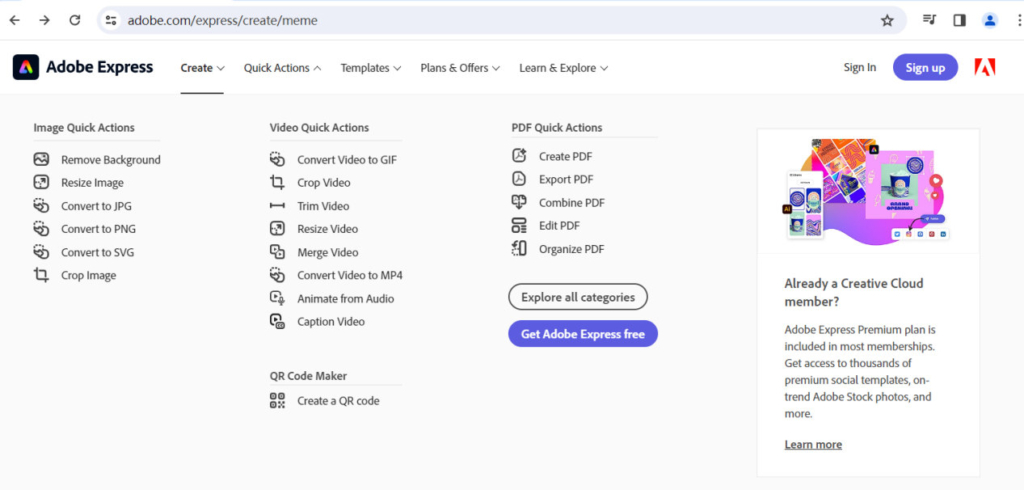
What Is Canva?
Canva is a free online graphic design tool that has delivered amazing services for more than ten years. Canva embraces AI technology more quickly than most of its peers and empowers users to create visual contents without much effort.
Canva’s Multipurpose Interface
How many surprises does Canva have? All functions are neatly arranged on Canva’s interface. Once you jump on Canva’s bandwagon, your journey of visual design will never be boring. Besides designing images & videos for your social media accounts, you can do magic on documents, presentations, whiteboard, and even costume designing.
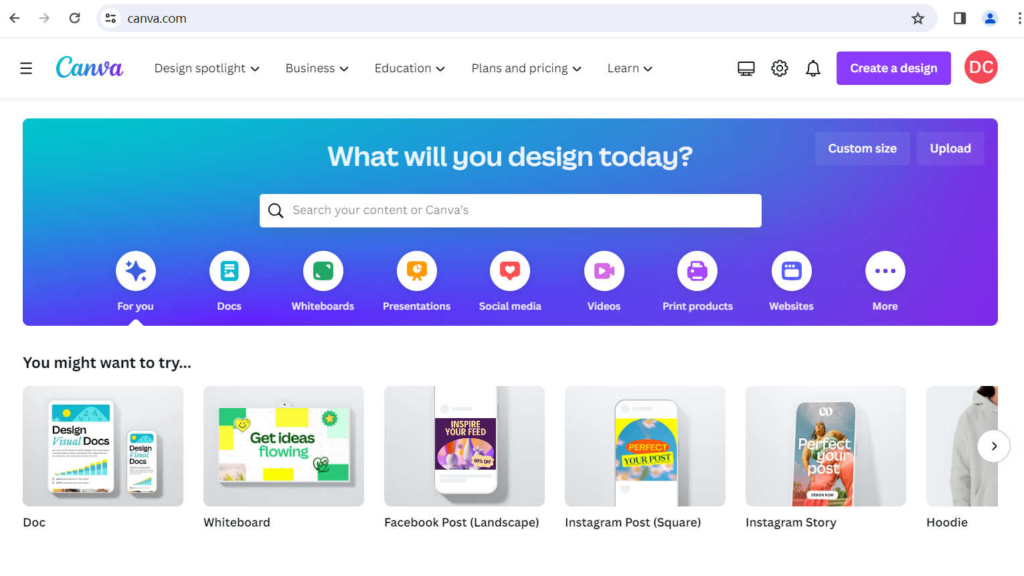
AI Powered Content Creation
Behind the neat and intuitive user interface hide a wide range of AI features. Canva is quick to adopt AI technology to generate content more easily. We have long heard the miracles made by ChatGPT, and now Canva can do a similar job. In its Magic Write feature, Canva can continue, summarize, rewrite the sentences your chosen sentence, and generate the contents with AI. You can also opt to change the writing style, making the writing more formal or funny.
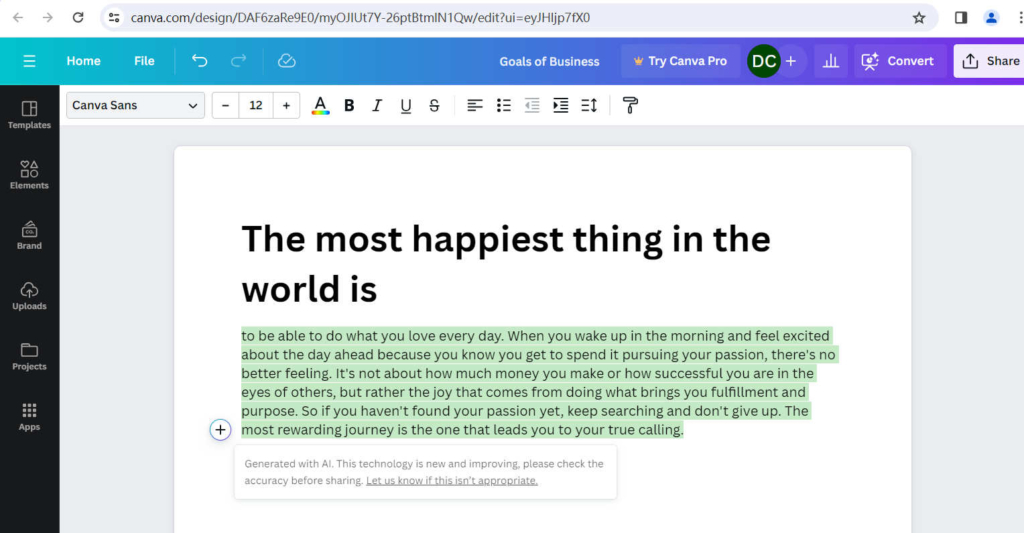
Another equally stunning AI feature of Canva is AI image generator. After you put some descriptions of an object into the frame, Canva will generate the images that meet your requirements. The author typed in “a blue cat,” and then a few blue cat pictures popped out.
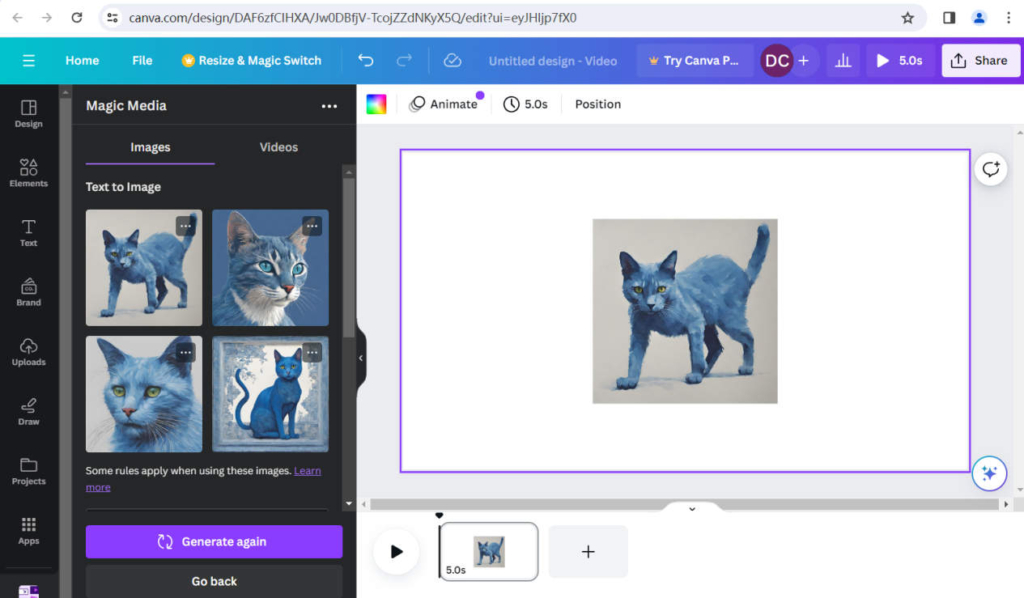
More Customizable Settings
Canva also provides a wide array of pre-designed templates you can easily apply, saving you much mental efforts. Besides creating content for social media and business brands, you can design patterns for mugs, shirts, and hoodies.
Other exciting features include Magic Animate (making static texts or images move), Doc to Presentation (helping you make a PowerPoint out of the texts you import), and Draw on the Screen, to name a few.
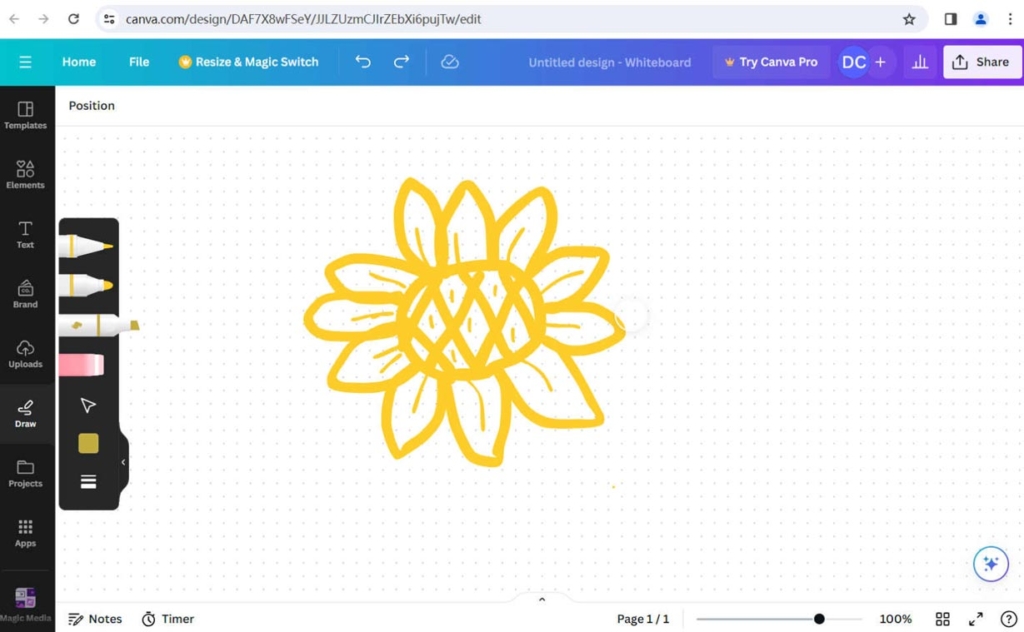
What Is The Pricing of Adobe Express and Canva?
Adobe Express and Canva both offer free services. For a premium experience, you need to pay to upgrade. Below are the individual plans for two graphic design tools.
| Adobe Express | Canva |
| $9.99/month | $14.99/month |
| $99.99/year | $119.99/year |
Pros & Cons of Abobe Express and Canva?
This review can only cover the key features of Adobe Express and Canva. Despite some overlapping services, these two online tools have their distinctive features that are enough to gain a big user base. However, drawbacks are unavoidable. Below, we weigh the pros & cons of Adobe Express and Canva.
Adobe Express
Canva
Conclusion
In the digital world, attention grabbing content is what people really care about. Adobe Express and Canva are free graphic design tools that dumb down the design process and provide pre-build layouts. In this Adobe Express VS Canva review, these two tools have slightly different market orientations. Adobe Express is armed with an enormous database, from which users can draw inspiration, while Canva catches up with the AI trend, making content creation faster and easier. At the closing part of this article, it’s still hard to decide which one is better. Both tools have their highlights and drawbacks. It’s up to you to decide which one is the best fit.
FAQs
How to use Adobe Express?
Adobe Express is a cloud-based online tool. Therefore, you need only to visit its website. Then you click on the project you want to create and select a template to add visual elements later.
What is Canva used for?
Canva is a free to use graphic design tool, with which you can write documents and create images with AI. You can use it to manage the branding, share your life on social media, or design your own clothes.