AnyErase AI Background Remover
- Perfect details
- HD output
- Batch process
Use this AI background remover to make image transparent and showcase subject in its all glory. View all pro features >
Secure Download
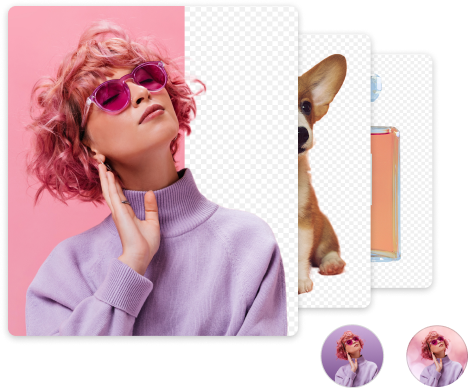
Comprehensive List of 13 Best Background Removers
Thanks to the popularity of images without backgrounds, there are numerous background removers nowadays. Choosing the most suitable tool from the plethora of background erasers may be hard when you want to make background transparent. Don’t worry. This article will solve this hardship.
After examining the precision, speed, and other aspects of various BG removal tools, we listed the 13 best background removers in three categories: online tools, desktop software, and mobile apps. You can find the most suitable tool from them to remove background from image.
Let’s dive in.
Part 1. 5 Best Free Online Background Remover Tools
Online background erasers are great because they don’t need installation and can thus save the storage room. To satisfy your few casual background removal needs, you can choose the five best background remover online tools we cherry-picked for you.
Let’s get started.
AnyEraser Free BG Remover – High Speed & Precision
AnyEraser Free Background Remover offers the best way to remove background from image because of its incredible swiftness and precision. Powered by an advanced algorithm, AnyEraser can separate the subject and background of an image in 10 seconds and perfectly handle a subject’s tricky details, like hairs, furs, jagged edges, signatures, etc. Thus, AnyEraser can quickly make background transparent and produce accurate cutouts with crisp edges, regardless of whether the original images are simple or complex. Moreover, it is a free background remover without watermark.
Next, we’ll show you the how to remove background from image with AnyEraser.
- Step 1. Visit AnyEraser Online Background Remover, click Upload Image, and choose a picture on your device.
- Step 2. Wait a few seconds for the output. Then, hit Download to save the image with a transparent background.
remove.bg – Extraordinary Precision
When it comes to accuracy, remove.bg is one of the best online background remover tools. Being experienced in BG removal for years, remove.bg has a highly developed algorithm that accurately detects an image’s subject, even if the subject has irregular, awkward shapes or low-contrast edges. remove.bg usually takes 15 seconds to remove background from image, a relatively short time.
Note that remove.bg will preserve the object with which the subject interacts in a photo when removing its background. For instance, if a picture shows a person sitting on a chair, the output image will have both the person and the chair as is shown below.
More details are in our all-around review of remove.bg.
FocoClipping – Batch Background Remover
If you frequently have to handle lots of photos, it is better to use FocoClipping, a batch background eraser. You can upload up to 30 images at once with one click. FocoClipping takes about 15 seconds to process a single photo, and the output is accurate and lossless with clean edges. However, you have to pay credits to batch-download all outputs.
If you don’t want to pay credits, FocoClipping can only process one image at once and offer low-quality output.
PhotoScissors – Cutting Out Semi-Transparent Objects
If your photos contain semi-transparent objects, the best background remover for them is PhotoScissors. Despite its anachronistic layout, PhotoScissors is as smart as other background removers today. PhotoScissors takes about ten or more seconds to produce a cutout with high accuracy and clean edges. As for the semi-transparent object, you can retain its transparency using its Transparent Marker tool.
You can read our comprehensive article on PhotoScissors for more information.
Pixelcut – Adding Realistic Shadows
Sometimes, you clear image background to make composite images and want the composites to be as realistic as possible. In this case, Pixelcut will be the best. Generally, Pixelcut takes approximately 15 seconds to make background transparent, and the output is accurate. Then, you can rev up the cutout with a realistic AI shadow. The AI Shadow tool lets you control the shape and direction of the shadow through a virtual light source.
Part 2. Best Background Remover Apps on Phone
Nowadays, billions of people worldwide use smartphones, and many prefer to capture and edit photos with their phones. Thus, many mobile apps emerge that make background transparent immediately after you take a picture.
In this part, we cherry-picked the four best background removal apps. Let’s go and take a look.
Adobe Express – Adobe Suite & Cloud Drive
Adobe Express is a multipurpose cloud-based design platform and the best background remover app for graphic designers. Its built-in background eraser can precisely take away an image’s background in about 10 seconds and offer you an HD output with clean edges. The output will be automatically saved on the cloud, and you can rev it up with various designing tools at any time.
Adobe Express is a freemium app, which means you must pay for a subscription to complete graphic design functionalities.
PicWish – Top-Level Accuracy
PicWish also serves as the best background eraser app. It boasts high precision and speed. Its clever algorithm can accurately distinguish an image’s subject from its background. Some challenging tasks are a piece of cake for PicWish, such as irregular subjects, hairs, furs, low-contrast edges, etc. It generally takes 10 seconds to clear image background in PicWish.
PicWish will watermark the output if you don’t have a pro account, which costs $4.99 a week or $49.99 a year.
Apowersoft Background Eraser – Batch BG Removal
You sometimes want to process multiple images. In this case, you can turn to Apowersoft Background Eraser, the best app to remove background from many photos simultaneously. Using this batch BG remover, you can choose multiple pictures, remove their backgrounds altogether, and tap one button to save all outputs. It takes about 15 seconds to produce an accurate output.
The output will be watermarked if you are not a pro user, which charges $3.99 a week, $9.49 a month, $11.99 a quarter, or $30.99 a year.
Magic Eraser – Less Storage Footprint
We recommend Magic Eraser because of its smaller storage footprint than other background remover apps and its small package size of 8MB. Despite being a tiny app, Magic Eraser has trustworthy speed and accuracy. It can accurately make background transparent in 5 to 10 seconds.
Part 3. Best Background Remover Software for PC/Mac
If you are a professional designer, you may frequently use your computer. In this case, a background remover for PC or Mac will be very convenient. With a desktop transparent background maker, you can easily integrate background removal with your graphics design workflow and greatly boost efficiency.
Here is a list of 4 top-rated background remover software on your computer. Let’s move on.
AnyEraser Pro – Most Accurate Background Remover
AnyEraser is the best background remover, characterized by high precision. It has an accurate algorithm to detect the subject in a picture. Moreover, AnyEraser also integrates several specialized algorithms to deal with images of people, text/signatures, headshots, logos/stamps, and products, respectively. Each algorithm has been trained with millions of images of a specific type to achieve the highest precision. Thus, AnyEraser can separate them from the background and produce an accurate output with clean edges in 10 seconds.
AnyEraser Pro supports batch background removal; you can process up to 50 images simultaneously. It supports the image formats such as JPG, JPEG, PNG, WebP, TIFF, and BMP, including all predominant formats today. The best thing is that AnyEraser can remove background without losing quality.
On the top of that, AnyEraser Pro is developed with users in mind. Its intuitive interface gets rid of the tedious time of learning. You only need one click, and all will be done automatically.
Let’s see how to use the most accurate background remover to clear background on image.
Secure Download
- Step 1. Launch AnyEraser Pro and choose a background removal mode. The General mode is for all images, and the modes of People, Text/Signature, Headshot, Logo/Stamp, and Product are for corresponding types of photos.
- Step 2. Once you choose an image, AnyEraser will make background transparent in 10 seconds. Then, hit Export to save the image with a transparent background. You can also add a new background color or image background to the output.
Fotor – Background Removal & Graphic Design
Fotor is an all-in-one photo editor integrated with a background remover. Its background remover is relatively slow and takes about 20 seconds to delete backgrounds, but the cutout is very exact and has soft, clean edges. After the background removal, you can retouch the output with Fotor’s various designing tools.
GIMP – Free Professional Photo Editor
GIMP is a free open-source graphics editor. Yet, it is also the best program for removing background. It offers many professional tools to manipulate images, and you can use different tools to clear image backgrounds according to different types of pictures. Being a professional graphics editor, GIMP lets you edit an image as you like and achieve as high precision as you can.
It takes long to master GIMP. If you want more information about it, we have a complete guide to removing backgrounds with GIMP.
Mac Photos & Files
If you have the latest Mac, background removal will be easier with a recently introduced Copy Subject feature. Control-click an image in the Photos app (or a web image on Safari), and the OS automatically cuts out the image. Note that this feature works best for images with well-defined subjects.
You can read our all-around article on how to remove background on Mac for more details.
Conclusion
This article listed the 13 best background remover tools in three categories: web, mobile, and desktop. We briefly introduced the BG removal effect, speed, and other noticeable features of these background erasers. You can compare them and choose the most suitable one. If you prefer a quick and precise tool, we recommend AnyEraser background remover.
Secure Download
Thanks for reading. We hope this article is helpful for you.
FAQ
1. What is the best background remover online?
AnyEraser is best for its accuracy and speed. It can cut out an image precisely in about 10 seconds, regardless of complexity. Moreover, the steps are easy; you just need to hit the Upload Image button and choose a picture.
2. How can I remove background on iPhone/iPad/Mac?
If you use Apple’s products, background removal is easy now. Apple has recently introduced a new Copy Subject feature. Choose a photo on the Photos app, control-click or tap and hold it, and the system will automatically cut it out. Alternatively, you can right-click an image on Files and choose Quick Actions, Remove Background.
3. What is the best free background remover app on Android?
We recommend Magic Eraser for its several advantages. It is quick, precise, and free to use. Moreover, it has a less storage footprint than other apps.

