AnyErase AI Background Remover
- Perfect details
- HD output
- Batch process
Use this AI background remover to make image transparent and showcase subject in its all glory. View all pro features >
Secure Download
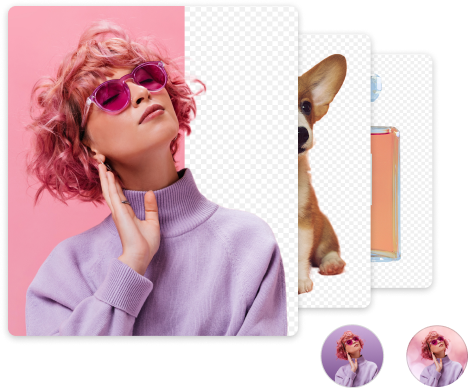
8 Top Automatic Photo Background Remover Software for PC
In this multimedia era, images are a common way to store and display information. To best attract people’s attention to images’ subjects, you sometimes have to remove the distracting backgrounds of some photos. Fortunately, there is an abundance of convenient apps to remove background, whether desktop software or online tools.
In this article, we have cherry-picked the best automatic photo background remover software with free download for PC. In Part 1, we’ve explained each remover’s features so you can choose the best photo background removal software. If you don’t want any installation, we have also provided four online background removers in Part 2.
For those who want brief information on the best tools, we have shown a quick summary of the top three background removers below.
Quick Summary
1. AnyEraser Automatic Image BG Remover. AnyEraser is a specialized BG removal software. Powered by an automatic AI, it boasts fantastic accuracy, high speed, batch removal, etc. It is available on Windows and Mac and has a web app.
2. remove.bg. It is best renowned for its unparalleled accuracy.
3. Adobe Background Remover. This online background remover allows you to download outputs with lossless quality for free.
Part 1. Top 4 Automatic Photo Background Remover Software for PC & Mac
With the increasing need for images without backgrounds, many background remover software applications have emerged nowadays. Some apps are specialized background removers; others are versatile photo editors with built-in background removers. There is a question, then. What is the best background remover software for PC/Mac?
This article has chosen four pieces of automatic background remover software that perform the best. We chose them because each of them has several unique advantages. We will explain their features in the following text.
Let’s move on.
AnyEraser – Best Background Remover Software for PC/Mac
If you want a tool that can complete all your background removal tasks, we recommend AnyEraser, the best background eraser for PC & Mac.
The two most significant advantages of AnyEraser are high precision and lightning-fast processing. Powered by an intelligent algorithm, AnyEraser can accurately detect the outline of the main subject of an image, even if the subject has complex parts such as furs, hairs, or low-contrast edges. Thanks to the accurate detection, it can remove images’ backgrounds without affecting the details of main subjects and generate cutouts with crisp edges. Moreover, AnyEraser does all these automatically within 10 seconds.
AnyEraser automatic photo background remover software also supports bulk background removal, which allows you to process up to 50 files simultaneously. It supports PNG, JPEG, JPG, WebP, TIFF, and BMP, the most frequently encountered image formats in the natural and cyber world.
AnyEraser offers you multiple editing options to customize the outputs. You can resize or reposition the cutouts, change background colors, or add stylish background with the help of AI background generator.
Now, get this automatic photo background remover software free download for PC and Mac, and we will show you the steps for this background removal software.
Secure Download
- Step 1. Launch AnyEraser automatic photo background remover. Then, if you have only one image to process, click Single Mode; if you want to remove backgrounds of multiple pictures, hit Batch Mode and select files on your computer.
- Step 2. Wait a few seconds for the output. Then, click on Export to save the image with a transparent background on your computer.
TIPS
Sometimes, you need exact recognition for specific cutouts. In that case, AnyEraser offers five specialized background removal options: People, Product, Animal, Text/Logo, and Furniture. These options can generate more precise outputs when processing corresponding images.
remove.bg for Windows, Mac & Linux – Most Trusted Software to Remove Background
If you want a reliable automatic photo background remover software with free download for PC, remove.bg’s desktop version is a good choice. It is a cross-platform application available on Windows, Mac, and Linux. Millions of users worldwide trust this compact and powerful tool for its incredible and stable accuracy. It can accurately remove an image’s background without damaging the main subject. Most of the subject’s details remain intact, and the loss is unnoticeable. Furthermore, it can also perfectly handle images with complex parts, such as hairs, furs, faint edges, or interlaced branches. You can also bulk-remove backgrounds with remove.bg.
However, as you can see from the above image, its interface doesn’t seem well-designed and intuitive. In addition, it is inconvenient to use some of its functions, such as Design Template.
Fotor Photo Editor – Multipurpose Photo Editor That Removes BG
Fotor is a multipurpose photo editor with numerous editing features, preset templates, design elements, etc. Its built-in background remover is accurate, generating precise cutouts with clean edges. You can design the output image as you like when using this photo editing tool to remove backgrounds. You can add a new background (solid color or photo), alter the effect, or change the image style.
However, its processing takes relatively longer time than other apps to remove backgrounds, costing around 15 to 20 seconds.
Photoshop – Professional Photo Editing Software to Remove Background
We recommend Photoshop here because of its professional and numerous photo editing features. You can use various tools in this software to remove backgrounds of different types of images. As for simple images, the built-in Subject Select feature can outline the main subject automatically. If an image background comprises many discontinuous parts of similar colors, the Color Range tool can select and delete them altogether. You can also select the background by freehand drawing using the Lasso Tool.
The extreme complexity of Photoshop may be a glaring disadvantage for common users. You can read our detailed article to learn how to remove backgrounds in Photoshop.
Part 2. Also Try 4 Handy & Powerful Online Background Removers
Web background removers are a good choice for daily, personal background removal needs, for they are usually free to use and don’t need installation. Although they usually limit the output resolution, those online BG erasers suffice to process our daily simple demands.
In this part, we will introduce four background removers to you, and you can choose the best one to make backgrounds transparent. Let’s go.
AnyEraser Free Background Remover – Recommended Tool to Delete Backgrounds
AnyEraser Background Remover is the free web version of AnyEraser. Like its desktop version, AnyEraser’s free background remover features high accuracy and speed. With only one click, you can precisely remove the background of an image and get a cutout image with crisp edges. The removal takes only about ten seconds, saving you lots of precious time.
We’ll show you the steps below.
- Step 1. Go to AnyEraser free background remover, and then click Upload Image.
- Step 2. The output will come out in approximately ten seconds. Then, hit Download to save the image with the background removed.
PhotoScissors – Handling Images of Transparent Objects
Similar to other photo background remover software, PhotoScissors can eliminate background automatically. Yet, it is the best background remover for images of transparent objects because it retains the transparency effect. When you add a new background, you hope to see the background behind the transparent object. Photoscissors can do it with a built-in Transparent Marker tool. Mark the transparent object with the Transparent Marker, and the marked area will retain both foreground and background textures.
To dive deeper, you can read this comprehensive review of Photoscissors.
Pixlr Remove BG – Batch Background Remover
You may frequently have to remove backgrounds from lots of images. In that case, Pixlr Remove BG is the most efficient tool for its batch removal function. Pixlr background remover allows you to upload multiple images simultaneously and download all outputs in one ZIP file with one click. Moreover, its processing is fast within five seconds. However, Pixlr is relatively less accurate than other background erasers.
Adobe Background Remover – Lossless HD Outputs for Free
Almost all online background removers limit the resolution of free downloads, which damages the output quality. Adobe Express Background Remover, however, is an exception, allowing you to download HD outputs for free. Upload an image, and you will get an accurate HD cutout within fifteen seconds. Its precision is trustworthy, since Adobe, the developer of Photoshop, Illustrator, etc., has lots of experience in photo editing
Conclusion
Images with transparent backgrounds are increasingly important nowadays. In this article, we cherry-picked four useful automatic photo background remover software with free download for PC. If you want to boost your efficiency, we recommend AnyEraser, a powerful automatic background remover characterized by precision, swiftness, batch BG removal, and many other fantastic features.
Thanks for reading.
FAQ
1. What is the best automatic photo background remover for PC?
If you want professional background removal performance, we recommend you use AnyEraser. Powered by a clever algorithm, AnyEraser is swift and precise. It can process an image and generate an accurate cutout with clean edges within 10 seconds. It can also bulk-remove multiple images, saving you lots of precious time.
2. How can I remove the background from an image precisely for free?
There are many free online automatic photo background removers, such as AnyEraser online photo BG remover. Visit its site, click Upload Image, and select your picture. Then, it will remove the background automatically within 10 seconds, and you can save the output for free.

