AnyErase AI Background Remover
- Perfect details
- HD output
- Batch process
Use this AI background remover to make image transparent and showcase subject in its all glory. View all pro features >
Secure Download
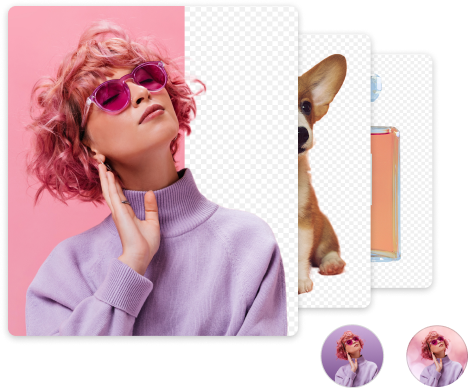
How to Make A PNG Transparent with 1 Single Click
PNG, the acronym for Portable Network Graphics, is a widely used image format on the Internet, especially in the field of graphic design, due to its high quality and support of transparency. Many people use transparent PNGs to make visually appealing logos, product images, etc. Therefore, it is good for us to learn skills to make PNG transparent.
On this page, we will show you in detail how to make a PNG transparent fast and easily. We will talk about some online transparent PNG makers and one program that produces precise and lossless results. Let’s go.
Part 1. Usage of Transparent PNG
First, we should know some features of a PNG file. All image formats, except the raw images, will go through a compression method to reduce their sizes. But the PNG files utilize a lossless compression method, which means it manages to preserve all the original data when being compressed. This results in a large file size, but allows PNGs to display detailed images. It supports the transparent background by using the alpha channel.
Therefore, if you want a nice logo or product image, a transparent PNG is the best choice. No background means that people pay attention only to the subject of an image, and the PNG’s lossless compression allows you to add as many details to an image as you like to make it more attractive.
The transparent PNG is also a good way to store your works of art digitally. Due to its lossless compression, details like lines or texts can be perfectly preserved in a PNG image, while in other formats of lossy compression, like the JPG, you will see many visual artifacts. What’s more, a PNG with a transparent background does not clash with any surface, so you can print your work anywhere you like.
Part 2. Easy-to-Go Free Transparent PNG Makers Online
Many free websites make image transparent online. They remove the background of an image in only one click, and give the output in PNG format, for it is the only widely-used format that supports transparency. Here, we are going to talk about 3 convenient transparent PNG makers. They are all useful, with some slight differences from each other. Look at the following content to learn more.
1. AnyEraser
AnyEraser is a free smart transparent background maker. It utilizes an AI-based smart algorithm to precisely distinguish the subject from the background. Just with one click, you can get a transparent PNG cutout with clean feathered edges. What’s more, AnyEraser also boasts fast processing speed. In a few seconds, you will get a transparent background PNG. Now, we will show you how to make a PNG transparent in the blink of an eye.
- Step 1. Go to AnyEraser with a browser, and hit Upload Image to import an image on your device.
- Step 2. A few seconds later, you will see the result, a PNG with transparent background. Then, click on Download to save it on your computer.
2. Erase.bg
If you have a photo in another format, you can convert it to PNG with a transparent background on Erase.bg. Whether you upload a PNG, JPEG, JPG, or WebP file, it will give you a perfect cutout with smooth edges quickly. Yet, it has a limit on file size. The file should be smaller than 25 MB or 5000 x 5000 pixels.
3. remove.bg
Do you want a powerful and free transparent background maker? You should try remove.bg. This well-known background remover is trusted by numerous users for its consistently good outputs. No matter how complicated the background is, remove.bg will completely remove it without any part remaining. Besides, remove.bg has no limits on the file size or the number of times.
Part 3. AI-powered Program That Makes PNG Transparent Precisely and Without Loss
The above-mentioned free PNG makers are good enough for everyday normal uses, but none of them are powerful enough to meet all the needs. The good news is that now we have a compact but mighty program, AnyErase, to help us make PNG transparent quickly, easily, and without loss of quality.
Secure Download
AnyErase can process PNG, JPEG, JPG, WebP, TIFF, and BMP files, and equipped with smart artificial intelligence, its outputs are precise and lossless. Now, let’s see how to make a PNG transparent in a few seconds with the help of AnyErase.
- Step 1. Launch AnyErase, and click on Remove Image Background.
- Step 2. Now, click on + Add File and choose an image on your computer. Alternatively, you can also drag and drop that image on the program window.
- Step 3. Finally, you will get a transparent background PNG. Hit Export to save it on your device.
Conclusion
Transparent PNGs have many applications nowadays. They can be logos, product images, or source materials for compounds. Thus, you need to know how to make a PNG transparent fast and easily. If you have difficulties in this task, this guide is here to help.
Here, we introduce to you 3 free easy online transparent PNG makers, and 1 smart AI-powered program that is more powerful. We hope that you find this page helpful.
FAQs
1. How to make a PNG have a transparent background?
There is a fast and free website that can help you with this – AnyEraser. Go to its page, hit Upload Image to pick a file on your device, and you will see a PNG with a transparent background in a few seconds. Click on Download, and you save it on your computer.
2. How can I convert an image to a PNG?
A lot of online converters on the Internet can do this. For example, you can try CloudConvert. Visit the website, hit Select File to choose an image file, select Convert … to PNG, and hit Covert to get the result.
